How to Get Notification When Someone Is Online on WhatsApp
In today's fast-paced digital world, staying connected with friends, family, colleagues and clients is more important than ever. WhatsApp, a popular messaging app, offers a convenient way to communicate instantly. However, there might be times when you want to know exactly when someone comes online.
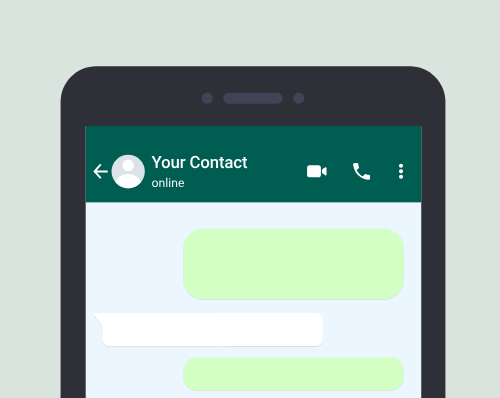
Whether you're coordinating plans or waiting for an important message, receiving a notification when a contact is online can be incredibly useful. In this guide, we'll explore the steps and tools you can use to get notification when someone is online on WhatsApp, ensuring you never miss a moment to connect.
Does WhatsApp Notify When Someone Is Online?
No, WhatsApp does not provide a built-in feature to notify users when a contact comes online. Users must check the app manually to see if someone is online.
When you open a chat with someone, you can see their online status under their name at the top of the chat screen. However, this feature is only visible if the person has not disabled their online status in their privacy settings. If they have restricted this information, you will not be able to see when they are online either.
Some modified versions of WhatsApp, such as GB WhatsApp, and third-party WhatsApp online tracker apps might provide this functionality. However, their reliability and legality can vary, and they may not be officially supported by WhatsApp.
How to Get Notification When Someone Is Online on WhatsApp?
Here we'll introduce two popular ways to help you get alert if someone is online in WhatsApp.
Modified Versions of WhatsApp
There are several customized versions of WhatsApp that comes with the functionality to send alerts when contacts go online. They are only compatible with Android device. GBWhatsApp is a popular one.
However, it's vital to keep in mind that utilizing these customized versions of WhatsApp may potentially violate those services' terms of agreement and result in account restrictions.
Here's how you can get an online notification on GBWhatsApp:
Step 1. Install the GBWhatsApp app on your phone.
Step 2. Launch the application and follow the prompts for some basic settings.
Following that, you'll receive a pop-up notification every time your contact opens WhatsApp, letting you know that they are now online.
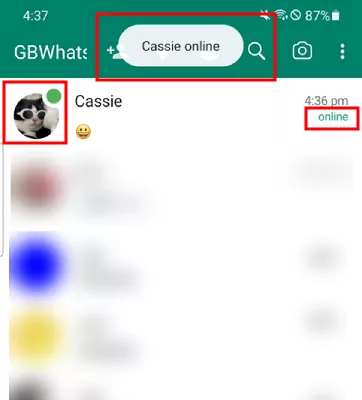
WhatsApp Online Status Tracker
There are many free WhatsApp online notification apps notify when someone online on WhatsApp, such as ChatWatch. You can use it on a browser and get alert you when a contact get online in WhatsApp.
Step 1. Go ahead to the website of ChatWatch and register your account.
Step 2. Follow the onscreen instructions to link your WhatsApp.
ChatWatch will notify you when your contacts gets online on WhatsApp.
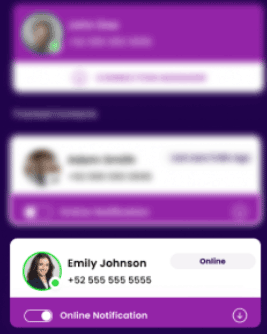
Note:
You can only monitor the online status of contacts on WhatsApp only if they have messaged you at least once in the last three weeks.
Additionally, most WhatsApp online status tracking tools rely on the Linked Device feature to check your contacts' last seen and online status. As a result, these tools are unable to track accounts that have disabled their online and last seen status.
Besides, they might raise privacy issues and possibly violate WhatsApp's terms of service. Before choosing to use these programs, it is advisable to carefully consider these considerations.
Tips for Getting Insight about Someone’s Online Status of WhatsApp
Although WhatsApp does not provide a built-in feature to notify you when someone comes online, there are methods to view or guess their online status.
Manual Checking Online Status
A simple approach to see if someone is online is to start a chat with them. If the individual responds to you, it is obvious that they are online and actively using WhatsApp at the time. Besides, a green dot next to their profile photo will indicate that they are online if they are currently using WhatsApp.
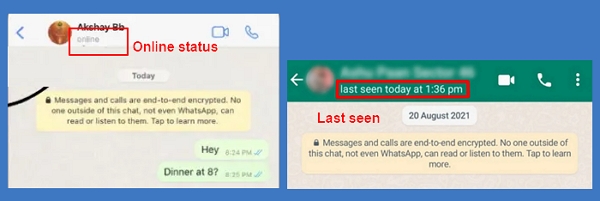
Viewing WhatsApp Read Receipts
In WhatsApp, two grey ticks appear when you send a message to show that it was received. When the ticks turn blue, it indicates that the recipient has viewed the message and is online right now.

Monitoring WhatsApp Activity
For parents concerned about their children's WhatsApp usage, AirDroid Parental Control offers a safe and responsible solution. This is a comprehensive app designed to help parents monitor their children's online activities. It offers a range of features to ensure a safe online experience:
- View their child's live screen and WhatsApp activity in real time
- Stay informed about children online interactions by syncing notifications
- Track when child is online in WhatsApp and help to strike a balance
- Set specific keyword detection and get alerts for inappropriate content

Can I Know If Someone Is Tracking My WhatsApp Online Status?
As we have discussed above, it is possible for someone to track your WhatsApp online status. However, identifying whether someone is doing so can be challenging. Here’s some signs someone might be tracking you.
Behavioral Cues: If you notice that someone frequently messages you immediately after you come online or seems overly aware of your activity, they might be tracking your status. For instance, users have reported feeling uneasy when a "friend" goes offline right after they check their online status.
Flash Notifications: Some users have mentioned seeing a flash or notification when accessing privacy settings, which could indicate that an external tracker is active.
If you suspect that someone is monitoring your activity, adjusting your privacy settings and being cautious about sharing your online presence can help mitigate this concern.
The Bottom Line
In our quest for connectivity, these methods provide invaluable tools for effective communication. Having gone through this content, we hope you have been enlightened on effective ways to get WhatsApp online notifications. However, it's crucial to respect personal boundaries and consider the implications of such actions.











Leave a Reply.