5 Best YouTube Alternatives for Kids
It goes without saying that YouTube is the most-used video streaming app out there. Similarly, kids are obsessed with phones and watching videos. However, there is a lot of user-generated content on YouTube, so you never know if the content is good for kids or not. As a result, your little ones might be exposed to inappropriate content.
This happens with YouTube Kids as well (it's designed specifically for kids). For this reason, it's better to opt for safer YouTube alternatives. The list of alternatives to YouTube Kids has some amazing options, so shall we check them out?

1KiddZtube
Before YouTube, KiddZtube was a great way for younger kids and teens to find and watch educational videos online. It's a reliable alternative to YouTube for kids. The app has a huge selection of carefully chosen educational movies that teach things like geometry, basic English and math, colors, and more. The app works well on Android smartphones and is good for kids from kindergarten to eighth grade.

The app is a great help for parents who want to teach their kids in a fun and interesting way. The app comes with a lot of pre-made playlists that include teaching videos, songs, nursery rhymes, popular and trending content, and more. Parents are allowed to make their own playlists based on their child's unique tastes and needs.
With the equation-locking feature, your kids have to solve a math problem before they can get into the app. The blocked keyword feature makes it even harder for kids to look for certain words that might lead to inappropriate content. The most recent version of the app now works with more languages, making it easier to use.
2Nick Jr.
There is an app called Nick Jr. for kids that helps them learn and have fun at the same time. The platform has some really cool material that will teach and entertain your kids. This is a child-safe alternative to YouTube that's free to use and works well on both iOS and Android devices. It is designed to be fun for toddlers and preschoolers.

There are mind games and word puzzles on the app that will keep your child's brain active and help them get smarter. Between the ages of 4 and 8, kids love games like Super Search and Alphabet Popups. Colourful and pretty, the honest design is appealing to kids.
When it comes to parental controls, the app lets parents choose and add the right material for their children. The feature is safe even if kids try to remove the content filters that are in place. The app does, however, have a lot of annoying ads that play over and over again.
3GoNoodle
Before brain-teasing games and basic idea practice, the GoNoodle app is all about helping your kids grow in all areas. Your child can learn a lot of different activities outside of school, such as yoga, dance, and workout routines like deep breathing, stretching, and so on. These things can help your child's physical and mental health in a big way.

Many parents choose the app as the best way to teach their kids aged six and up. Moose Tube's great sing-along shows, like Baby Shark, Peanut Butter in a Cup, and others, with their mix of new and old songs, are meant to make learning fun for kids. Every week, new videos are added to the app.
For parental control reasons, the app needs an email account to be signed up for and used without any problems. There will be no way for the kids to use the app without your permission. The app does not have some simple playback controls, such as play, pause, etc.
4New Sky Kids
People rightly see this app as a new way for kids and adults to learn together and talk to each other. In order to choose material for their children, the platform lets parents make educational videos with their children. Children are more likely to interact with others and learn from their mistakes when they are encouraged to do so.

New Sky Kids is here to teach and have fun with your kids in a new and modern way. Parents can be involved in making content through the app while also keeping an eye on their kids' actions and responses. The app's focus on your child's behavioural growth is another thing that stands out.
The platform's goal is to teach simple manners, like saying sorry, thank you, asking for something, etc. The app doesn't have any annoying ads or in-app purchases, and it's easy to use on PCs, iOS, and Android phones and tablets. The app's video library is changed once a week so that kids can always find new fun things to watch.
It has even spread into other forms of communication, like text messages where the letters "knock on wood" can be used instead of a full phrase. Regardless of how it's said, knock-on-wood is still an exciting way for young and old alike to mark the moment and enjoy superstitious fun!
5DisneyNOW
DisneyNOW is a streaming app for kids that lets them watch shows on Disney Channel, Disney Junior, and Disney XD that have already aired. The app also makes it easy for kids to watch live streams of their favorite Disney shows. The Disney Junior mode of the app is only for giving kids safe access to material.

Right now, the Disney Junior program is very popular with kids. The station is on the websites and apps for DisneyNOW. The channel's main goal is to give kids a safe and fun internet experience while also giving them plenty of pleasure. The second one has all the newest and most famous shows that kids today are interested in.
Princess, anime, and Marvel shows are some of the app's most popular features. The platform also has a lot of high-quality game material but not much educational content. As a parent, you can decide how much time your kids spend on the app. This function keeps your kid from becoming dependent on the platform for regular fun.
Parenting Tips: How to Create Safer, Healthier Online Experiences for Children
We've looked at six great YouTube alternatives for kids. But our job doesn't stop at choosing the right platform. How we help our kids use these platforms matters a lot as well. In this section, we'll share tips on how we can make their online experiences safer and more helpful. It's not just about blocking out the bad content also about helping our kids find the good.
1Balancing Screen Time
We've all faced the challenge of prying kids away from their screens. Establish "device-free zones" at home or "device-free hours" when no screen time is allowed, such as during meals or before bedtime. This helps kids understand that while technology is fun, it's not everything. Also, encourage your children to join activities, such as outdoor play, reading, and family time, to complement their screen use.
2Guiding Content Choices
Help your children navigate rich online content by guiding them to age-appropriate educational materials. Remember the joy of discovering a new book or movie that you couldn't wait to share with your child? That’s the same joy that comes from guiding them toward enriching online content. Exploring a diverse range of subjects can enrich their learning and broaden their horizons.
3The Power of Co-Viewing
Remember Saturday morning cartoons with the whole family? Bring that back with co-viewing. Watch videos together, discuss the characters and storyline, and share a laugh. It's a bonding moment and a learning opportunity.
4Encouraging Active Engagement
Turn video-watching into a family trivia night. Ask questions about the videos, encourage children to express their views, and connect the storylines or facts to real-life situations. It's like hitting the "pause" button on the passive video watching and hitting "play" on active learning.
5Ensuring a Safe Viewing Environment
Create a living room theater experience by keeping devices in common areas. This not only allows you to monitor content casually but also promotes shared family experiences.
6Dealing with Inappropriate Content
It's every parent's nightmare to find their child exposed to inappropriate content. Familiarize yourself with parental control settings on video platforms and teach your children to identify and report content that makes them uncomfortable. Additionally, regularly review their online activities to track their digital footprint.
However, some content is too suggestive and children may not be able to recognize if the content is appropriate for their age. In this case, we recommend AirDroid Parental Control, which acts as an online content detector and helps parents monitor whether their children watch inappropriate videos, and if so, the app will notify parents immediately.
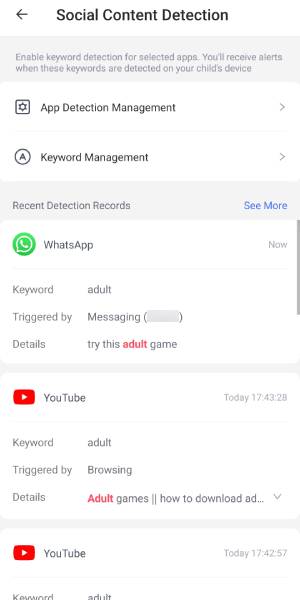
With AirDroid Content Detector, parents can:
- Create a list of keywords to be detected.
- Choose social apps to monitor.
- Monitor whether the content searched or viewed contains keywords.
- Send alerts to parents when keywords are triggered.
Wrapping Up
YouTube is a go-to choice for parents to entertain their kids. However, it might not be the safest choice, given the never-ending user-generated content. That's the reason we shared the list of alternatives that are perfect for kids. The content is kid-friendly and keeps their young minds nourished!
FAQs about YouTube Alternative for Kids











Leave a Reply.