[7 Ways] How to Watch Blocked YouTube Videos
YouTube helps people watch content from around the world. While the content is free to consume, many channels have put the geolocation restrictions. These restrictions mean that people from a certain country or city won't be able to watch their desired YouTube videos.
Therefore, some people look for ways to watch blocked YouTube videos. If you are facing the same problem, then read the guide and find the method that works for you to watch blocked YouTube videos.
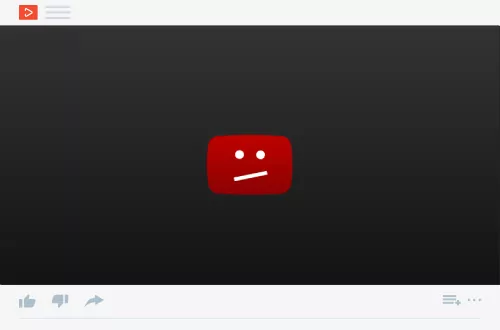
Part 1. 7 Methods to Watch Blocked YouTube Videos
Turn off Restricted Mode
First of all, some videos on YouTube are blocked because YouTube's Restricted Mode is turned on. This mode, often due to age restriction settings, is used to filter out videos that may not be suitable for all viewers. You might see this if you turned on Restricted Mode to create a kid-friendly environment for your child, or if you're using a shared device where it's been set up already.
To watch these blocked videos, you'll need to turn off Restricted Mode. Here's how:
1. Log in to your YouTube account.
2. Click your profile picture in the top right.
3. Check if it says "Restricted Mode: On". If it does, click on it.
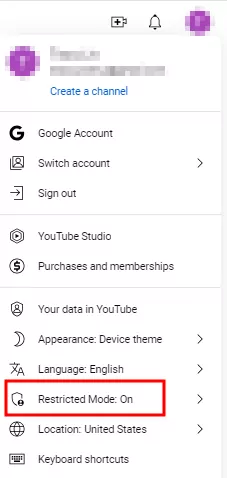
4. Toggle off the button next to "Activate Restricted Mode."
5. Refresh the page and you should be able to watch the videos that were blocked before.
Use a Different Network
Some videos on YouTube may be blocked due to network issues, which can prevent certain videos from being played. There are several reasons for this. For example, the network you are on (like a school or work network) may restrict access to YouTube or certain content on YouTube. To view these blocked videos, you may need to switch to a different network.
Through Google Translate
If you cannot find out why the video on YouTube you want to watch is blocked, try Google Translate. When you input a URL into Google Translate, Google's servers fetch the webpage content and then translate it. This means you're not technically visiting the website directly, but rather viewing the content served up from Google's servers.
1. Open the Google Translate.
2. Paste the YouTube video's link into the input area.
3. Next step is to choose the language you are translating from. We recommend using the English language.
4. When the link appears on the output area, click on it and the video will be opened.
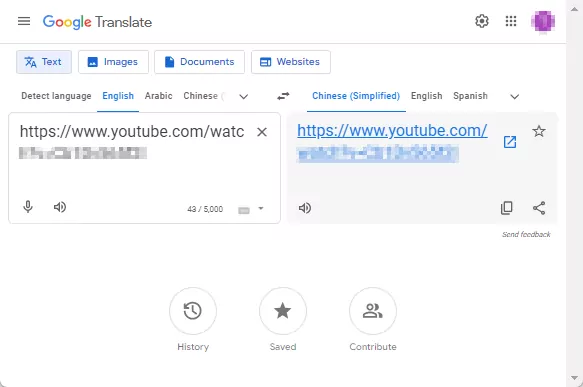
Use VPN
Some videos on YouTube may be blocked due to regional or country restrictions, which means certain videos may not play depending on your location. These restrictions can happen because of various reasons like local laws, copyright restrictions, or licensing agreements that prevent the video from being available in certain countries or regions.
If you want to watch these blocked videos, a possible solution would be to use a Virtual Private Network (VPN). A VPN can mask your IP address and make it appear as if you're browsing from a different location, potentially allowing you to bypass these geographic restrictions.
Here are some suggestions for using Proxy Services or Web Proxies:
- Choose a reputable VPN provider.
- Ensure your connection is secure.
Use Proxy Service or Web Proxies
Some videos on YouTube may be blocked due to various restrictions, causing certain videos to be unavailable for playback. These restrictions could be related to age, region, country laws, network settings, or copyright issues.
To watch these blocked videos, you can use Proxy Services or Web Proxies. These services work by hiding your actual IP address and providing a new one from a different location, which can help bypass such restrictions.
Here are some suggestions for using Proxy Services or Web Proxies:
- Choose a reliable proxy service.
- Select the right server location.
Through Tor Browser
Tor Browser is a good choice if you'd rather unblock YouTube videos through a web browser. The Tor (The Onion Router) Browser is a free and open-source web browser that lets you stay anonymous online and get around geo-blocks. You have to get the software from the official page and install it before you can use the Tor Browser.
Another great thing about Tor is that it can provide a high level of privacy. However, this usually means that reading takes longer than with VPNs or proxies. It is worth noting that the Tor browser has a bad reputation as it is used to access the dark web and is therefore associated with illegal activities. But Tor is legal and safe, and you should be careful when you use it.
Request Access
If you don't want to follow any technical guide to watch a blocked YouTube video, we recommend appealing for access. You can contact the channel owner and explain to them that you'd like to watch the video they've put a restriction on. This will be the easiest and safest option. However, whenever you text them for an appeal, make sure you are courteous and don't hurl anything bad.
Part 2. Why Are YouTube Videos Blocked
You may have seen the annoying message "This video is unavailable" when you tried to watch a YouTube video. There are several reasons for this, and knowing them can help you get around blocked material and find other ways to solve your problems.
Age Restriction
YouTube uses age-gating to keep kids from seeing inappropriate videos. Age limits may apply to videos that show violence, dangerous activities, drug use, being naked, or bad language. Also, you must be logged in and at least 18 years old to watch these movies. It says "blocked" if you're not logged in or if your age hasn't been checked.
Local Network Restrictions at Schools or Workplaces
For different reasons, schools and businesses often block access to some websites, like YouTube. This might be because they are worried about being productive, having limited bandwidth, or filtering out inappropriate material.
Network Filtering
Network filtering is used by some internet service providers (ISPs) to stop people from getting to certain websites or types of information. This could happen because of rules set by the government, material that is seen as harmful, or just the ISP's own rules.
Copyright Issues
Copyright laws are followed by YouTube, and movies that contain copyrighted material without the right licenses could be blocked. This could include songs, video clips, or other things that are protected by copyright laws.
People who own the rights to movies can ask for them to be taken down, which makes them unavailable. In this case, there may be other versions available with the right licenses or permissions, or you may need to get the information from other places.
Geolocation Restrictions
Some movies are geo-restricted, which means that people in certain countries or areas can't watch them. Most of the time, this is because of licensing deals or content rights restrictions that only apply in certain areas.
Bonus: Limit Your Child's Access to YouTube
It's okay for parents to know how they can watch YouTube-blocked videos. However, there are cases when parents knowingly block access to videos because they want to protect the kids. If you are a struggling parent, we have a few tips to share to limit your kid's access to YouTube.
Turn on Restricted Mode
This mode filters out videos that are flagged as mature or inappropriate. It's not perfect, but it can help to block some of the more harmful content.
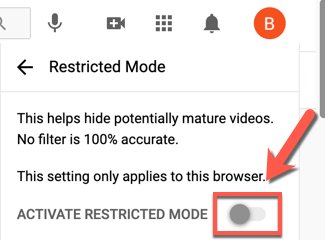
Create a Supervised Experience
With a supervised experience, you can control what your child can see on YouTube and other Google products. You can also set time limits and approve channels and videos before they can be watched.
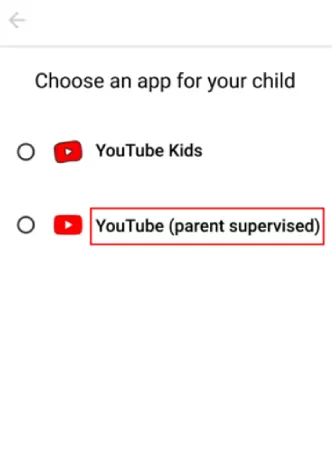
Use a Parental Control App
There are a number of parental control apps available that can help you restrict your child's access to YouTube and other websites. One of them is the AirDroid Parental Control app.
There are many relevant features for YouTube Parental Control that you can use, such as;
- Keyword Detection: Set up alerts for specific keywords your child might search for on YouTube, indicating potential exposure to harmful content.
- Real-time Screen Monitoring: View your child's current phone screen to see if they're using YouTube or other unwanted apps.
- Schedule Management: Set specific times when YouTube access is allowed, creating healthy digital habits.
- App Blocking: Directly block the YouTube app on your child's device, preventing access entirely.
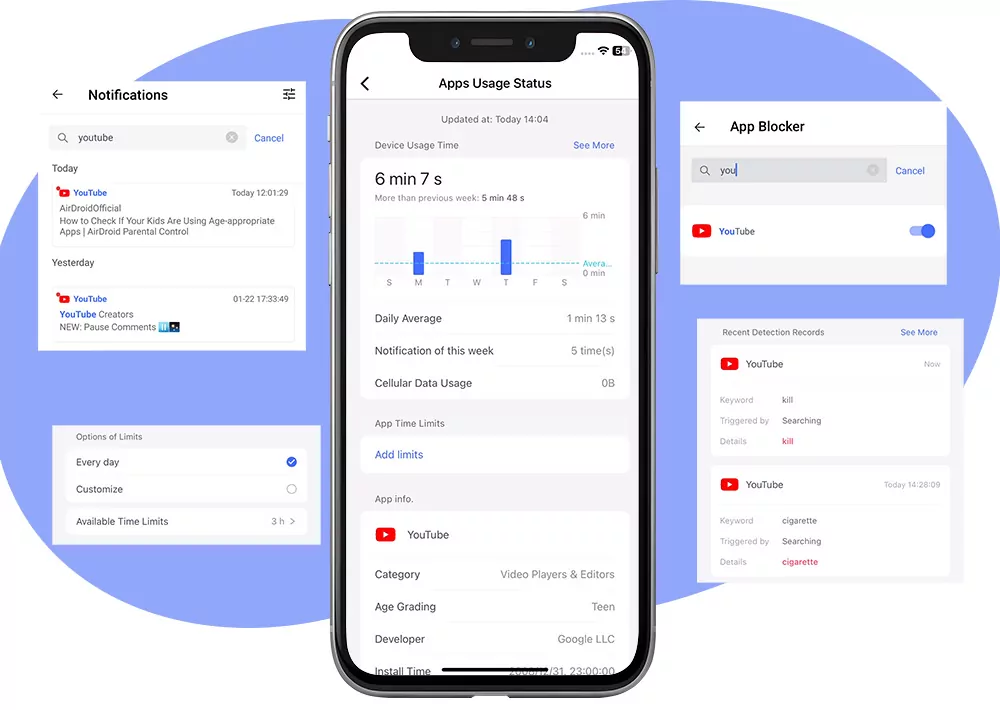
Summary
YouTube might be a great platform to watch videos, but it comes with its quirks (and limits). We are sure learning how to watch blocked YouTube videos will be of help. It's a good guide for people who want to bypass the restrictions. However, make sure you aren't trying to access harmful content. Also, don't forget to keep an eye on little ones because bad YouTube videos can hurt their mental peace!












Leave a Reply.