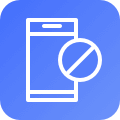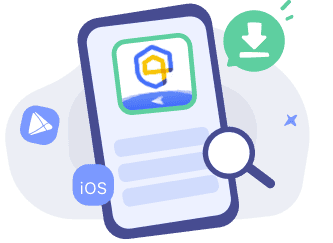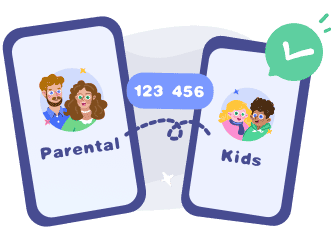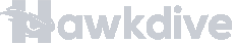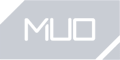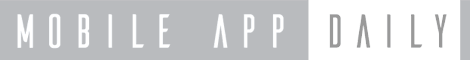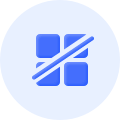Stay Involved in Child’s Digital Life
Get Summary of Online Behaviors
-
 Screen Time Usage
Screen Time Usage
Allow you to view detailed information about your child's daily and weekly screen time usage from the dashboard/emails, with access to switch dates (up to 30 days).
-
 Cellular Data Usage
Cellular Data Usage
Help you monitor if your child is spending too much time on certain applications or games, and avoid unexpected high data charges. You can intervene in abnormal activities when necessary.
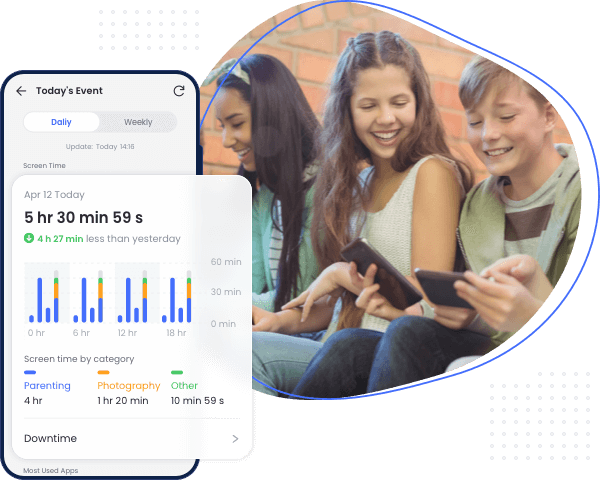

Monitor Frequently Used Applications
-
 Track and Control App Usage
Track and Control App Usage
Monitor social media, entertainment and game apps to limit usage and prevent addiction and danger.
-
 Check the Frequency of App Notifications
Check the Frequency of App Notifications
Easily view the frequency and details of app notifications to spot potential threats, that's how you put out the fire before it spreads.
-
 Grasp App Info
Grasp App Info
Learn more about the most used apps, such as categories, and age ratings, making sure that your child uses appropriate apps and stays away from malware.
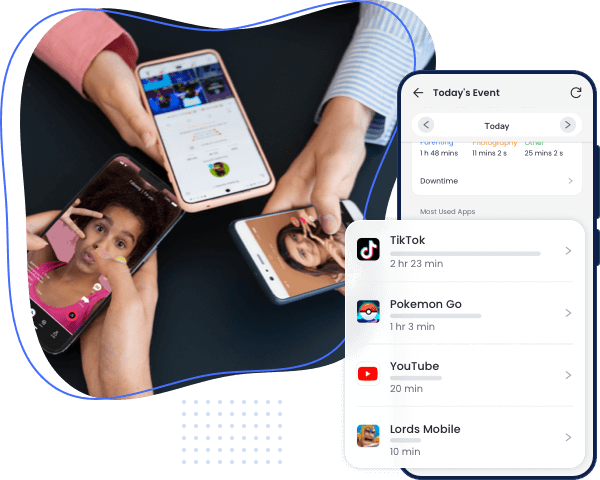
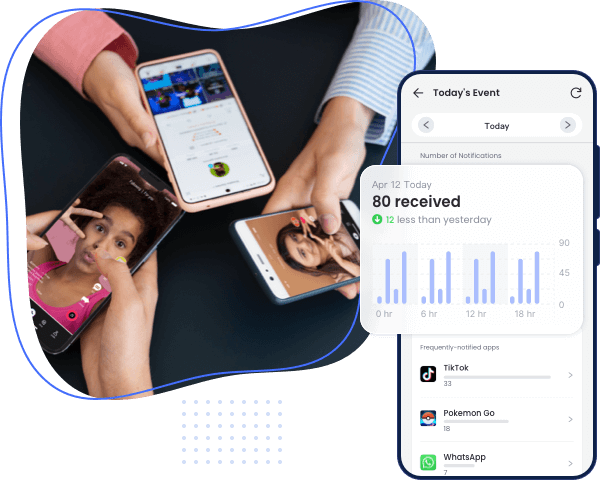
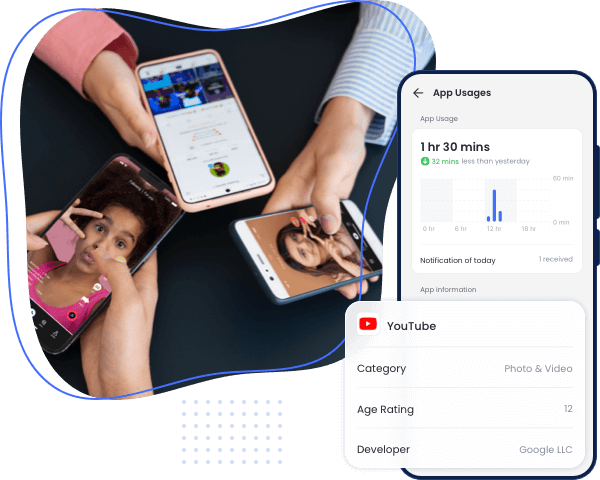
Effortless Digital-age Parenting
Effortless Digital-age Parenting

-
 Anti Addiction
Anti AddictionHelp your child reduce screen time, spend more time with their family and develop healthy sleep habits.
-
 Good Parent-Child Relationship
Good Parent-Child RelationshipGain a deeper understanding of your child's online activities to better comprehend their interests and develop more common topics for conversation.
-
 24/7 Online Protection
24/7 Online ProtectionAirDroid Parental Control provides all-around protection for child's digital use at any time, avoiding any potential online dangers.
How to Get Insight of Kids' Online Activities
-

Download and Install
Download AirDroid Parental Control on the parent's phone.
-

Sign Up and Sign In
Register an AirDroid account and sign in on the parent's device.
-

Bind Child's Device
Install the AirDroid Kids on the kid's phone and input the binding code to connect both devices.
More About AirDroid Parental Control
-
Focus ModeLearn more
-
App BlockerLearn more
-
Screen Time LimitLearn more
-
Content MonitoringLearn more
-
Web Safe SearchLearn more
-
Check SurroundingsLearn more
-
Notifications SyncingLearn more
-
Family LocatorLearn more
FAQs & Hot Topics
-

Uninstall Protection
-

Easy Co-Parenting
-

1 Account Bind Multi-Devices
-

GDPR Compliance