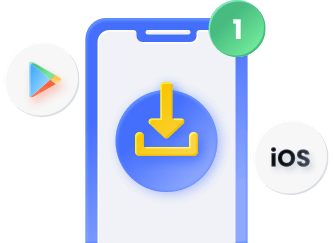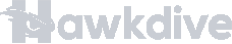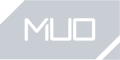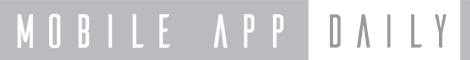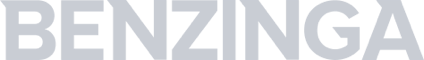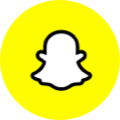Is Discord Safe for Kids?
- 01Discord's private groups fuel kids' addiction and potentially expose them to adult or harmful content as well.
- 02Predators can directly send messages or blackmail your kids even without being friends on Discord.
- 03Cyberbullying is rampant on Discord, with frequent unprovoked abusive comments.
- 04Discord extremist groups may encourage youth to engage in illegal organizations.


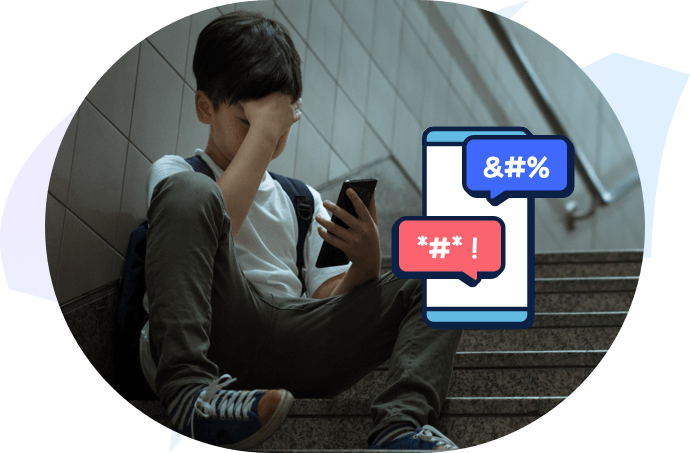
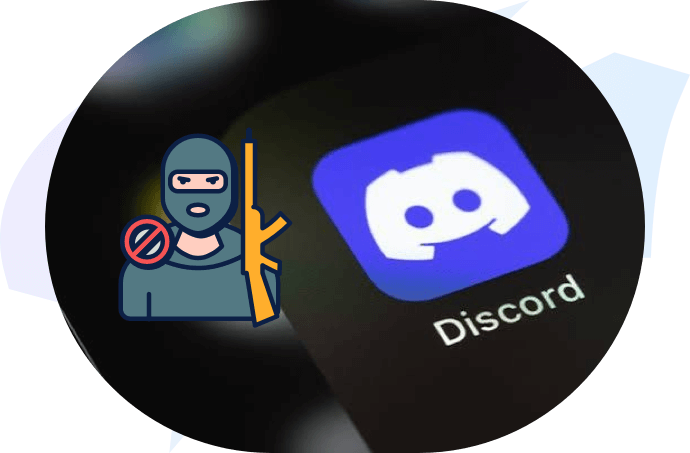
Put Parental Controls on Discord
Monitor Kids' Discord Time Remotely
- Check kids' daily/weekly device activities to determine if they are addicted.
- Find out when and how often the Discord app is being used.
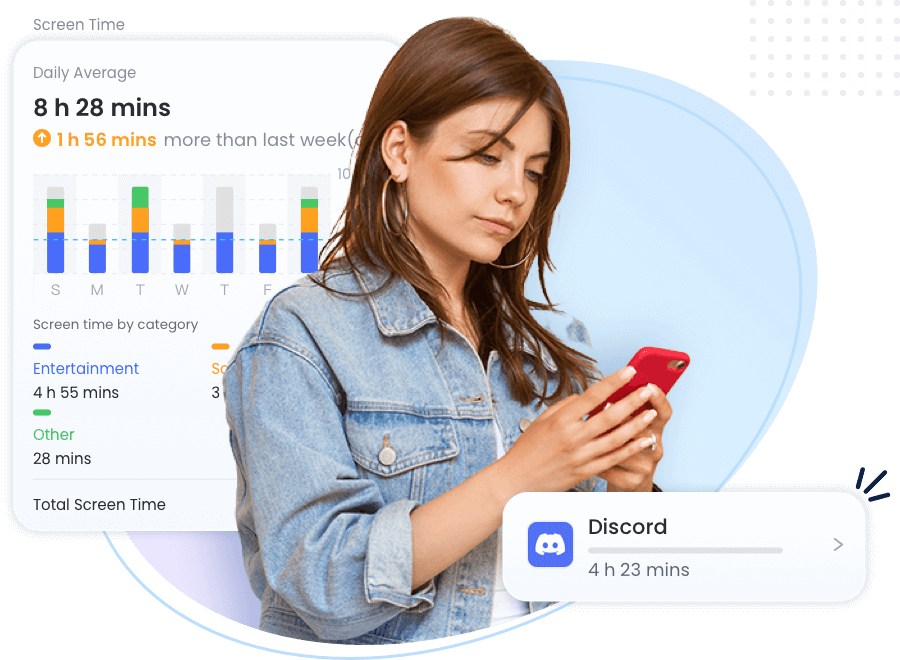
Combat Addiction by Limiting or Blocking Discord
- Set time limits or downtime for Discord and set it to repeat as needed.
- Disable the Discord app with one click.
- Prevent children from accessing the Discord page using a browser.
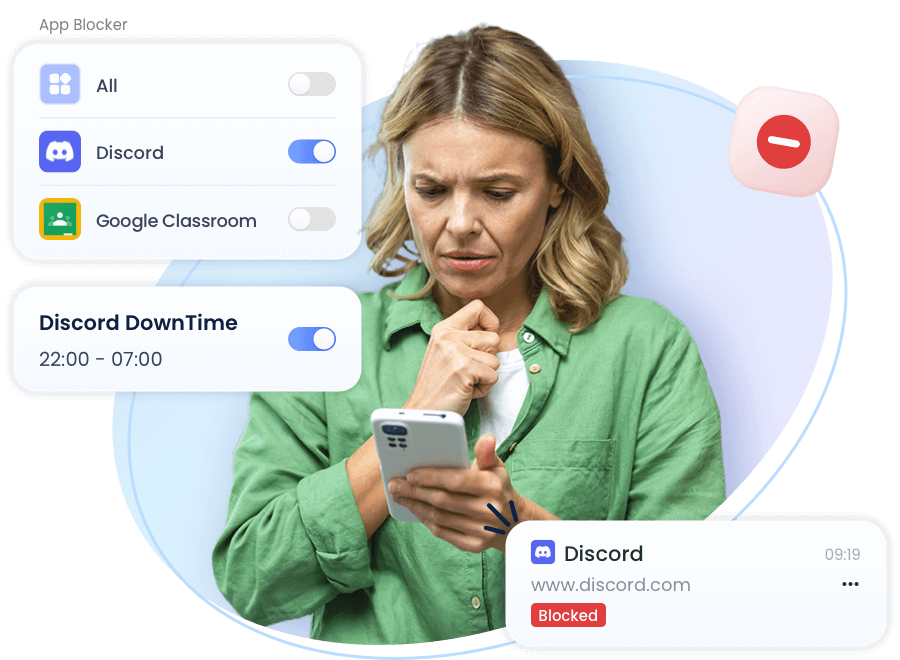
Keep A Close Eye on Kids' Discord Chats
- Flag suspicious words in kids' Discord chats for instant alerts.
- Check all the Discord notifications received to ensure kids are out of trouble.
*Available for:

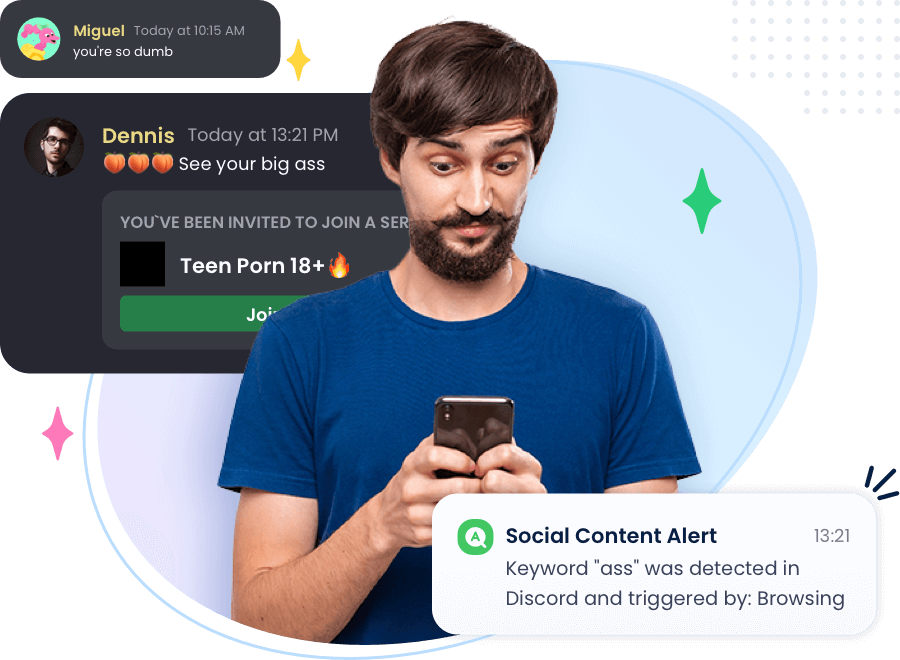
Benefits of Parental Controls for Discord
How To Put Parental Controls On Discord
-

Download and Install
Download AirDroid Parental Control on the parent's phone.
-

Sign Up and Sign In
Register an AirDroid account and sign in on the parent's device.
-

Bind Child's Device
Install the AirDroid Kids on the kid's phone and input the binding code to connect both devices.
Not Only Discord Parental Controls...
Instagram Parental Controls
Sharing photos is fun, but things get complicated when kids share/receive stuff they shouldn't. Make Instagram a safer place for kids!
Learn more
Porn Blocker
Keep adult content away from young eyes with our powerful AirDroid Porn Blocker. Safeguard your family's online experience and ensure a safe browsing environment for everyone.
Learn more
TikTok Parental Controls
Modern children spend a significant amount of their time scrolling TikTok. Schedule their TikTok usage time and monitor their view history via AirDroid Parental Control. Make sure your children's study time and sleep time are adequate.
Learn more
YouTube Parental Controls
Modern children spend a lot of time on YouTube. Use AirDroid Parental Control to schedule their YouTube usage and monitor their view history, ensuring they have healthy daily digital habits.
Learn more
Snapchat Parental Controls
Stop worrying about what they're snapping to their friends. Just use AirDroid Parental Control and you'll be able to see everything, even limit the Snapchat usage.
Learn more
X Parental Controls
X(Twitter) is loaded with all sorts of content like sports, entertainment, business feeds, etc. There is also inappropriate content and community that is not ideal for teens. In this situation, parental control is required to make it safe for your kids.
Learn more
Telegram Parental Controls
Pretty much anything flies in Telegram private groups and chats where young users can connect with strangers and be exposed to sexting, pornography, violence, and other inappropriate material. Use AirDroid Parental Control to reduce these risks for teens.
Anti-Bullying
Along with AirDroid Parental Control, create a positive, expanding anti-bullying atmosphere for youth. Protect your kids before any danger comes!
Gaming Addiction
Block games or limit time usage with one click or tap. By stopping them from game addiction, keep bad habits at bay.
Prevent Violent
Potential exposure to gruesome violent content is prevalent in the modern digital world. Protect your kids' mental health by limiting their access to violent content.
LINE Parental Controls
Kids love LINE for the avatars and games. Predators love it because it’s filled with potential prey. Thankfully, AirDroid Parental Control is here to help keep them protected!
Facebook Parental Controls
Wondering who your kids are chatting with on Facebook? AirDroid Parental Control can give you the inside scoop and show you what they’re searching, browsing, and posting.
Learn more
WhatsApp Parental Controls
Control over your child’s access and use of WhatsApp. Set screen time rules and monitor your child’s iPhone/Android device activities for signs of cyberbullying, inappropriate content, and more.
Learn more
Set Up Discord Parental Controls With AirDroid Parental Control
4,426,261parents have downloaded it!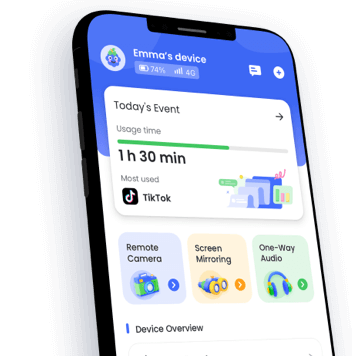
-

Uninstall Protection
-

Easy Co-Parenting
-

1 Account Bind Multi-Devices
-

GDPR Compliance
FAQs & Hot Topics
FAQs
Hot Topics
Is Discord Safe for Kids?
How do I set screen time limits for Discord?
You can set screen time limits for Discord with AirDroid Parental Control. Open AirDroid Parental Control on your phone, go to 'App Limits', and tap 'Add Limit'. Select Discord, define the time limit, or customize the weekly schedule, then tap 'Done'. Toggle on the limits, and you're all set!
Can I disable Discord remotely?
Yes, with AirDroid Parental Control, you can disable Discord remotely for your kids in one click. On the AirDroid Parental Control dashboard, go to 'App & Content Restrictions', then click on ‘App Blocker’, search Discord, and toggle on the switch.
What are the limitations of Discord's safety features for parents?
Lack of access: Parents don't have access to the content of their child's chats or calls on Discord, which can make it difficult to monitor their activity. This means parents must rely on their children to report any inappropriate content or behavior they encounter. Comprehensiveness: Some experts believe that Discord's safety controls should be more comprehensive to better protect users. For example, the platform could offer more robust parental controls or stricter content filtering options.
Should I allow my teen to use Discord?
It's okay for teens to use Discord, a popular app for chatting and gaming. However, be vigilant about safety risks. Talk to your teen about online security and take steps to safeguard their Discord interactions.
Is there explicit content on Discord?
Discord safeguards explicit content with age-restricted channels and offers a content filter for images and videos. With a vast array of servers, there are also plenty of appropriate options for teens.
Does Discord have its own parental controls?
Discord offers a Family Center for basic parental controls, providing insights into your teen's interactions without infringing on their privacy. It reports on who adds your child as a friend, their calls and messages, and the servers they join. However, for more comprehensive monitoring, consider using a parental control app like AirDroid Parental Control. This app syncs Discord notifications from your child's Android device, allowing you to see who messages them and the content of those messages. You can also set up keyword alerts for concerning terms on Discord. Furthermore, it enables you to manage screen time and block Discord with a single click if necessary.
How much does AirDroid Parental Control cost?
AirDroid Parental Control is so affordable. Premium is $9.99/month, $19.99/quarter, or $59.99/year. Only $0.16 per day for the yearly plan, is way less than the price of your daily coffee!
See pricing >>>