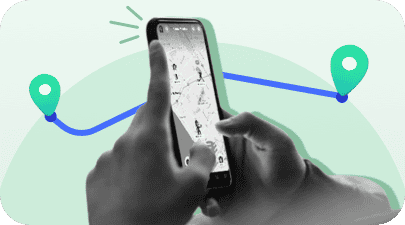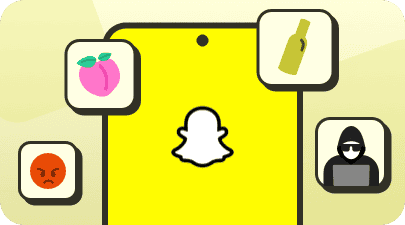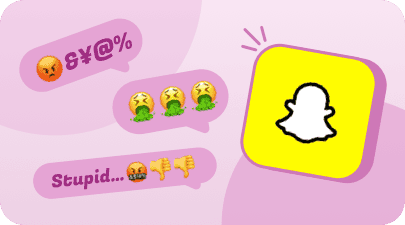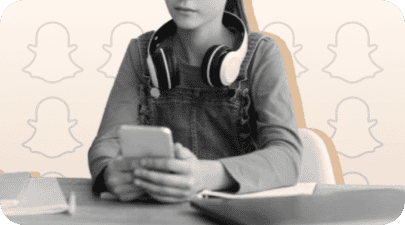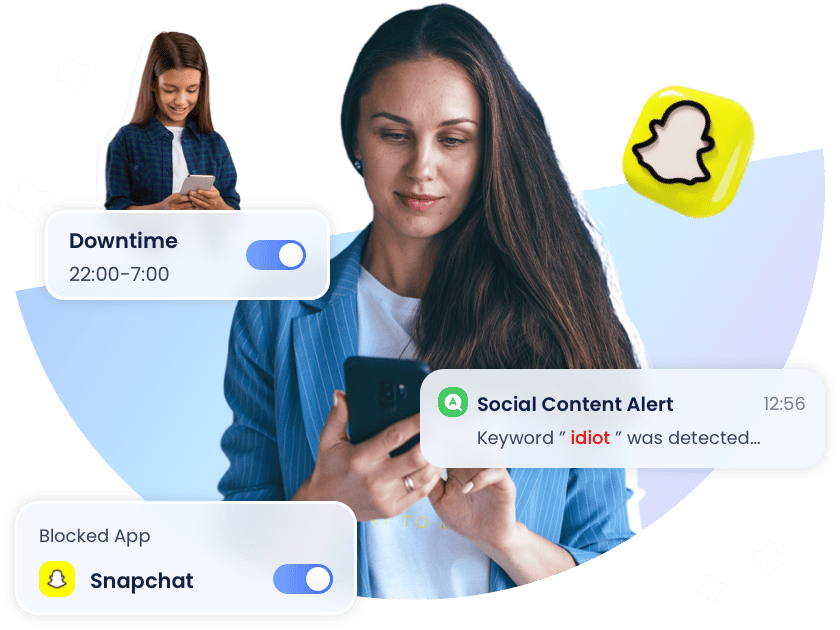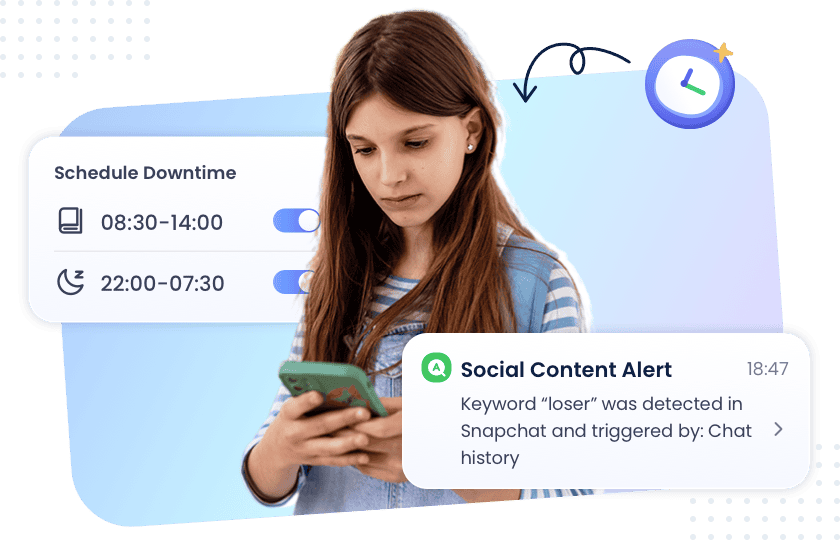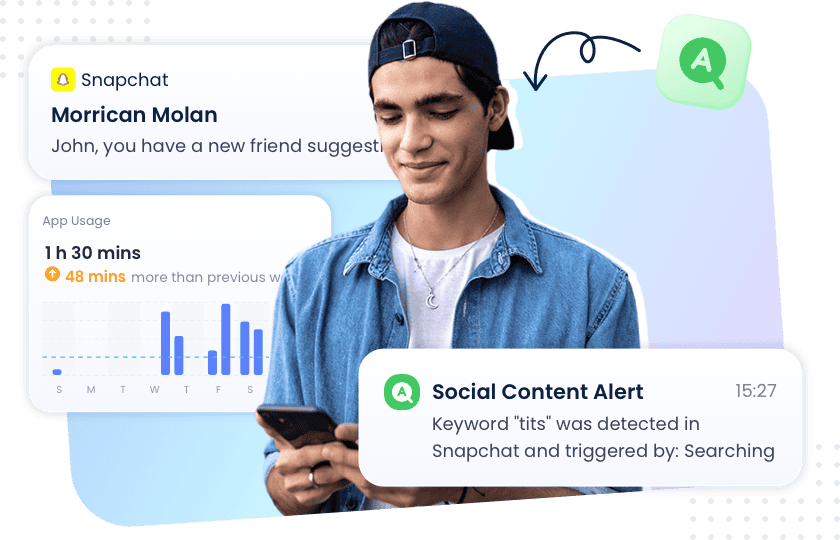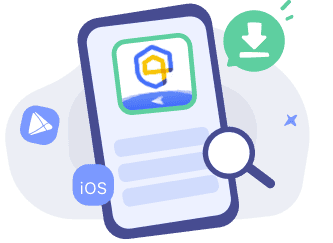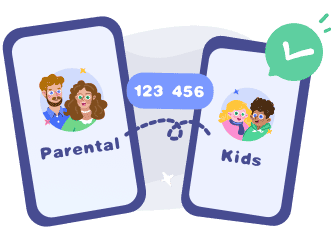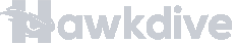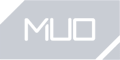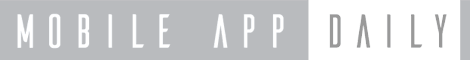Is Snapchat safe for kids?
Snapchat is generally considered safe for ages 16 and above, but it can pose risks for younger users due to potential exposure to harmful content, privacy issues, and contact with predators. It's important to set parental controls with AirDroid Parental Control and have open conversations with your children about online safety.
How do I set screen time limits for Snapchat?
To set screen time limits for Snapchat, you can use AirDroid Parental Control. Here's how to do it: First, install the AirDroid Parental Control app on your phone from the Play Store or the App Store. Then, download and install the AirDroid Kids app on your child's device. Bind both your phone and your child's device together by following the in-app instructions. Next, open AirDroid Parental Control on your phone and navigate to the 'App Limits' section, tap on 'Add Limit', and search for the Snapchat app in the list of apps. After selecting Snapchat, choose the days of the week you want to set limits for, such as 'Everyday', 'Monday to Friday', 'Saturday and Sunday', or 'Customize'. Set the desired time limits for the app. Once you've set the time limits, click 'Done' to save your settings.
Can I disable Snapchat for my teens remotely?
Yes, some parental control apps allow you to disable or block Snapchat remotely. For example, with AirDroid Parental Control, you can manage the apps and websites your children can access, including the ability to block Snapchat or screen time control.
How do I monitor Snapchat messages that have been deleted?
To monitor deleted Snapchat messages on your child's Android device, you can use AirDroid Parental Control. Here's how it works: First of all, please ensure that the Snapchat notification feature is turned on for your child's Android device. Then install AirDroid Parental Control on your own device and install AirDroid Kids on your child's Android. Tie up both devices. With AirDroid Parental Control, you can sync notifications from your child's Android device. This means that even if your child has received deleted snaps/Snapchat messages, you can still view the record.
How to set up parental controls for Snapchat location sharing?
To set up parental controls for Snapchat location sharing and disable the Snap Map feature, follow these steps: Launch the Snapchat app on your child's device. Tap the location pin icon in the left corner of the navigation bar at the bottom of the screen to open the Snap Map. Once you're on the Snap Map, tap the Settings icon, which is usually located in the upper-right corner of the screen. In the Settings menu, select the option for Ghost Mode. This will hide your child's location from the Snap Map. After selecting Ghost Mode, choose the option to keep it on "until turned off" to ensure that your child's location remains hidden indefinitely. Beyond that, if you want to keep tabs on your child's whereabouts anytime, anywhere, try AirDroid Parental Control's Location feature. It lets you track your child's real-time location, route history, and set geofences for instant alerts when they enter or leave related areas.
How much does AirDroid Parental Control cost?
AirDroid Parental Control is so affordable. Premium is $9.99/month, $19.99/quarter, or $59.99/year. Only $0.16 per day for the yearly plan, is way less than the price of your daily coffee!
See pricing >>>