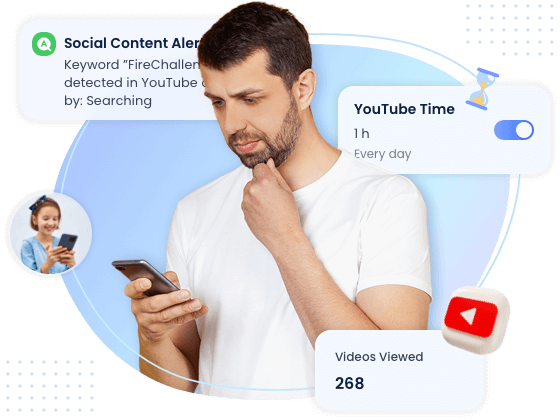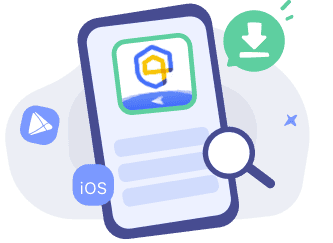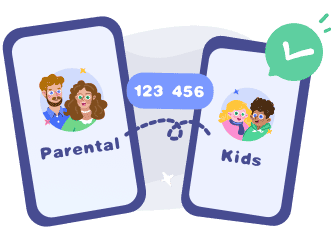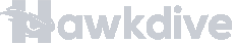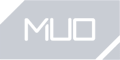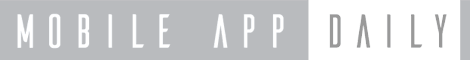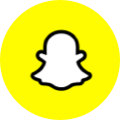Why YouTube Parental Controls in The First Place?
84 mins / day
that children and teens spent on YouTube from Statista report.
79%
of teens on YouTube may face cyberbullying, reports Security.org.
More than 40%
children have encountered inappropriate videos on YouTube, even in YouTube Kids.
Make YouTube A Child-Friendly Place
Supervise Child's Usage Time on YouTube
- Schedule downtime or set time limits on YouTube use and access (app or website).
- Block YouTube, YouTube Kids, and youtube.com completely from children’s devices.
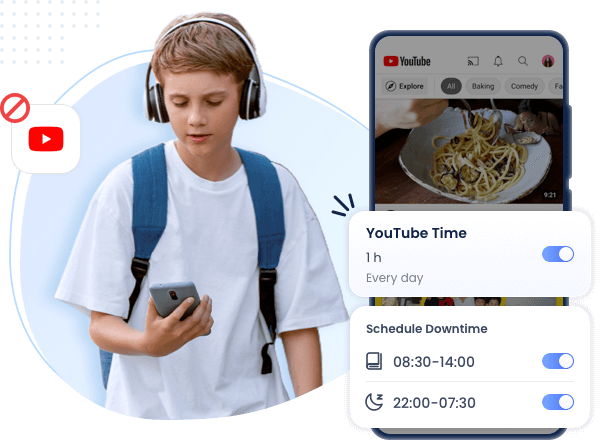
Remotely Monitor Child's YouTube Activities
- Check number of YouTube video viewed, daily duration of use and see what your children have watched on YouTube.
- Receive real-time YouTube notifications from child's Android.
*Available for:

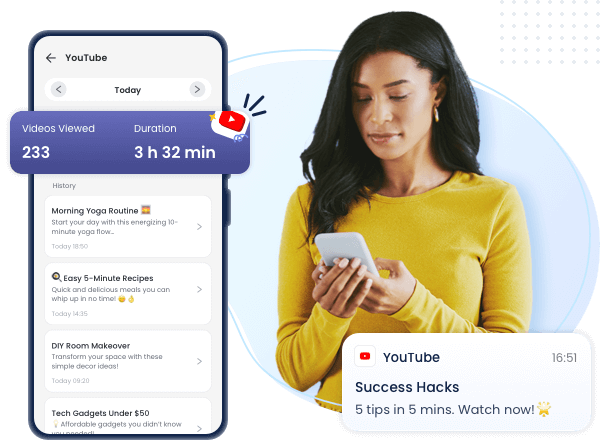
Filter Inappropriate Content on YouTube
- Customize and create keywords related to explicit content, cyberbullying, and more on YouTube.
- Receive alerts if your child searches, views, or posts content with related keywords on YouTube.
*Available for:

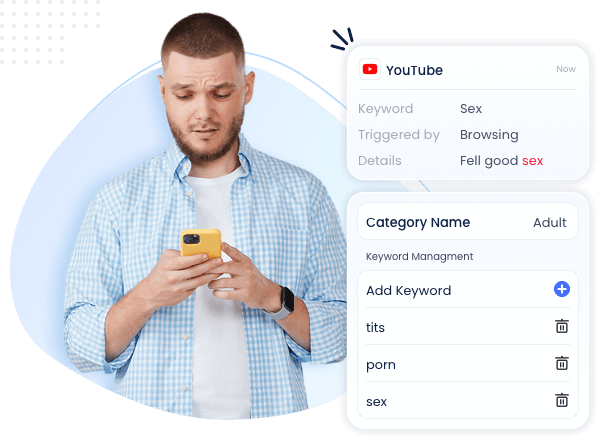
Benefits of Parental Controls for YouTube
How To Put Parental Controls On YouTube
-

Download and Install
Download AirDroid Parental Control on the parent's phone.
-

Sign Up and Sign In
Register an AirDroid account and sign in on the parent's device.
-

Bind Child's Device
Install the AirDroid Kids on the kid's phone and input the binding code to connect both devices.
Not Only YouTube Parental Controls...
Porn Blocker
Keep adult content away from young eyes with our powerful AirDroid Porn Blocker. Safeguard your family's online experience and ensure a safe browsing environment for everyone.
Learn more
TikTok Parental Controls
Modern children spend a significant amount of their time scrolling TikTok. Schedule their TikTok usage time and monitor their view history via AirDroid Parental Control. Make sure your children's study time and sleep time are adequate.
Learn more
Snapchat Parental Controls
Stop worrying about what they're snapping to their friends. Just use AirDroid Parental Control and you'll be able to see everything, even limit the Snapchat usage.
Learn more
X Parental Controls
X(Twitter) is loaded with all sorts of content like sports, entertainment, business feeds, etc. There is also inappropriate content and community that is not ideal for teens. In this situation, parental control is required to make it safe for your kids.
Learn more
Telegram Parental Controls
Pretty much anything flies in Telegram private groups and chats where young users can connect with strangers and be exposed to sexting, pornography, violence, and other inappropriate material. Use AirDroid Parental Control to reduce these risks for teens.
Anti-Bullying
Along with AirDroid Parental Control, create a positive, expanding anti-bullying atmosphere for youth. Protect your kids before any danger comes!
Gaming Addiction
Block games or limit time usage with one click or tap. By stopping them from game addiction, keep bad habits at bay.
Prevent Violent
Potential exposure to gruesome violent content is prevalent in the modern digital world. Protect your kids' mental health by limiting their access to violent content.
LINE Parental Controls
Kids love LINE for the avatars and games. Predators love it because it’s filled with potential prey. Thankfully, AirDroid Parental Control is here to help keep them protected!
Facebook Parental Controls
Wondering who your kids are chatting with on Facebook? AirDroid Parental Control can give you the inside scoop and show you what they’re searching, browsing, and posting.
Learn more
WhatsApp Parental Controls
Control over your child’s access and use of WhatsApp. Set screen time rules and monitor your child’s iPhone/Android device activities for signs of cyberbullying, inappropriate content, and more.
Learn more
Discord Parental Controls
Get insights into their conversation on Discord. Uncover what's really going on in this seemingly secure chatting platform and stay one step ahead to protect kids!
Learn more
Instagram Parental Controls
Sharing photos is fun, but things get complicated when kids share/receive stuff they shouldn't. Make Instagram a safer place for kids!
Learn more
FAQs & Hot Topics
FAQs
Hot Topics
Is YouTube Kids 100% safe?
For parents looking for additional peace of mind, YouTube Kids provides curated content designed for children from preschool through age 12. Parents should be aware that switching to YouTube Kids isn’t a perfect solution. There’s still a chance that inappropriate content may slip through the filters. In fact, a study by Common Sense Media found that 27% of videos watched by kids 8 and under are intended for older audiences. And for families concerned about ads, YouTube Kids still has plenty of those - targeted specifically toward younger children. Keeping an eye on what your child is watching and talking to them about inappropriate videos and sponsored content is still a good idea even with YouTube Kids.
It’s also worth noting that kids under 12 who have a special interest they want to pursue may find YouTube Kids limiting. A child looking to watch Minecraft instructional videos or do a deep dive into space exploration, for example, can find a lot more options on standard YouTube - plenty of which are perfectly appropriate for kids, even if they aren’t specifically geared toward them. In cases like this, parental controls and active monitoring with AirDroid Parental Control are especially useful.
It’s also worth noting that kids under 12 who have a special interest they want to pursue may find YouTube Kids limiting. A child looking to watch Minecraft instructional videos or do a deep dive into space exploration, for example, can find a lot more options on standard YouTube - plenty of which are perfectly appropriate for kids, even if they aren’t specifically geared toward them. In cases like this, parental controls and active monitoring with AirDroid Parental Control are especially useful.
How to limit YouTube time on iPhone?
If you’re looking for a more comprehensive solution than the native parental controls from iOS screen time control, try AirDroid Parental Control. Here is how to set YouTube time limits with AirDroid Parental Control:
- Download and install AirDroid Parental Control on your phone from the Play Store or the App Store.
- Download and install AirDroid Kids on your child’s device.
- Bind both devices together by following the in-app instructions.
- Open AirDroid Parental Control on your phone and go to 'App Limits'.
- Tap on 'Add Limit'.
- Find and select the YouTube app.
- Define the time limit or customize the weekly schedule (if necessary).
- Tap 'Done' on the top right corner.
- Toggle on the limits and all done!
Can I set up parental controls on YouTube remotely?
While YouTube offers some built-in parental control settings, you have to manually review your child’s content and watch history on the child's device to catch any concerning content. AirDroid Parental Control is a parental monitoring app that fills in the gaps. If your child is using Android, here’s how AirDroid Parental Control helps you supervise your child’s YouTube activity remotely:
- You can check the number of YouTube videos your child has watched and the total duration of the time.
- You can either view all of your child's view history of YouTube videos.
- After you add harmful keywords, AirDroid Parental Control can automatically scan your child’s YouTube video activity and flag anything concerning, so you’ll know when you need to step in.
- Define the time usage limit for YouTube or block YouTube in one click.
- Schedule downtime of your child's device.
- You can check the browsing history and block any website if your child uses the web browser to watch YouTube videos.
How do I restrict YouTube under 18 content?
YouTube allows you to enable "Restricted Mode" by logging in to your account and navigating through the settings. For YouTube Kids, you can turn off the "Search" setting to inhibit kids from searching all the videos over the network. Note that both filters are not 100% accurate and you can use AirDroid Parental Control to detect inappropriate video titles, descriptions and comments from which kids have searched, viewed or posted.
What type of videos are on YouTube Kids?
Due to regular updates, the availability of channels and videos may change. The "Shows" section features clips and full episodes of popular children's programs like Winnie the Pooh and Thomas and Friends. The "Music" section includes both classic and modern kids' songs. In the "Learning" section, you'll find educational clips from sources like Khan Academy, PBS Kids, and TED-Ed. The "Explore" section offers a wide range of user-created content, toy-related videos (including many "unboxing" clips), and other kid-friendly content, alongside channels from brands like McDonald's. According to a report by Common Sense Media, most videos watched by kids are primarily entertainment-focused rather than educational.
How much does AirDroid Parental Control cost?
AirDroid Parental Control is so affordable. Premium is $9.99/month, $19.99/quarter, or $59.99/year. Only $0.16 per day for the yearly plan, is way less than the price of your daily coffee!
See pricing >>>
-

Uninstall Protection
-

Easy Co-Parenting
-

1 Account Bind Multi-Devices
-

GDPR Compliance