What can you do with AirDroid Personal Remote Control?
-
Remotely play mobile games on your computer
No need to install an Android emulator, you can directly control and play mobile games on your PC. Bigger screen, better gaming experience.
-
Remotely access smartphones that are at home or at the office
-
Revive your damaged phones
-
Focus on your computer screen, enhance work efficiency

-
Support Non-Root devices
With AirDroid Personal, you can easily start remote controlling your Android devices. Your devices do not require to be rooted; only a few simple setups beforehand are needed.
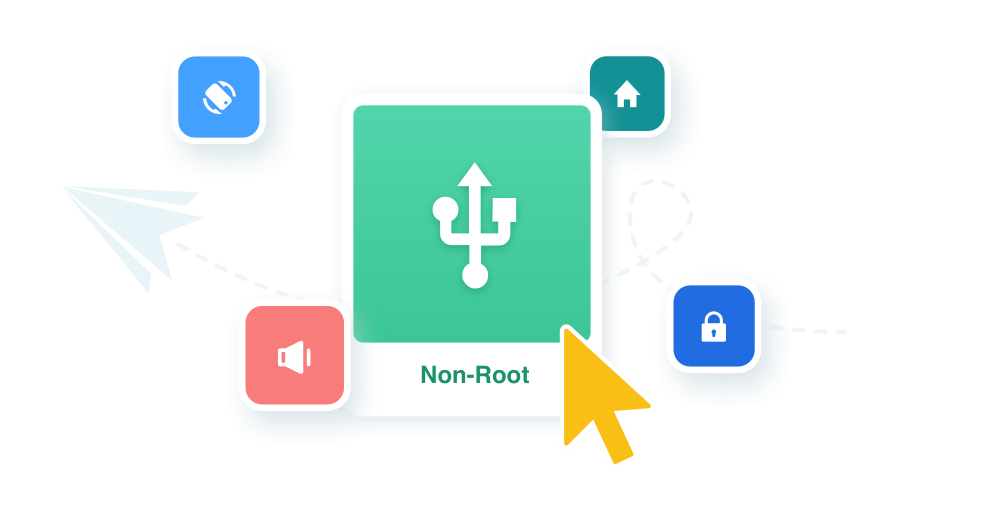
-
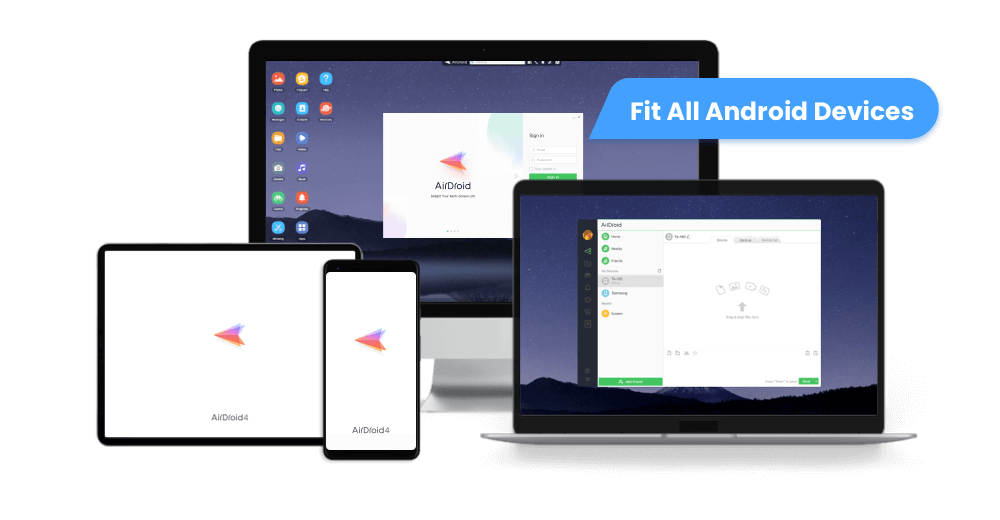
Compatible with all Android phones and tablets
Through AirDroid Personal, you can access and control any smartphones or tablets, as long as they are based on the Android operating system. No limitations on specific brands or models.
*If you'd like to control iPhone or iPad on a computer, we recommend you to use AirDroid Cast
-
Multi-platform support for remote control
From your computer, you can install the desktop client or visit web.airdroid.com to start control remotely. From your mobile phones, you can download the AirMirror Android app to control another Android device.

Subscribe to become a Premium user
Free account

Limitation of 200MB remote data quota per month
Remote data is required when using AirDroid not under local area network

Premium features such as Remote Camera, One-Way Audio, Queued Dialing are unavailable

2 Android devices as maximum
Premium

Unlimited remote data usage

All features are available

Increasing more Android devices is available
AirDroid Business offers both remote control and device management for over 10 devices
Explore more features for AirDroid Personal
-

File Transfer & Management
Learn more >
-

Screen Mirroring
Learn more >
-
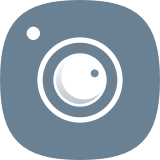
Remote Camera
Learn more >
-

Notifications & SMS Management
Learn more >







