Home > Quick Guides > How to Add App to Whitelist Android?
Like
Dislike

How to Add App to Whitelist Android?
Filed to: Quick Guides

Follow the below steps to add apps to whitelist for company-owned Android devices. You will need an admin account of your using mobile device management software.
Step 1
As you log into the MDM admin console, find 'Policy & Kiosk' and create a configuration file.
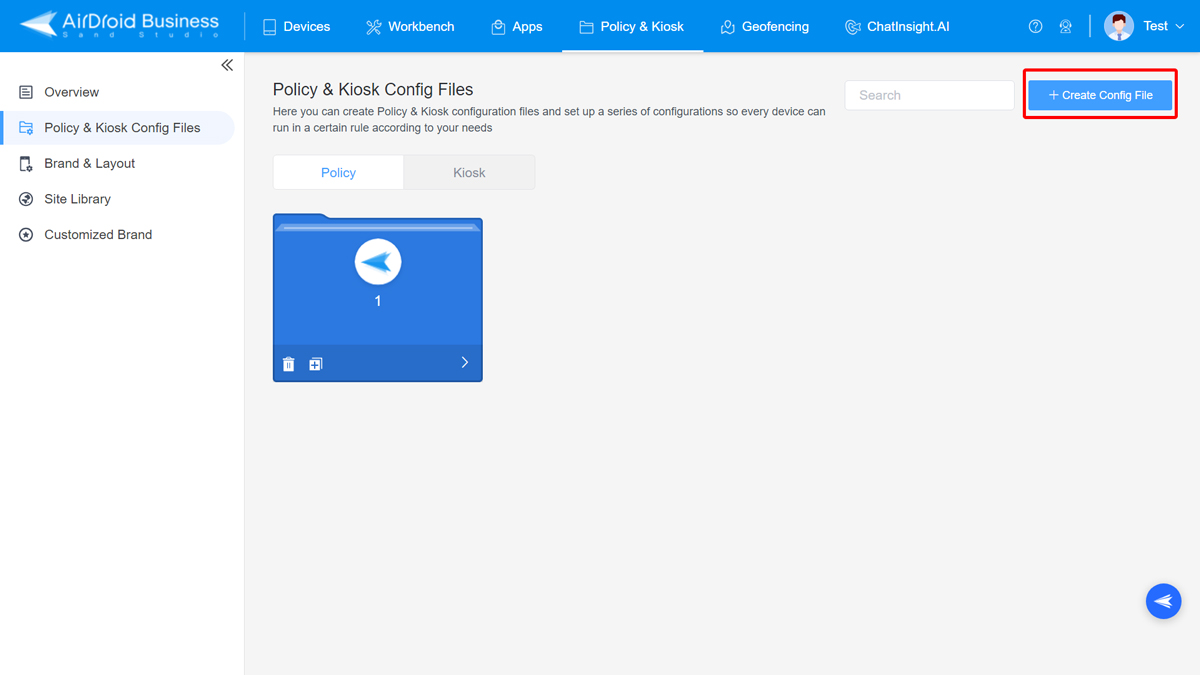
Step 2
Click 'App Blocklist/Allowlist' on the left side of the menu bar. Select 'App Allowlist.'
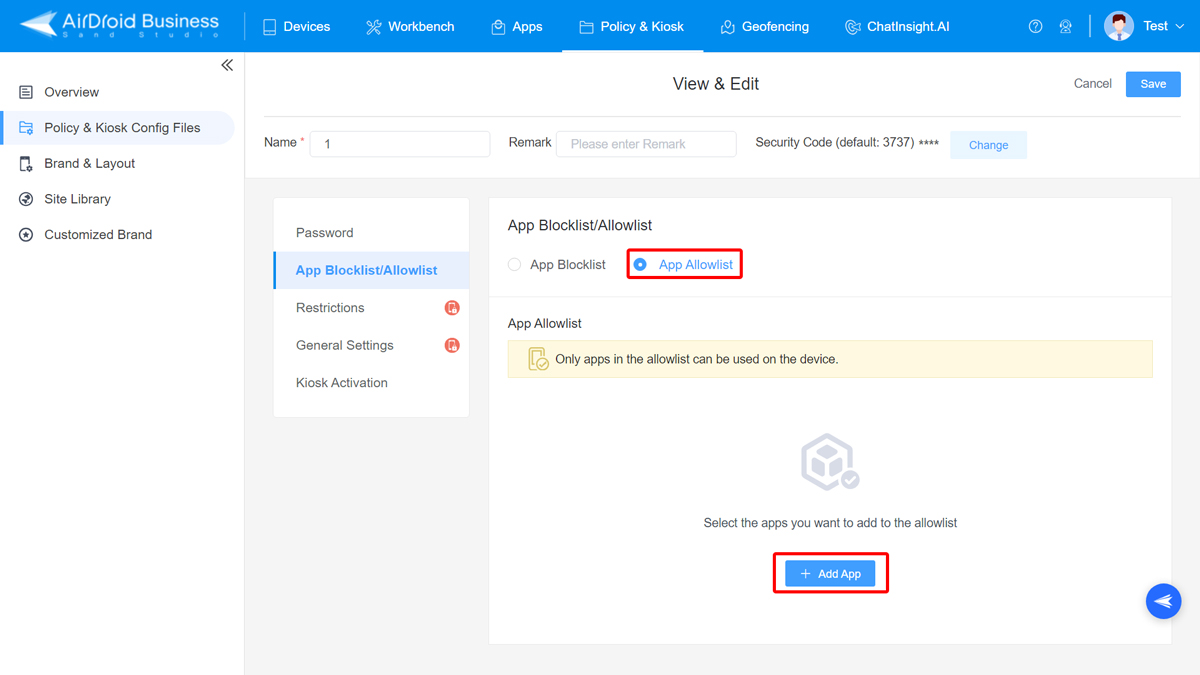
Step 3
Click '+ Add App' and choose apps that are allowed to use on devices.
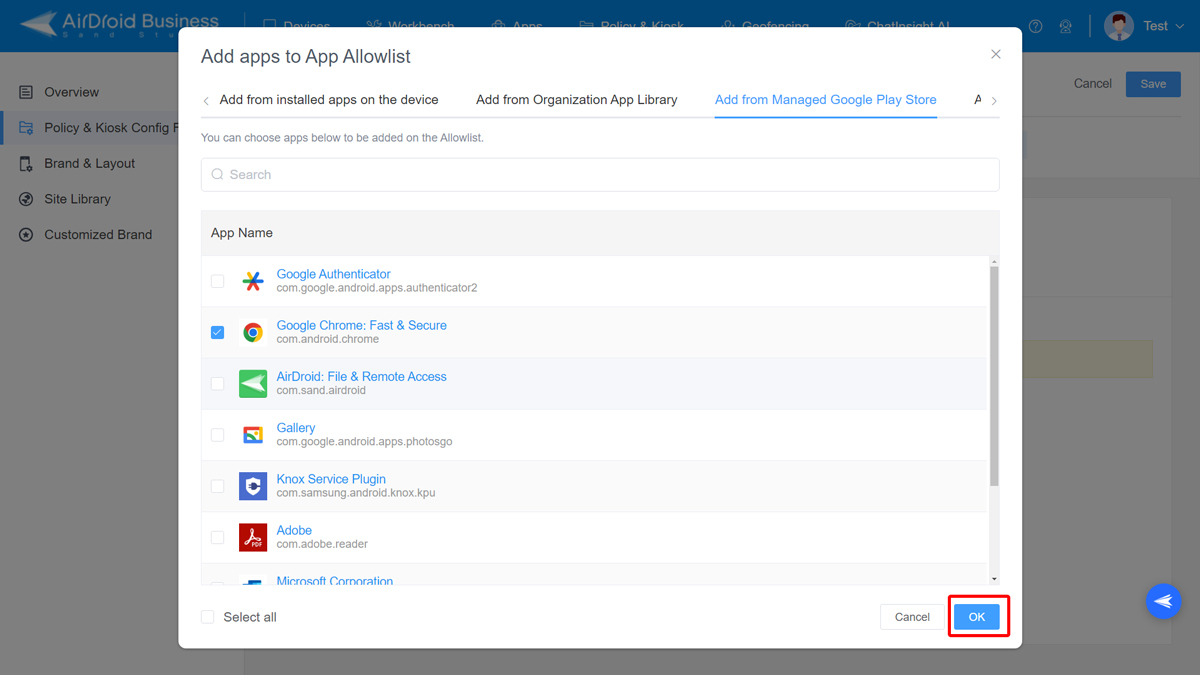
Step 4
Save the file. Then apply it to the managed Android devices.
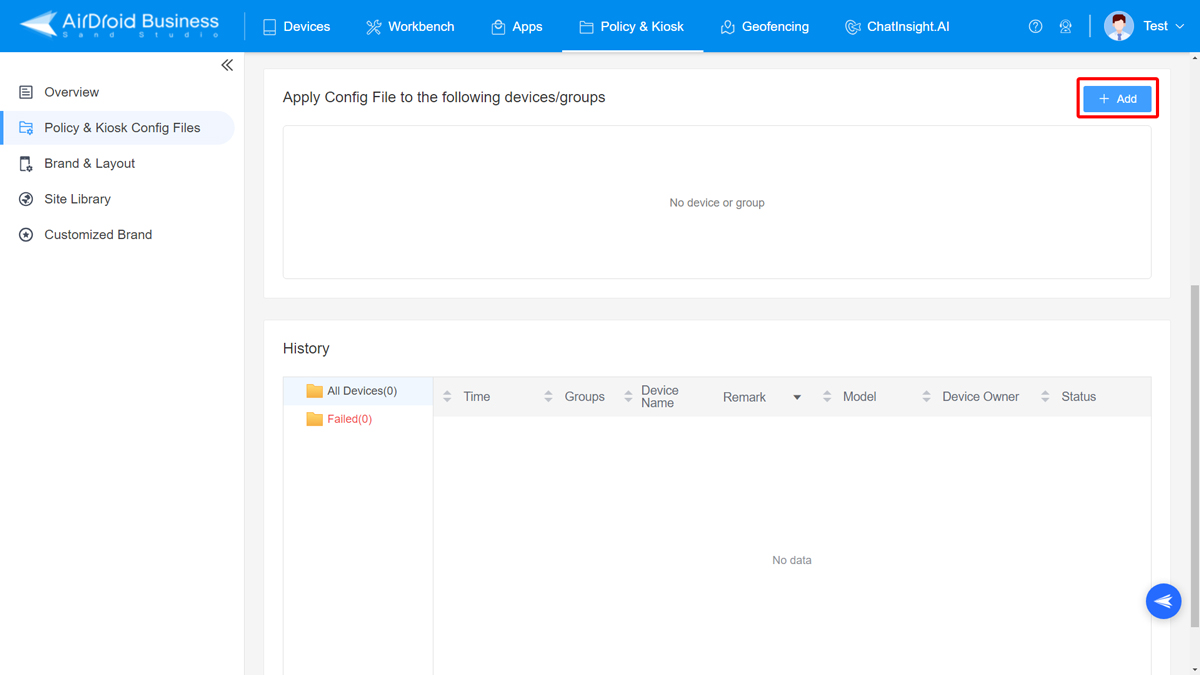
Sign Up for AirDroid Business Now
Discussion
The discussion and share your voice here.
Product-related questions?Contact Our Support Team to Get a Quick Solution>







Leave a Reply.