Home > Quick Guides > How to AirPlay Mac to Apple TV Easily
Like
Dislike

How to AirPlay Mac to Apple TV Easily
Filed to: Quick Guides

To AirPlay your MacBook to the Apple TV or any AirPlay-compatible smart TV, ensure both devices connect to the same Wi-Fi.
Step 1
On your Mac menu bar, click Control Centre. (If your Mac is running macOS Catalina 10.15 or earlier, click the AirPlay Status icon.)
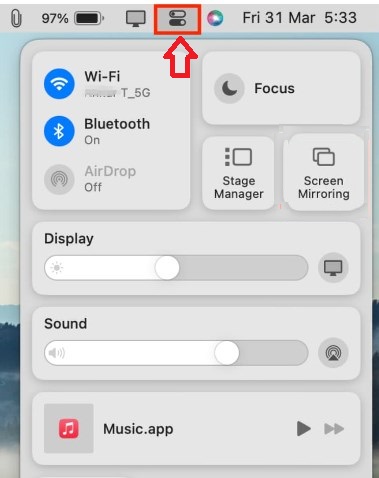
Step 2
Click “Screen Mirroring”.

Step 3
Choose your Apple TV from the device list.

Step 4
If prompted, enter the AirPlay code displayed on your Apple TV.
Step 5
It’s all done. You can AirPlay the MacBook to the Apple TV wirelessly.

AirDroid Cast - Screen Mirror Mac to Smart TVs
Discussion
The discussion and share your voice here.
Product-related questions?Contact Our Support Team to Get a Quick Solution>







Leave a Reply.