
How to Allow App Installations from Unknown Sources?

Part 1. Single Device - Allow App Installations from Unknown Sources
Open "Settings" app on your smartphone and select the "Security & Privacy" option.
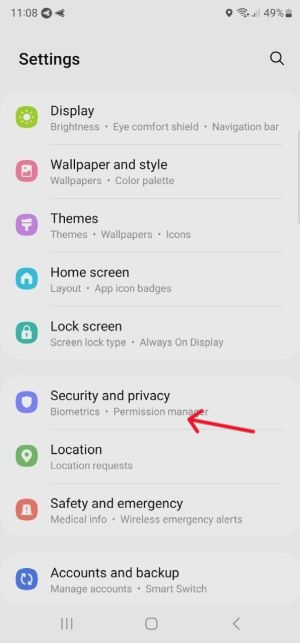
Find "Install unknown apps" option, and then choose a platform to download the app.
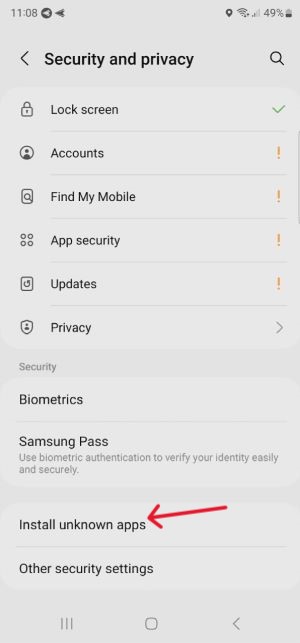
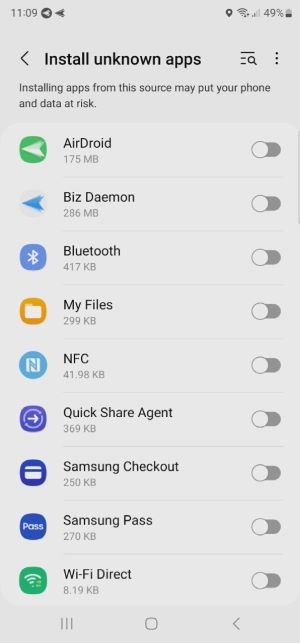
Now your smartphone can install apps from the enabled source.
Part 2. Multiple Devices - Allow App Installations from Unknown Sources
To establish installation rules for multiple devices, you require the assistance of an MDM solution. Sign up and log into the AirDroid Business dashboard and navigate to the "Policy & Kiosk" tab. Create a new Policy Config File.
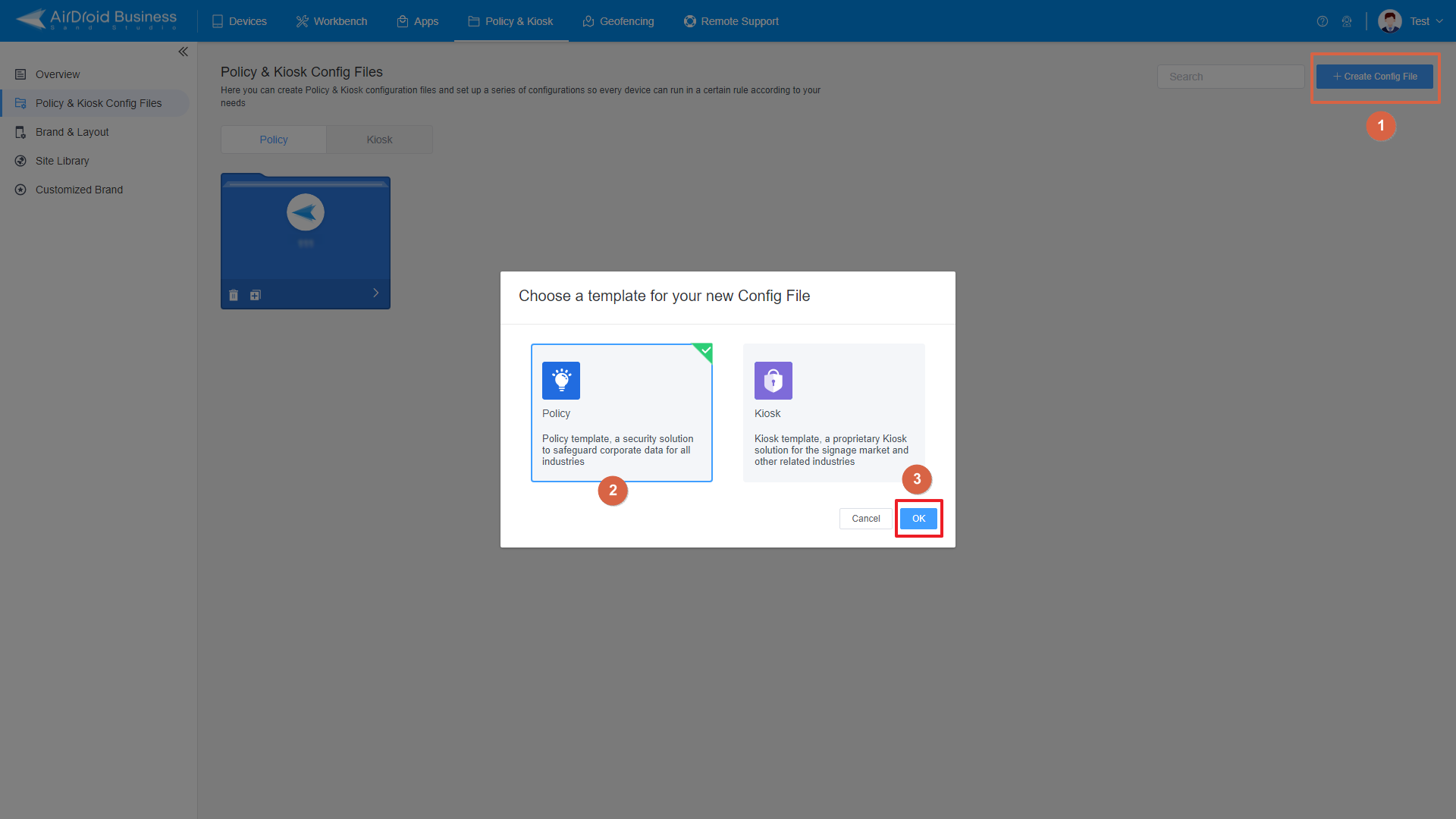
Tap on "Restrictions" - "Apps" and turn on the "Allow Unknown Sources" option and apply this setting to your target device groups.
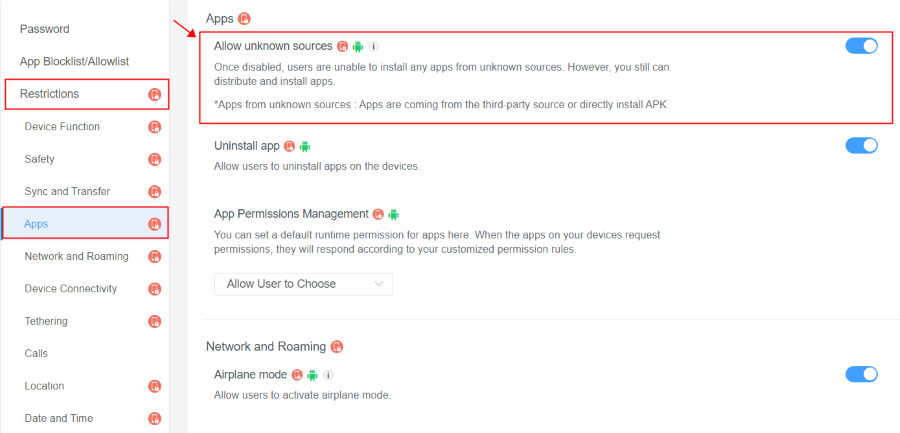
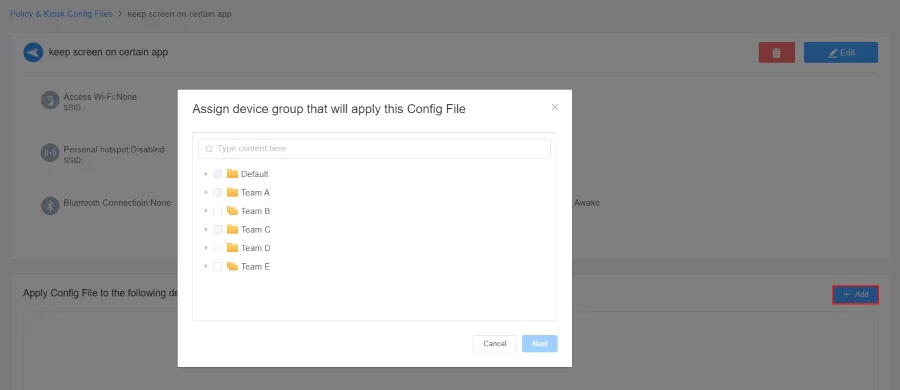
After setting up, your devices can download and install applications from unknown sources. Additionally, you can distribute custom apps of your organization to devices using AirDroid Business.
Remote Manage Apps On Your Corporate Devices
You Might Also Like
- How to Remove End to End Encryption on WhatsApp
- How to Change Chromecast Name with Google Home App
- How to Remove Allowed Websites on iPhone
- How to Share Screen on Google Meet on iPhone
- How to Add Location Sticker on WhatsApp Status [Step-by-Step Guide]
- 2 Ways to Only Allow Calls from Contacts on Android





Leave a Reply.