
How to Run Firefox Kiosk Mode on Android?

Deploy Firefox Browser App to Your Devices
Access the admin console of AirDroid Business MDM software, navigate to 'Apps', select "Managed Google Play Store". Click '+Add App', and then select Firefox browser. Deploy it to your preferred device groups.
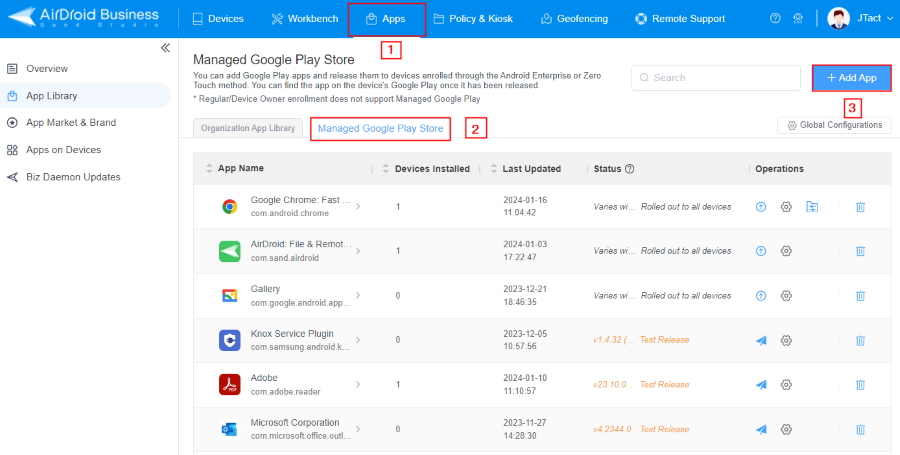
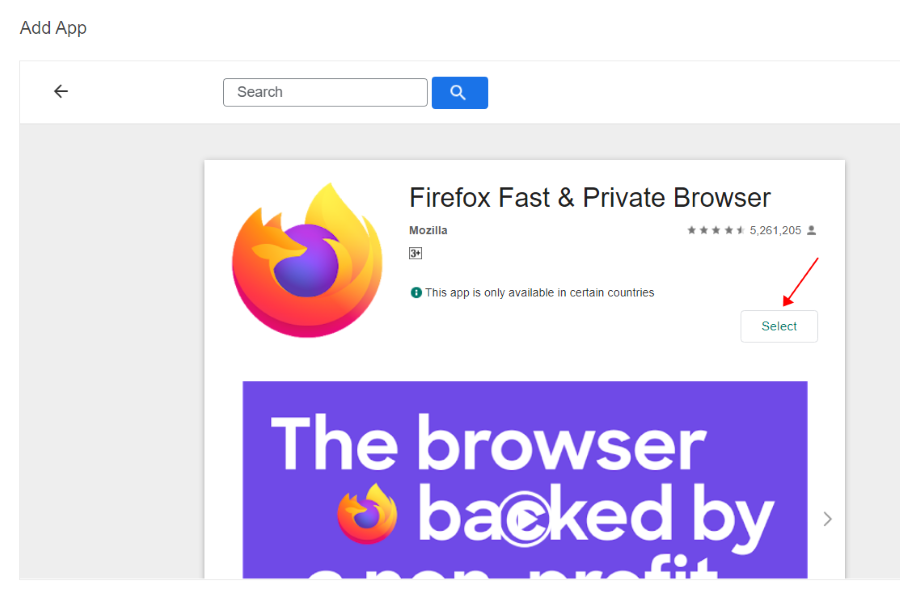
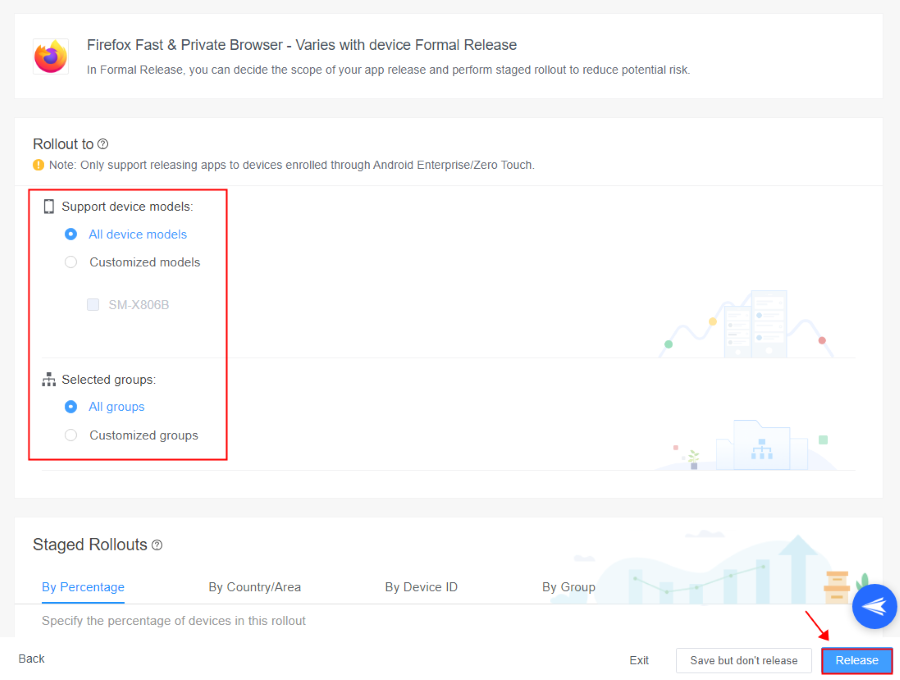
Create Kiosk Cofig File
Navigate to "Policy & Kiosk" and select "+Create Config File" under "Kiosk".
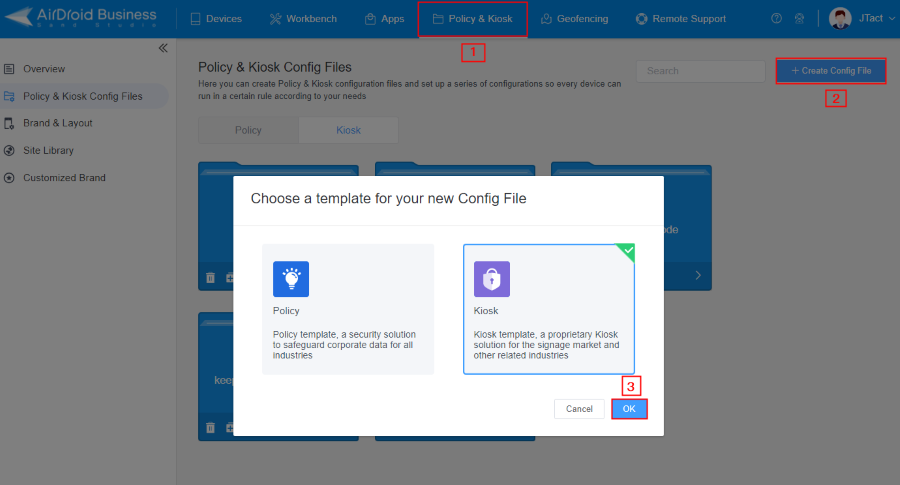
Lockdown Firefox into Single App Mode
First of all, you should add Firefox to the App Allowlist. Then, click "Kiosk Launcher" and choose "Single App Mode", followed by selecting Firefox from the list. You can also customize the home screen, such as hiding the navigation bar and status bar and enabling Full-screen mode for Firefox. Click "Save" now.
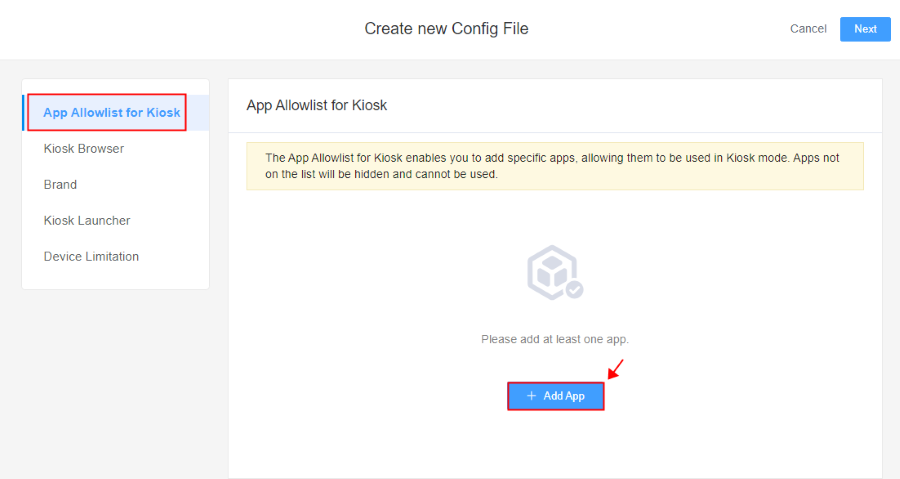
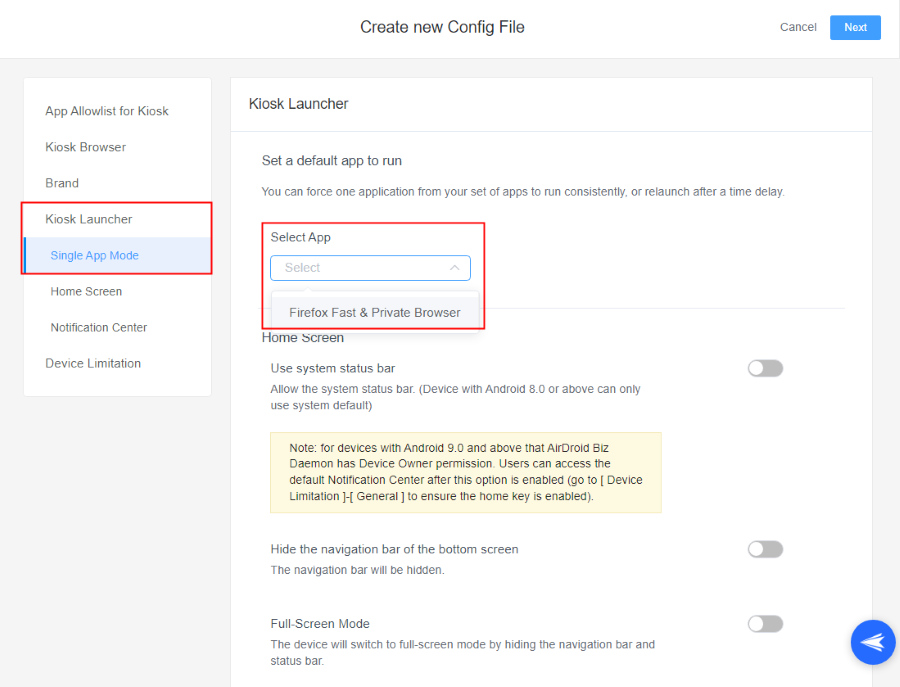
Lock Devices into Firefox Kiosk Mode
The final step is to apply this Kiosk Config File to your target devices to lock them into Firefox kiosk mode. As shown in the image below, users are restricted to using only the Firefox browser, preventing them from exiting the browser or accessing other applications and settings.
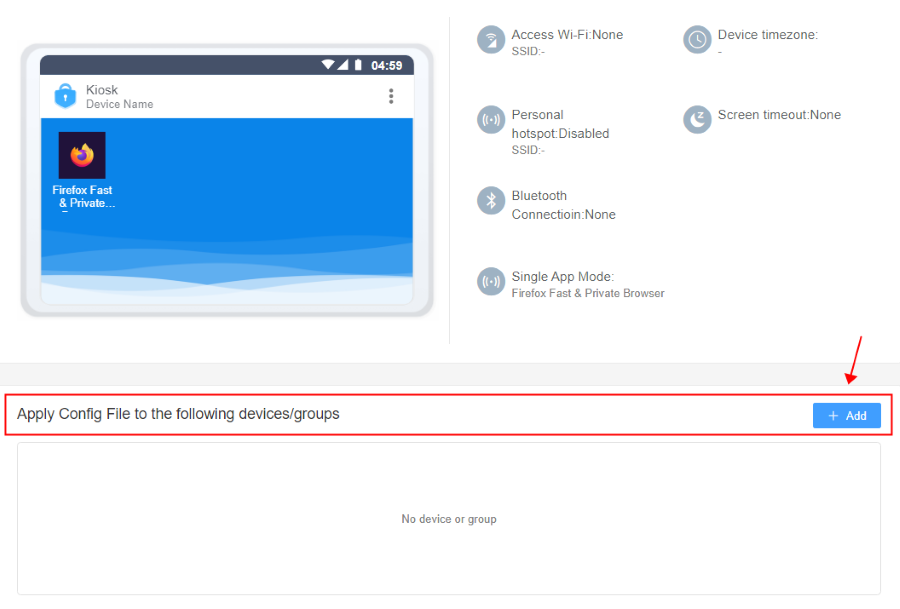





Leave a Reply.