Home > Quick Guides > How to Lock Screen Rotation on Android?
Like
Dislike

How to Lock Screen Rotation on Android?
Filed to: Quick Guides

The screen on your Android device switches between portrait and landscape mode in response to the way you hold the device. Without Auto-Rotate enabled, the device will be locked into the current orientation.
1
Swipe down twice from the top of the screen to reveal the full Quick Settings panel.
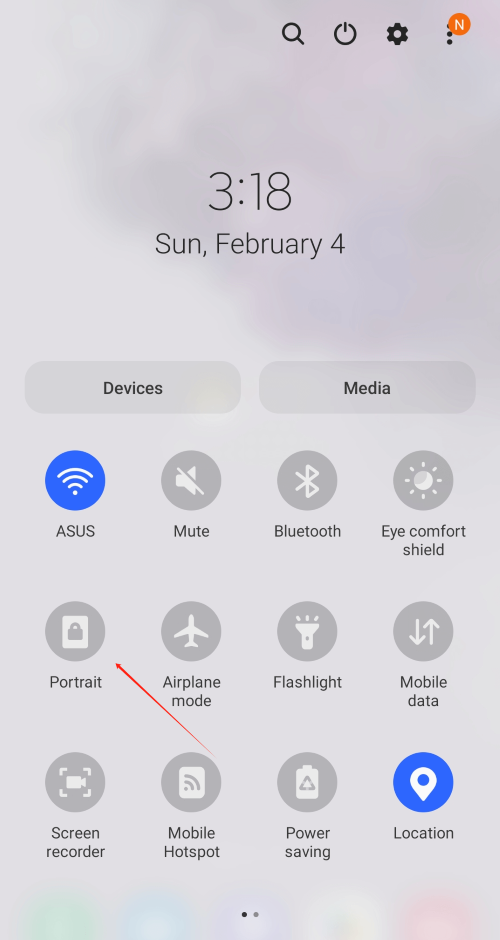
2
Quickly tap the screen 6 times in the “blank space” of the welcome interface of the new device (the interface of different models may be different). If your device is already in use, please go to the settings on the device to factory reset your device.
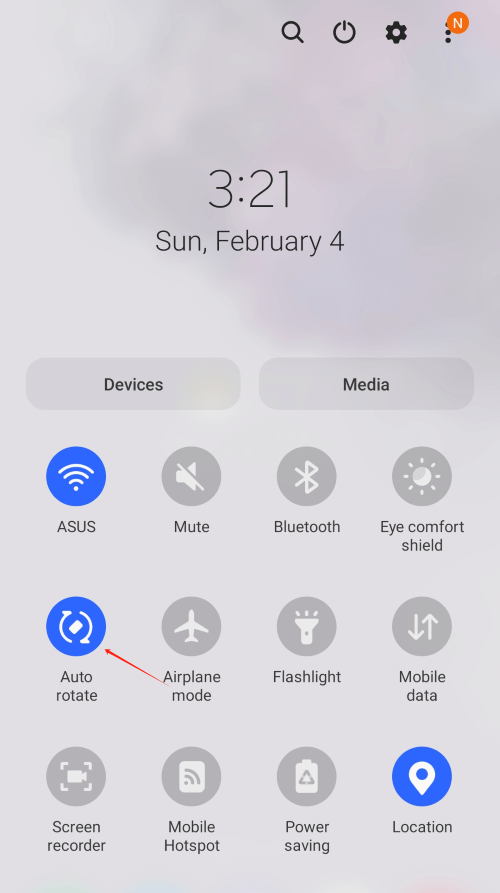
That's all there is to it! Tap the button again to unlock the rotation.
Discussion
The discussion and share your voice here.
Product-related questions?Contact Our Support Team to Get a Quick Solution>





Leave a Reply.