Home > Quick Guides > How to Turn On/Off Mobile Data on Android?
Like
Dislike

How to Turn On/Off Mobile Data on Android?
Filed to: Quick Guides

Method 1: Enable or disable Android mobile data setting via the quick panel. Take Samsung device as an example.
Step 1
Slide downward the mobile screen from the top.

Step 2
Find 'Mobile data' and turn on the button.
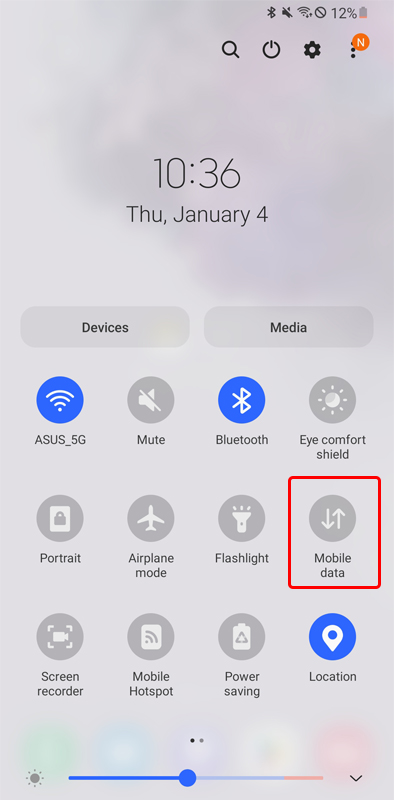
Step 3
To turn it off, press the button again and turn it gray.
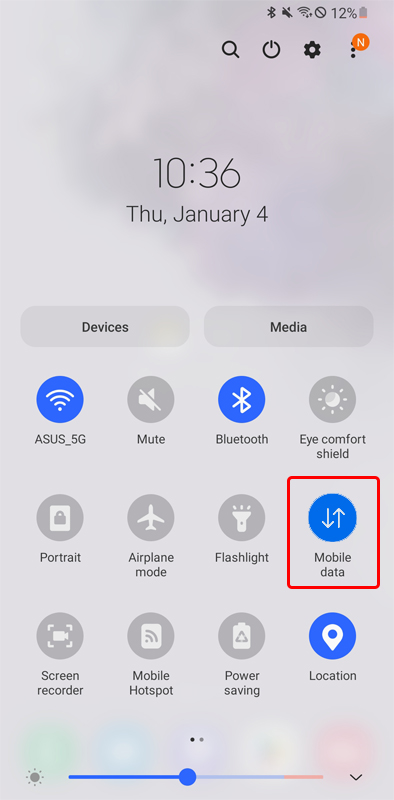

Method 2: Enable or disable Android mobile data via Settings.
Step 1
Go to 'Settings' > 'Connections.'
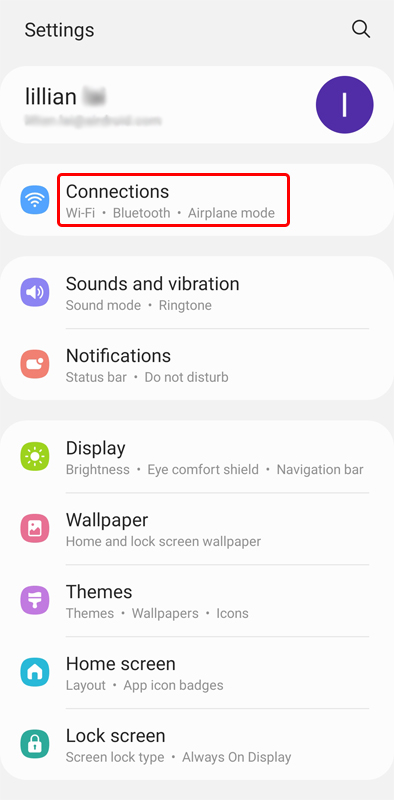
Step 2
Tap 'Data usage.'
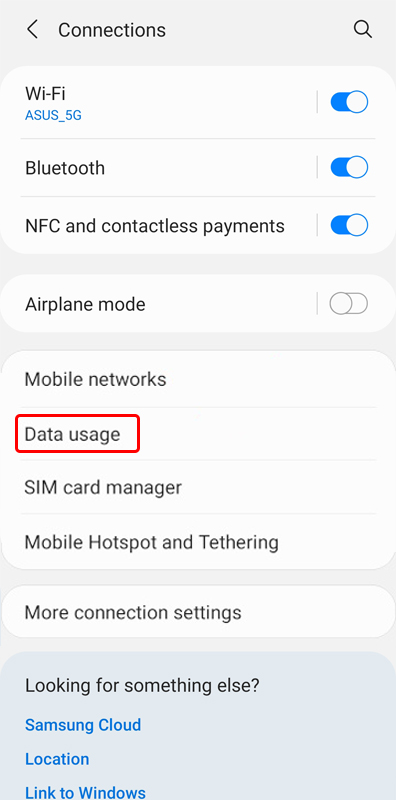
Step 3
Find 'Mobile data' and then enable the button.
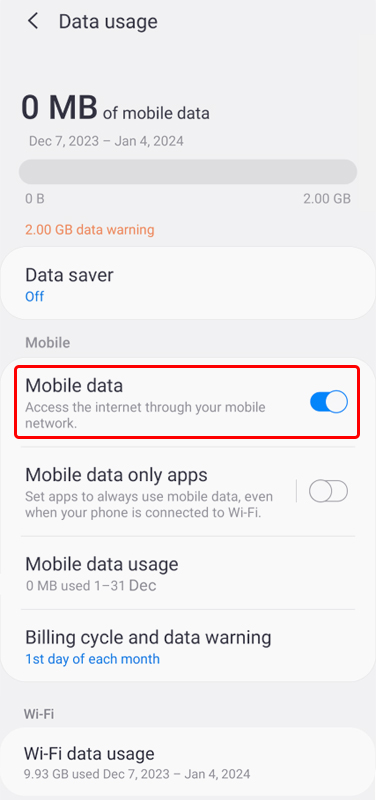
Sign Up for AirDroid Business Now
You Might Also Like
Discussion
The discussion and share your voice here.
Product-related questions?Contact Our Support Team to Get a Quick Solution>







Leave a Reply.