Home > Quick Guides > How to Schedule Android OS Updates?
Like
Dislike

How to Schedule Android OS Updates?
Filed to: Quick Guides

To schedule Android OS updates on devices, follow these steps. Using an MDM (mobile device managment) solution can update device OS in bulk.
Step 1
Go to Policy & Kiosk and create a policy configuration file.
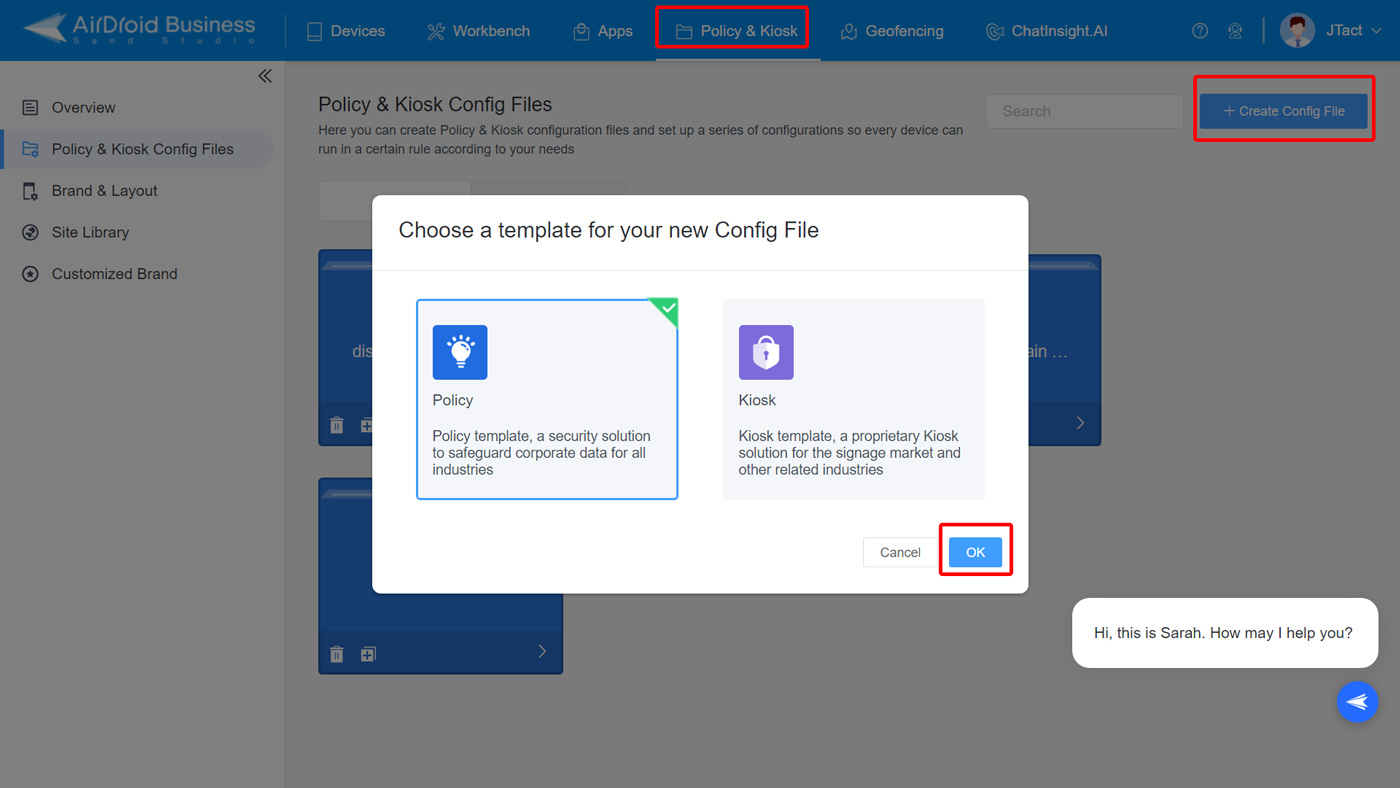
Step 2
Navigate to Restrictions > Device Function > System Update.

Step 3
In the drop down list, select Scheduled Update. Then set up a specified time.
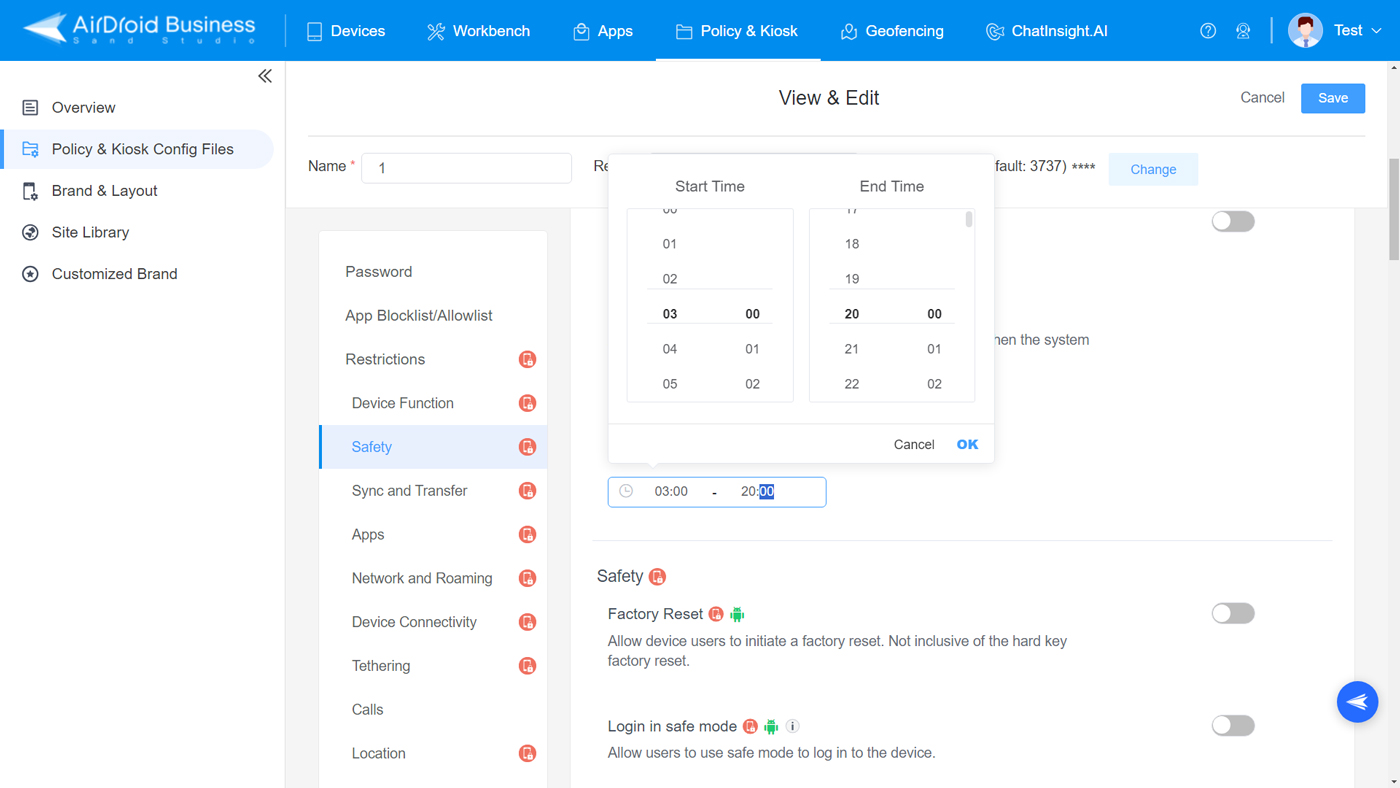
Step 4
Save the setting and apply it to an Android device or device groups.
Sign Up for AirDroid Business Now
Discussion
The discussion and share your voice here.
Product-related questions?Contact Our Support Team to Get a Quick Solution>







Leave a Reply.