Home > Quick Guides > Step-by-step Guide for Application Blacklisting
Like
Dislike

Step-by-step Guide for Application Blacklisting
Filed to: Quick Guides

Utilizing application blacklists can enhance device and data security by preventing harmful applications. Follow the steps below to complete the application blacklisting process using the MDM tool.
Step 1
Launch AirDroid Business
From the AirDroid Business dashboard, click "Policy & Kiosk" on the navigation bar.
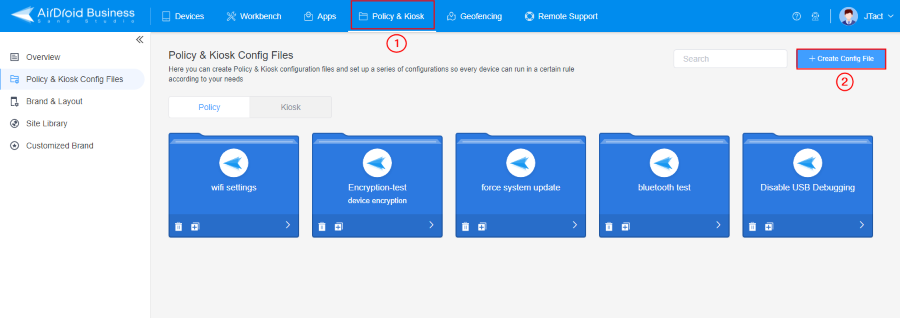
Step 2
Create Config File
Tap on "App Blocklist" and select the app/apps you want to add to the blocklist. Then press "Next" and fill in the information of this config file.
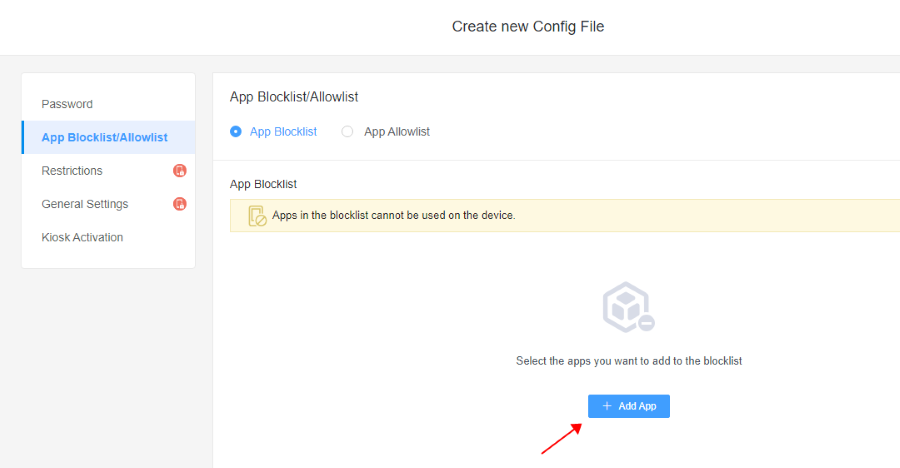
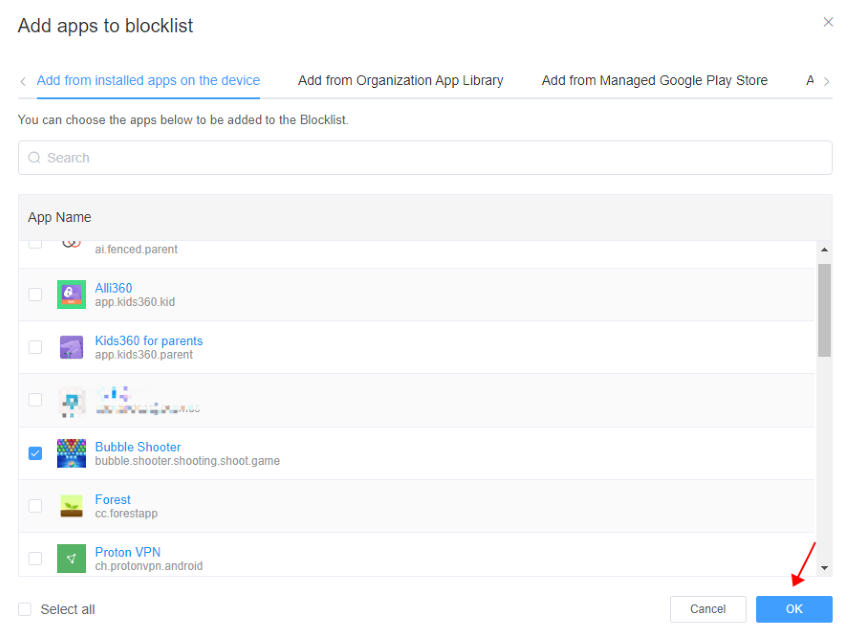
Step 3
Application Blacklisting
Now apply this Config File to the desired device groups. After the configuration, the app/apps on the blocklist can not be accessed on the target devices.
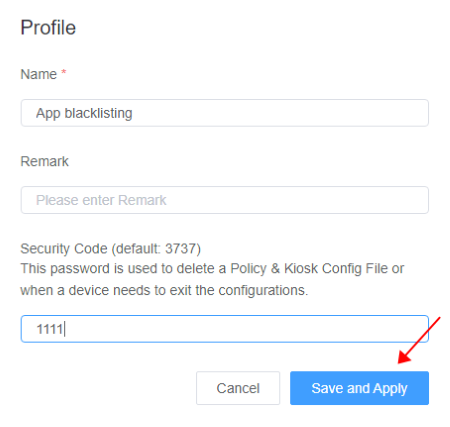
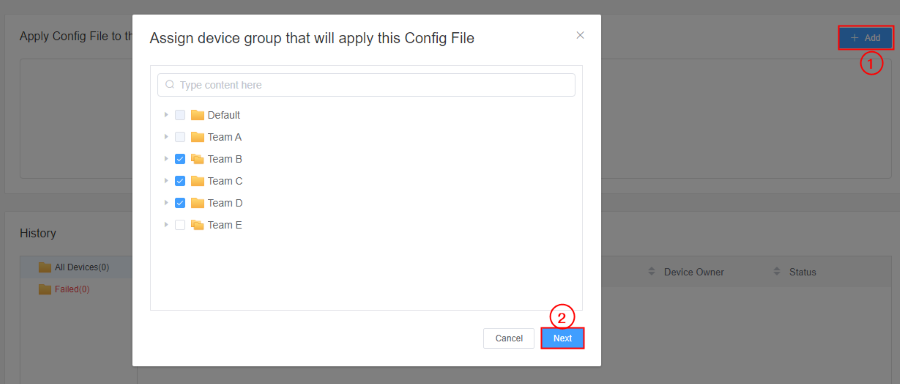
Restrict Usage of Non-business Apps on the Devices
Discussion
The discussion and share your voice here.
Product-related questions?Contact Our Support Team to Get a Quick Solution>







Leave a Reply.