Home > Quick Guides > How to block app notifications on Android?
Like
Dislike

How to block app notifications on Android?
Filed to: Quick Guides

Learn how to easily block app notifications on your Android device in a few simple steps. Say goodbye to annoying notifications and regain control of your device.
1
Open the settings of your Android device.
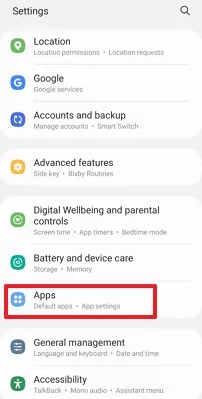
2
Find and tap on the app for which you want to block notifications.
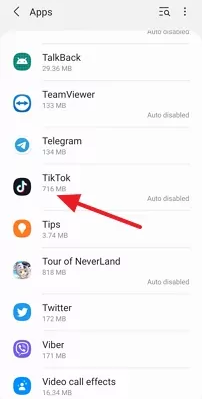
3
On the app's info page, toggle off the switch next to "Allow notifications" or "Show notifications".
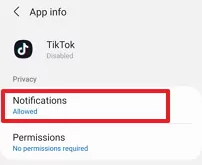
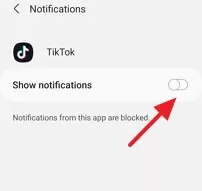
You can easily block app notifications on your Android device with these simple steps. Enjoy a more peaceful and uninterrupted smartphone experience!
Discussion
The discussion and share your voice here.
Product-related questions?Contact Our Support Team to Get a Quick Solution>





Leave a Reply.