Home > Quick Guides > How to Block Certain Websites on iPhone
Like
Dislike

How to Block Certain Websites on iPhone
Filed to: Quick Guides

Blocking certain websites on your child's iPhone can be a useful way to protect them from harmful content. To block certain websites on an iPhone, you can use the built-in restrictions feature called "Screen Time." Here's how you can do it:
1
Go to Settings on your iPhone, scroll down to find Screen Time and tap on it.

2
Tap on Content & Privacy Restrictions and make sure it is enabled.
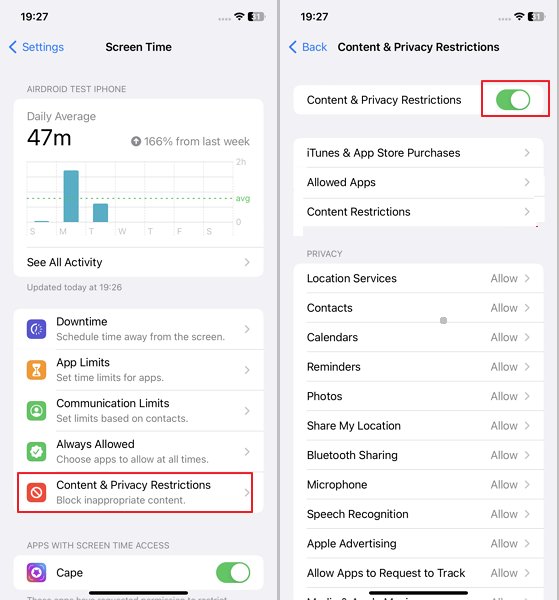
3
Tap on Content Restrictions > Web Content.
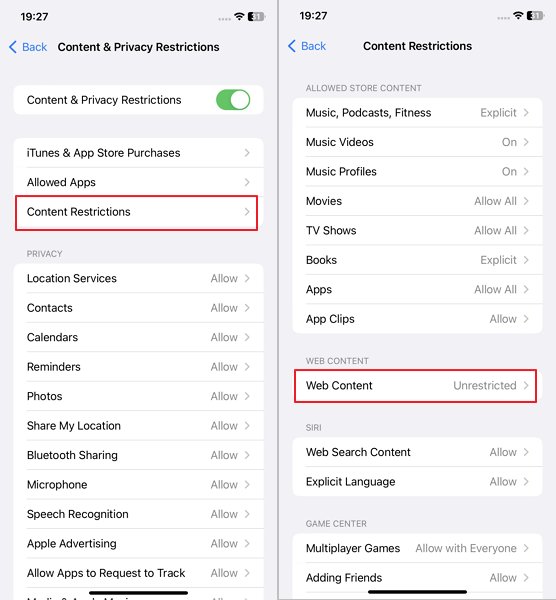
4
Choose Limit Adult Websites to automatically block adult websites, or choose Specific Websites Only and add the websites you want to block under the Never Allow section.
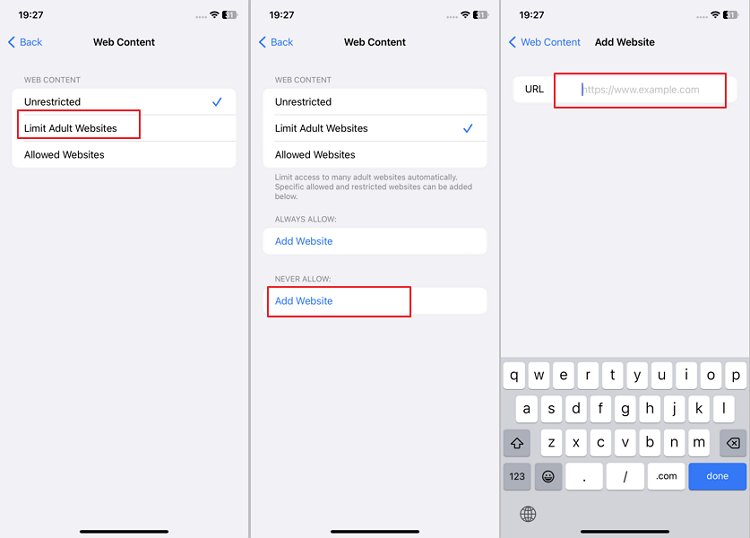
AirDroid Parental Control - Protect Your Child Online
Discussion
The discussion and share your voice here.
Product-related questions?Contact Our Support Team to Get a Quick Solution>






Leave a Reply.