Home > Quick Guides > How to Block Text Messages on iPhone
Like
Dislike

How to Block Text Messages on iPhone
Filed to: Quick Guides

Blocking text messages can be a useful feature to prevent unwanted communication, such as spam messages, scams, or harassment. You can follow these steps to block text messages on an iPhone:
1
Open the Messages app on your iPhone.
2
Find the message from the number that you want to block, then tap on it.
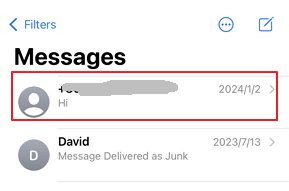
3
Tap on the contact profile at the top of the conversation. And the tap the "info" icon to view the contact details.
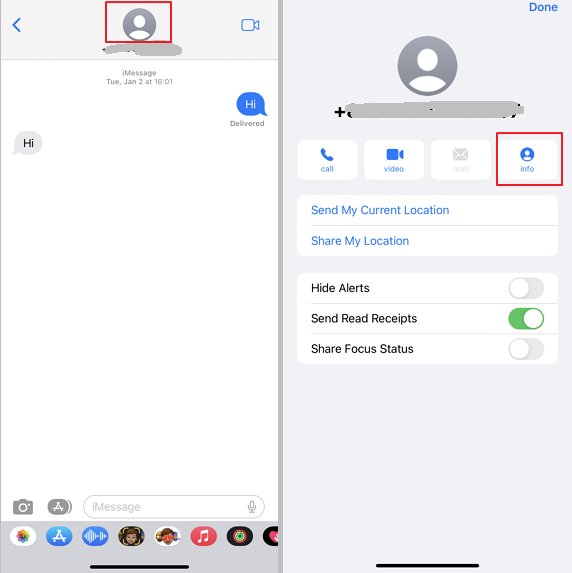
4
Scroll down and select "Block this Caller."
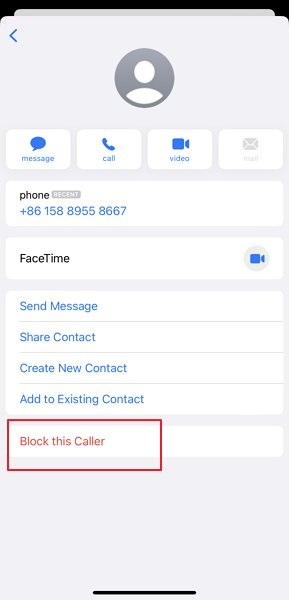
5
If you want to block text messages from all unknown numbers, head to Setting > Messeages and enable Filter Unknown Senders.

AirDroid Parental Control - Ensure Your Child Safe Online
Discussion
The discussion and share your voice here.
Product-related questions?Contact Our Support Team to Get a Quick Solution>






Leave a Reply.