Home > Quick Guides > How to Boot Android Phone into Safe Mode?
Like
Dislike

How to Boot Android Phone into Safe Mode?
Filed to: Quick Guides

Follow the below steps to boot android phone in safe mode.
Step 1
Swipe down from the top of the screen in your phone screen, and then tap the Power icon.
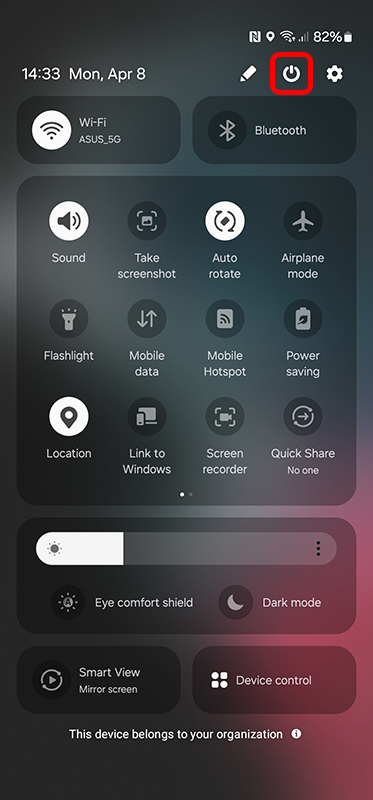
Step 2
Press and hold the power icon to wait for the safe mode to activate.
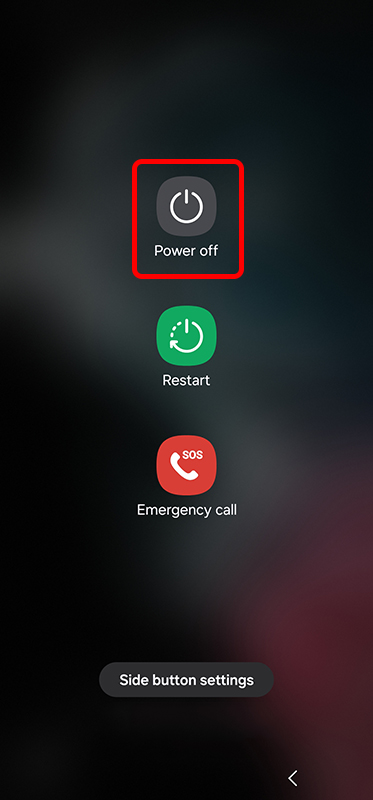
Step 3
Tap the Safe mode in the screen.
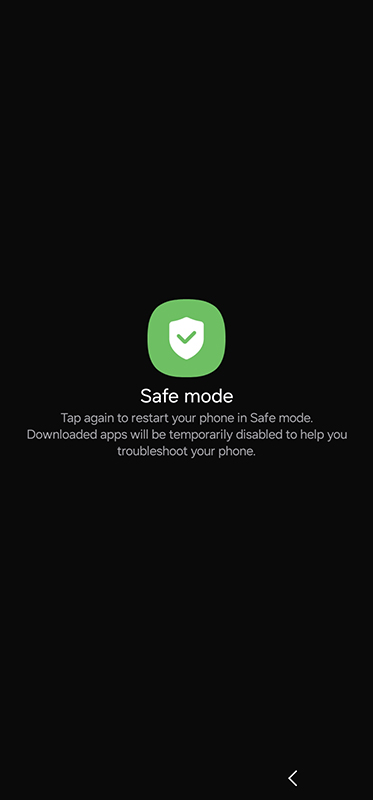
Sign Up for AirDroid Business Now
Discussion
The discussion and share your voice here.
Product-related questions?Contact Our Support Team to Get a Quick Solution>







Leave a Reply.