
How to Change the Language in ChatGPT 3.5/4.0
Filed to: Quick Guides

Regardless of whether it's GPT3.5 or GPT4.0, you can change the language of ChatGPT in the settings.
Step 1
Go to the ChatGPT web version:https://chatgpt.com/
Step 2
Click on "Sign Up" or "Log in" at the bottom left corner and complete the registration/login process.
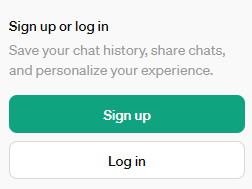
Note : You need to register and log in to see the profile icon.
Step 3
Click on your profile at the bottom left corner, then select "Settings".
![]()
Step 4
In the popup, click on "General" - "Language", and select your preferred language.
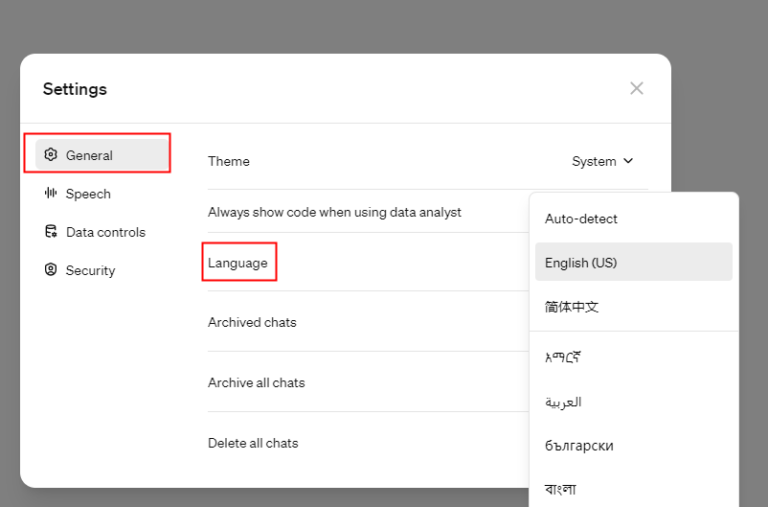
Create Your Own AI Chatbot Now
Home > Quick Guides > How to Change the Language in ChatGPT 3.5/4.0





Leave a Reply.