Home > Quick Guides > How to Change Language on Android Phone
Like
Dislike

How to Change Language on Android Phone
Filed to: Quick Guides
Step 1
Tap Settings > General management > Language.
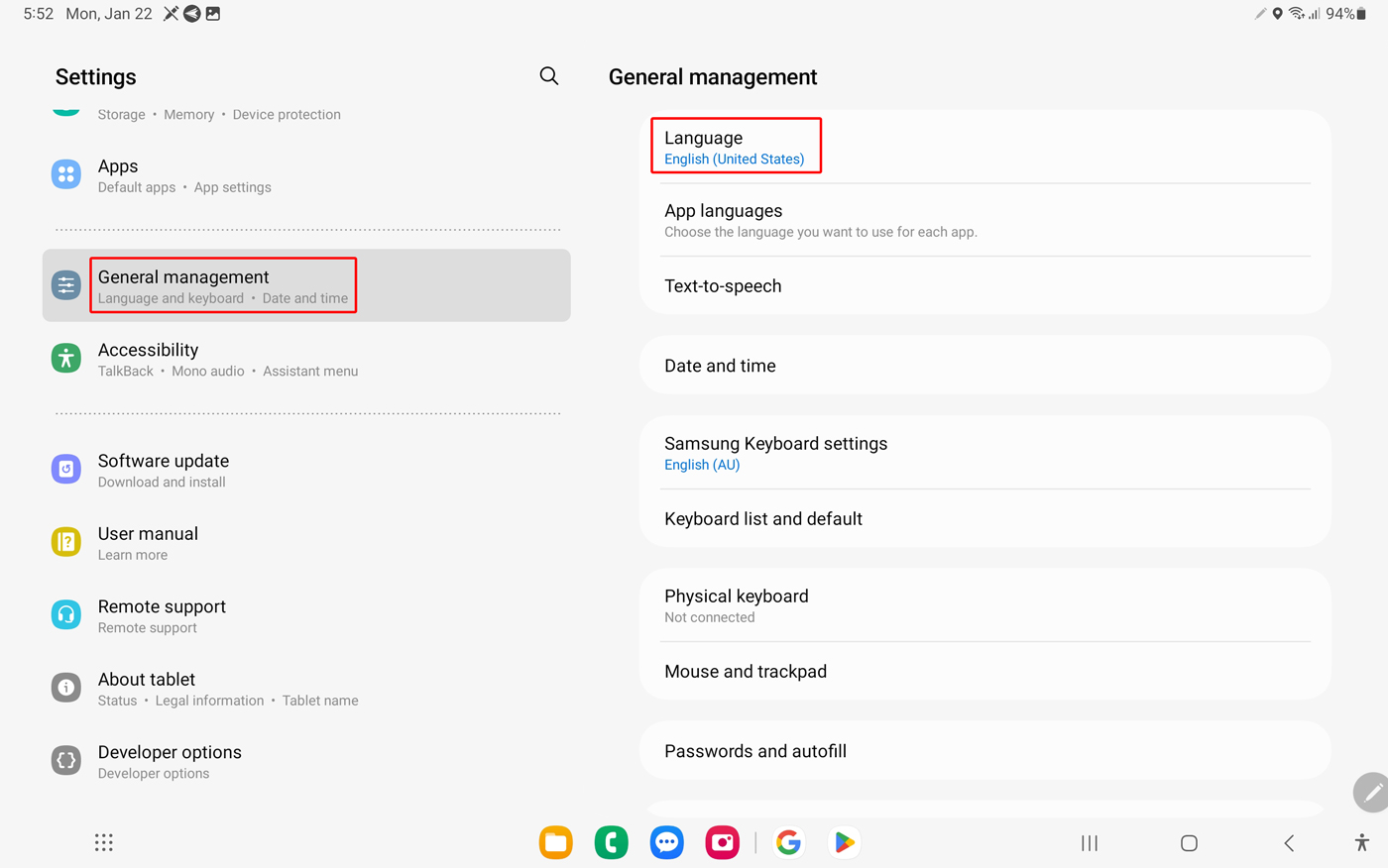
Step 2
Tap Add language.
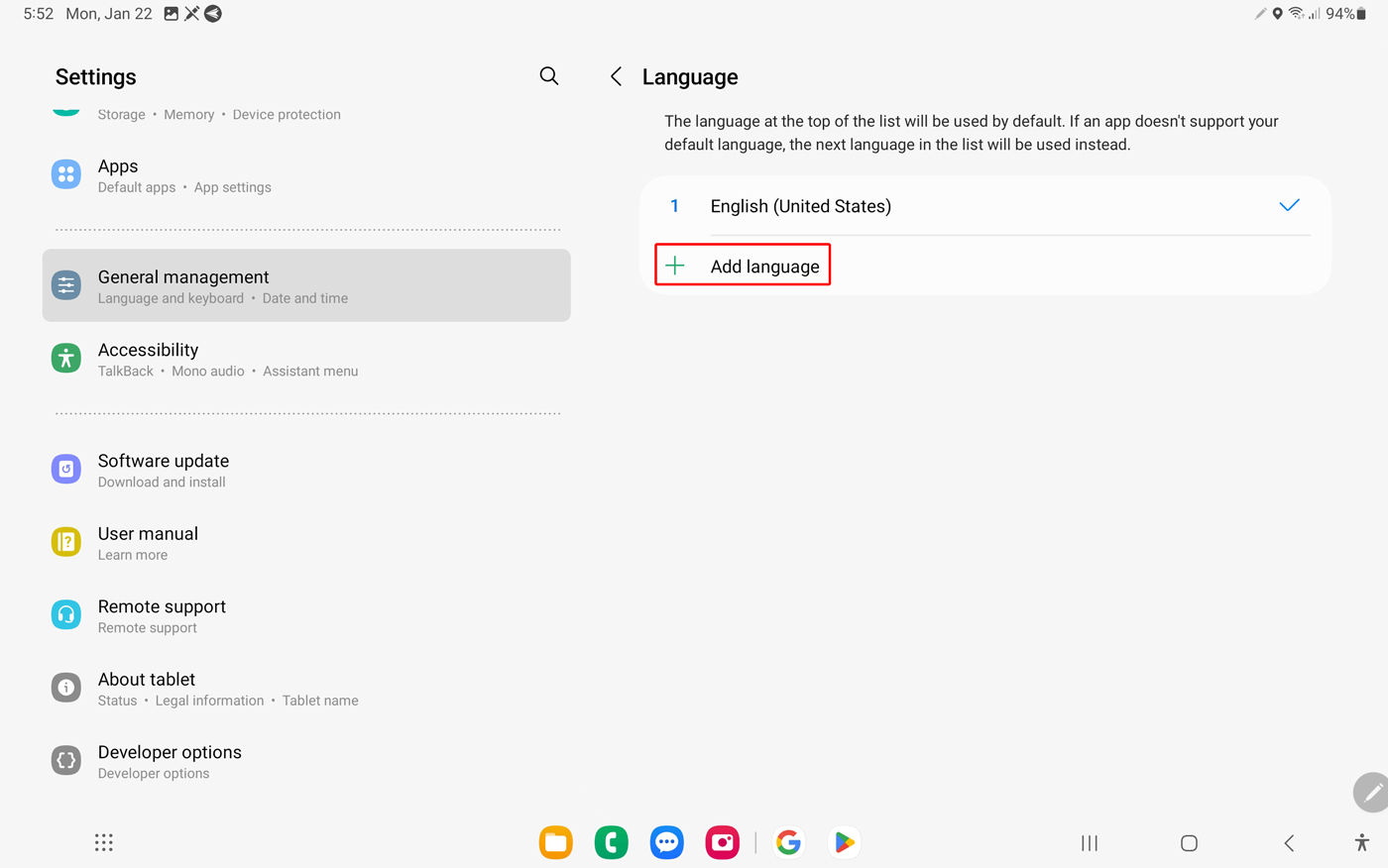
Step 3
Choose English from the list or any other language you want to use.
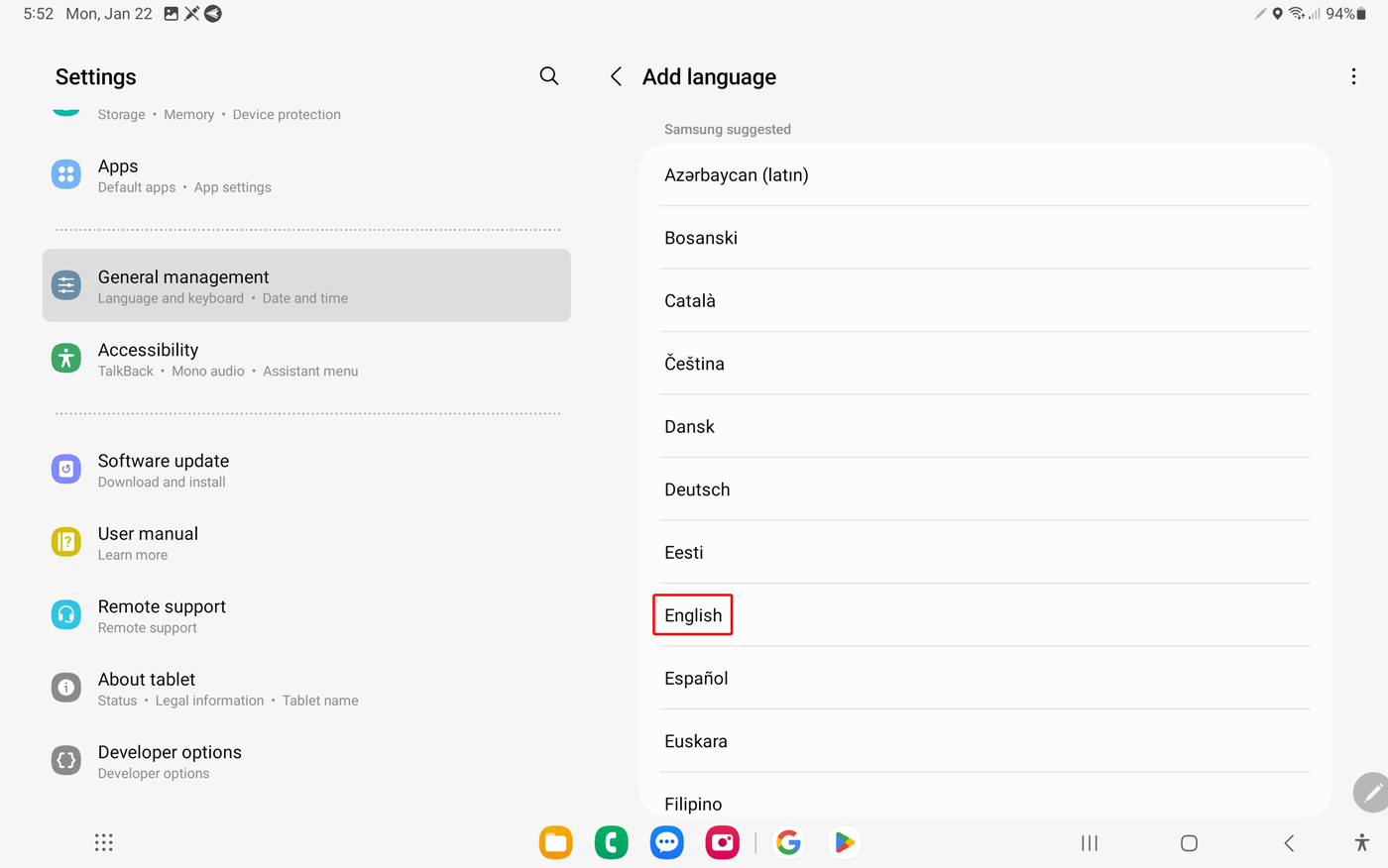
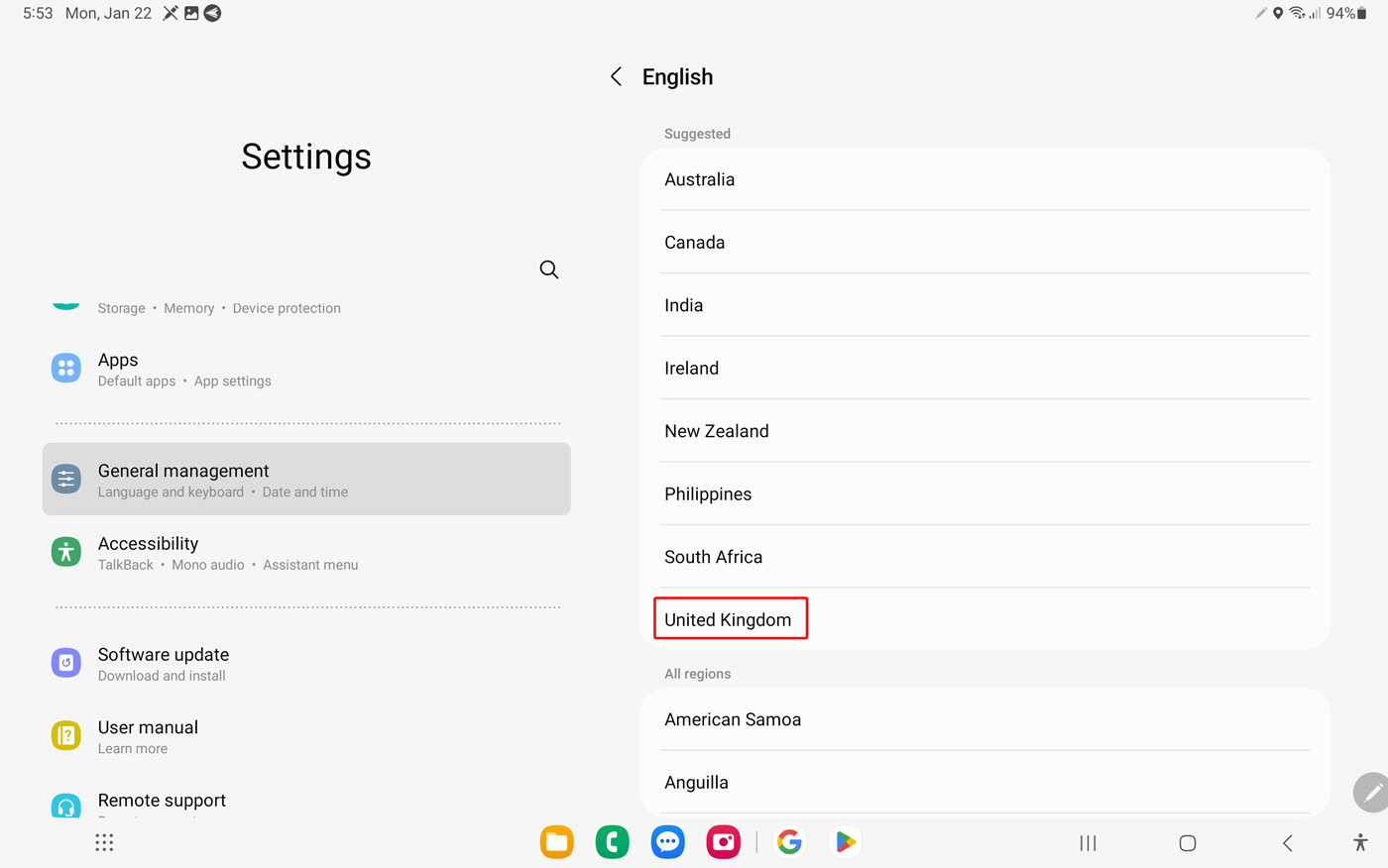
Step 4
Tap Set as default from the pop-up window.
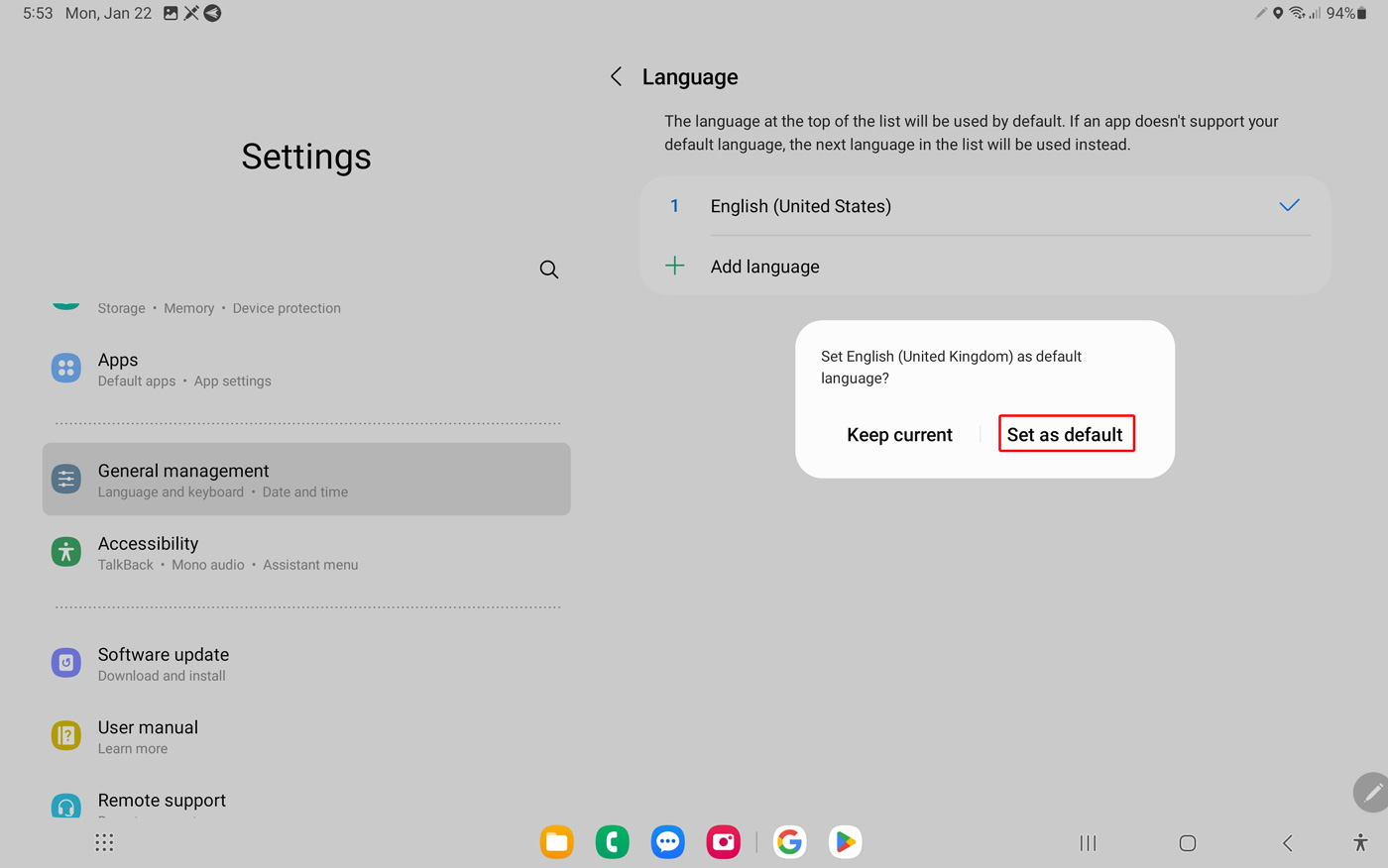
Sign Up for AirDroid Business Now
Discussion
The discussion and share your voice here.
Product-related questions?Contact Our Support Team to Get a Quick Solution>







Leave a Reply.