Home > Quick Guides > How to Check Screen Time on iPhone
Like
Dislike

How to Check Screen Time on iPhone
Filed to: Quick Guides

With the built-in feature - Screen Time, you're able to know how long you spend on your Apple device and which is the most used app. So, today, let's see how to check screen time on iPhone.
Step 1
Open up "Settings" on your iPhone.
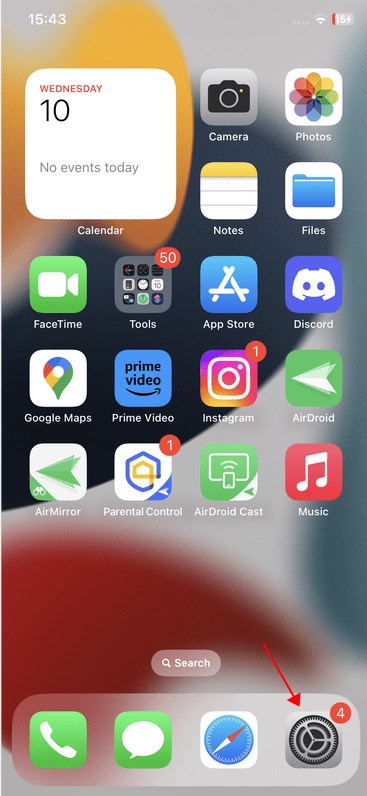
Step 2
Scroll down to the "Screen Time" section.
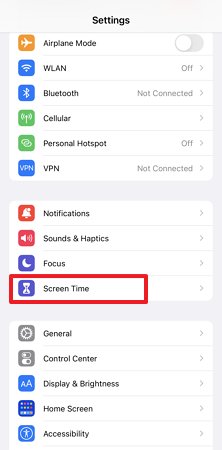
Step 3
Tap "See All App & Website Activity".
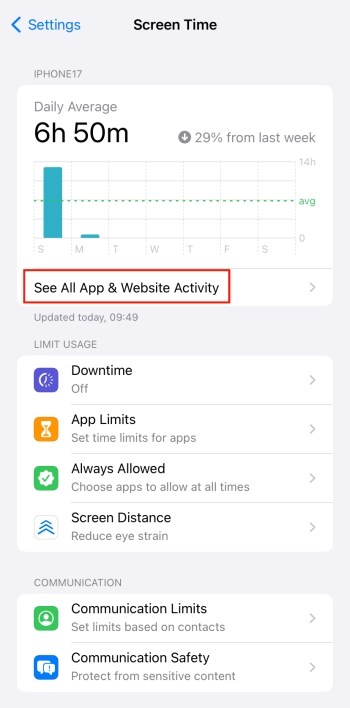
Step 4
Now, you can see a large graph that shows your screen time.
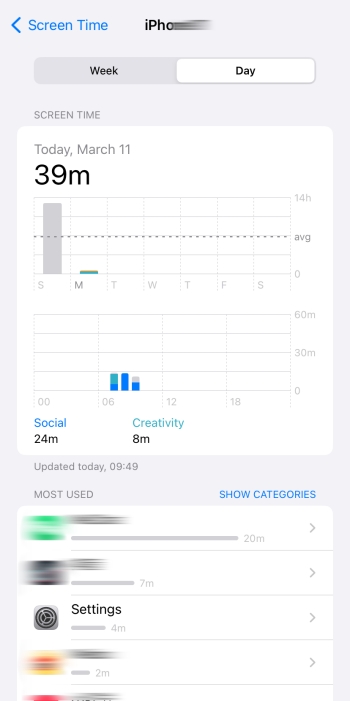
Check Your Child's Screen Time Remotely Now
Discussion
The discussion and share your voice here.
Product-related questions?Contact Our Support Team to Get a Quick Solution>






Leave a Reply.