Home > Quick Guides > How to Check the Version of Windows?
Like
Dislike

How to Check the Version of Windows?
Filed to: Quick Guides

This quick guide is to show you how to check the windows version.
Step 1
Open your computer,and simultaneously press the Windows logo key + R.
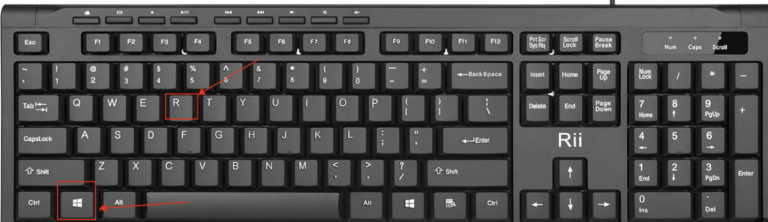
Step 2
type the winver in the open box,and tap on OK.
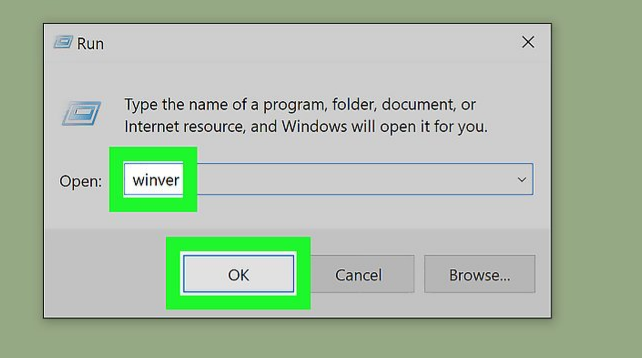
Step 3
You can see your windows version now!
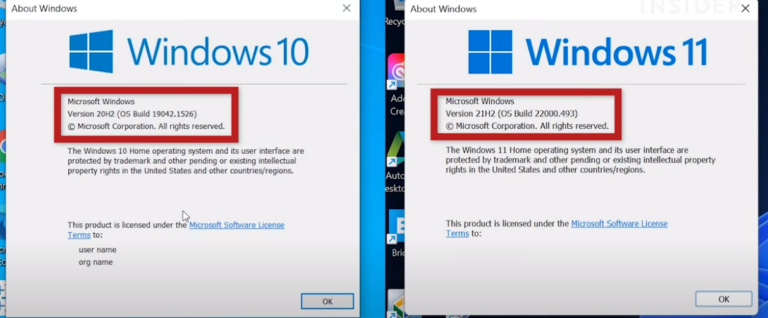
If you want to click, not use the keyboard, you can search winver in the search menu, and then click and get your windows version.
AirDroid Cast - Screen Mirror Windows to Mac, iPhone and more
Discussion
The discussion and share your voice here.
Product-related questions?Contact Our Support Team to Get a Quick Solution>





Leave a Reply.