Home > Quick Guides > How to Copy a Link to Highlight What You Want to Share
Like
Dislike

How to Copy a Link to Highlight What You Want to Share
Filed to: Quick Guides

Are you curious about how web links shared by others can directly navigate to highlighted content? Read this post to learn how to copy a link to highlight.
Step 1
Open the target page in Chrome on your computer.
Step 2
Scroll down to the text you want to highlight and share.
Step 3
Click and drag to select the text, then right-click and select 'Copy link to highlight.'
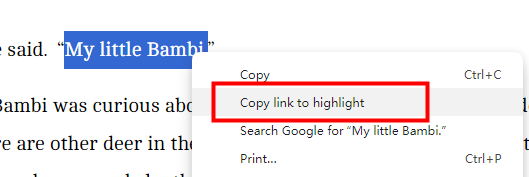
Step 4
Paste the link where you want to share. Then, click on the link and you'll see the text is highlighted.
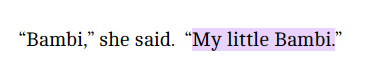
Keeping Children's Online Browsing Safe
Discussion
The discussion and share your voice here.
Product-related questions?Contact Our Support Team to Get a Quick Solution>







Leave a Reply.