Like
Dislike

How to Create a Channel in Telegram (2024)
Filed to: Quick Guides

Creating a Telegram channel is a simple process. Here is a detailed step-by-step guide:
Step 1
Open telegram app and click on the 3 horizontal lines on the upper left side. Tap the "New Channel".
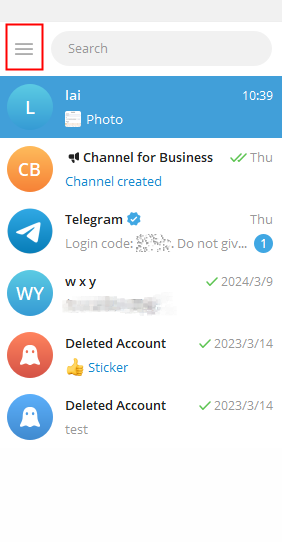
Step 2
Enter the Telegram channel name and description in the popup. Then, click "Create".
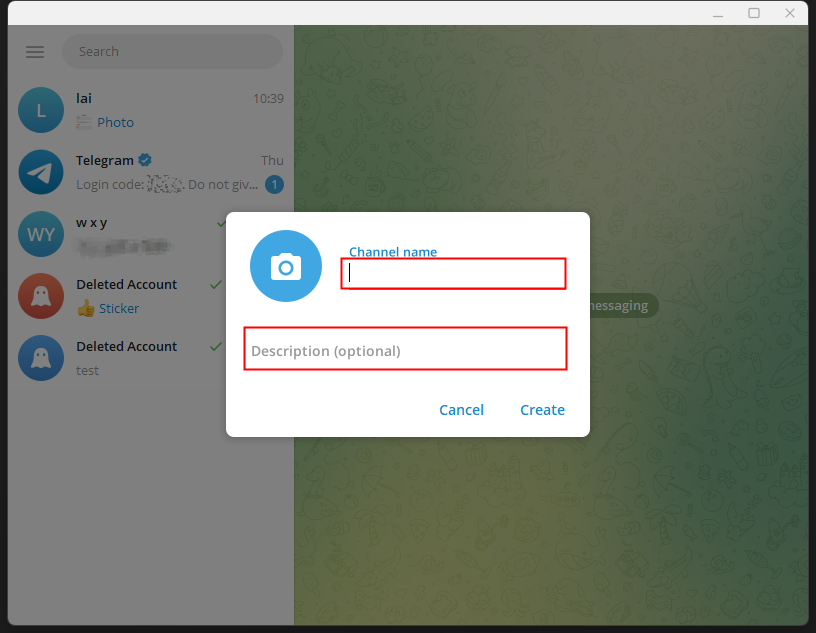
Step 3
Choose to set the Telegram Channel to public or private. You also customize your link at this stage and tap "Save" to proceed.
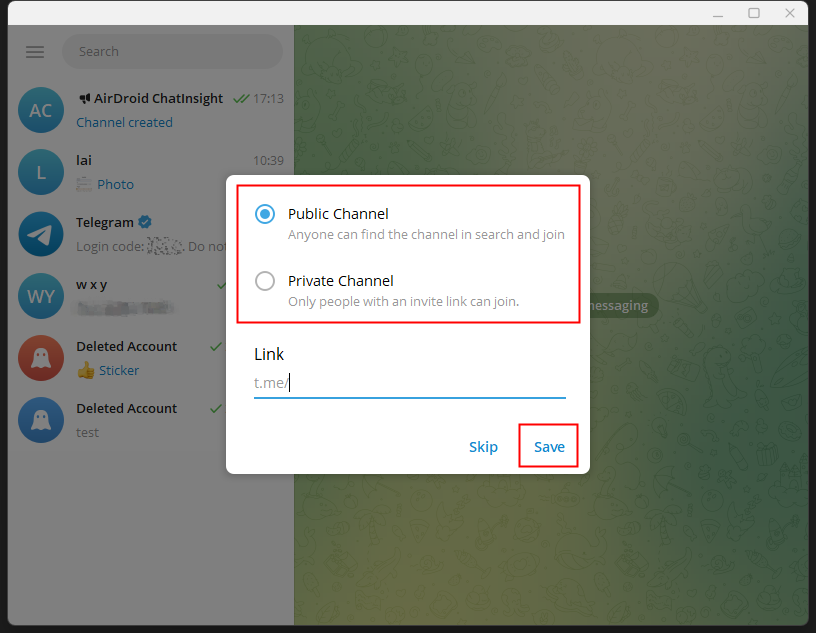
Step 4
Your Telegram Channel has been successfully created. You can now directly invite people from your contacts to join your Telegram Channel or share the link.
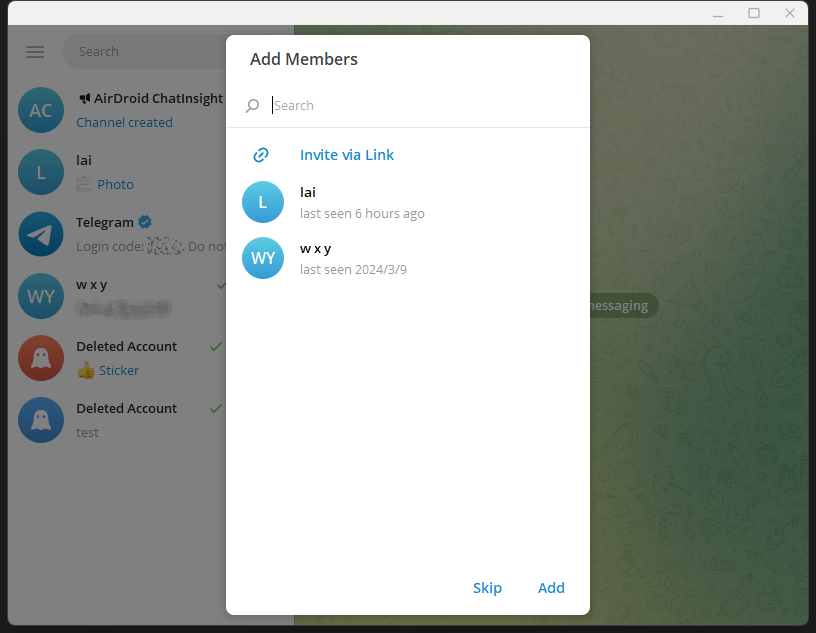
Telegram Marketing Automation Tool
You Might Also Like
- How to Mirror iPhone to Skyworth TV?
- How to Transfer Data from Android to iPhone via Move to iOS
- Screen Mirroring Android Phone to a Sansui TV
- How to Screen Mirroring Samsung Phone to Hisense TV(VIDAA)?
- How to Create Theme with AI in Google Chrome
- How to Add Background Music to iMovie Video on iPhone
Discussion
The discussion and share your voice here.
Product-related questions?Contact Our Support Team to Get a Quick Solution>





Leave a Reply.