Like
Dislike

How to Create a Telegram Group 2024
Filed to: Quick Guides

It only takes 4 simple steps to create your Telegram group.
Step 1
Open the Telegram app, click the three horizontal lines in the upper left corner, and select "New Group"
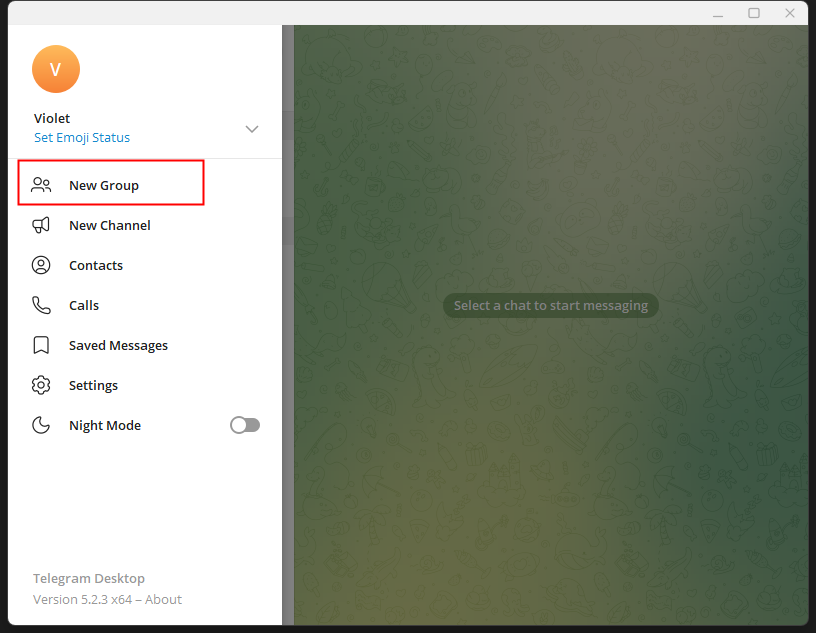
Step 2
Enter the group name and click "Next".
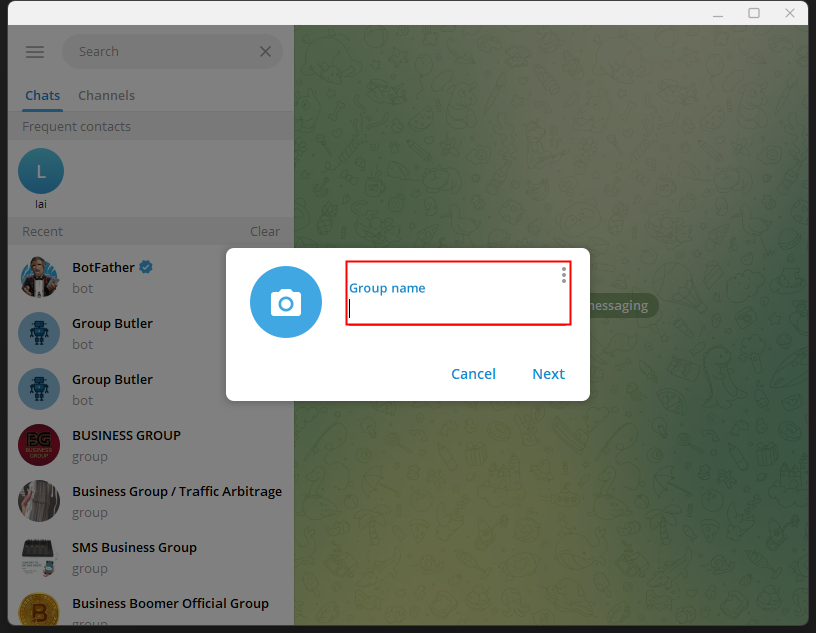
Step 3
Invite members from your contacts and click "Create".
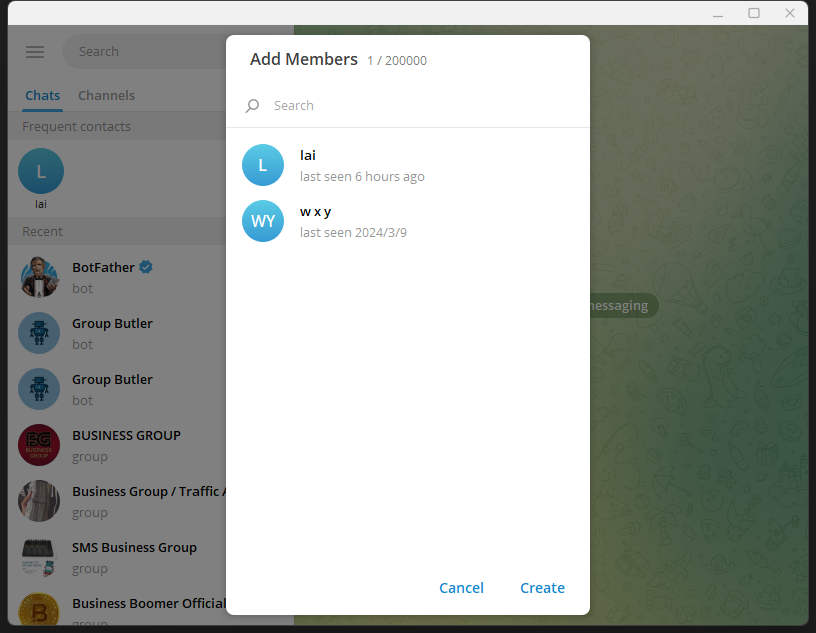
Step 4
That's it. Your Telegram Group is now created.
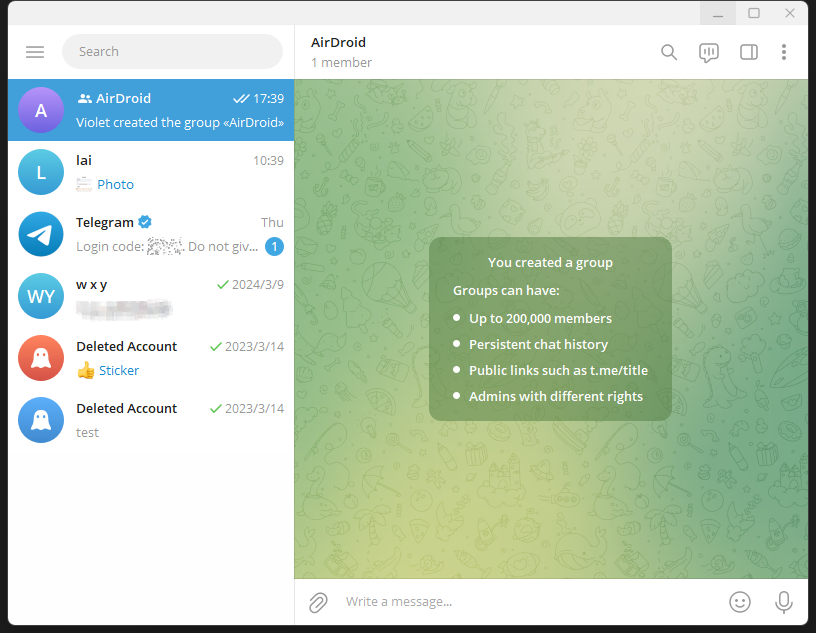
Telegram Marketing Automation Tool
You Might Also Like
Discussion
The discussion and share your voice here.
Product-related questions?Contact Our Support Team to Get a Quick Solution>
Home > Quick Guides > How to Create a Telegram Group 2024





Leave a Reply.