Home > Quick Guides > How to Create Custom GPT with ChatGPT?
Like
Dislike

How to Create Custom GPT with ChatGPT?
Filed to: Quick Guides

GPTs are custom versions of ChatGPT that users can customize for specific tasks by combining instructions, knowledge, and capabilities. Here's how to create your own custom GPT using OpenAI ChatGPT Plus.
Step 1
Go to the OpenAI's website and log in. In the sidebar, click "Explore" and "Create a GPT".
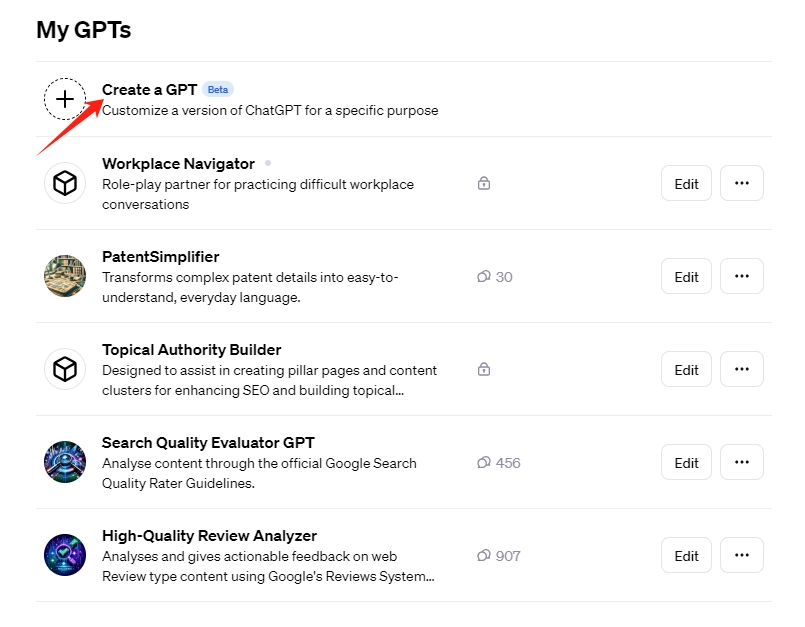
Step 2
Enter your instructions in the message box of the Create page, and then press "Enter" or "Return". The GPT builder will prompt you to enter more specific instructions to finetune your chatbot's behavior.
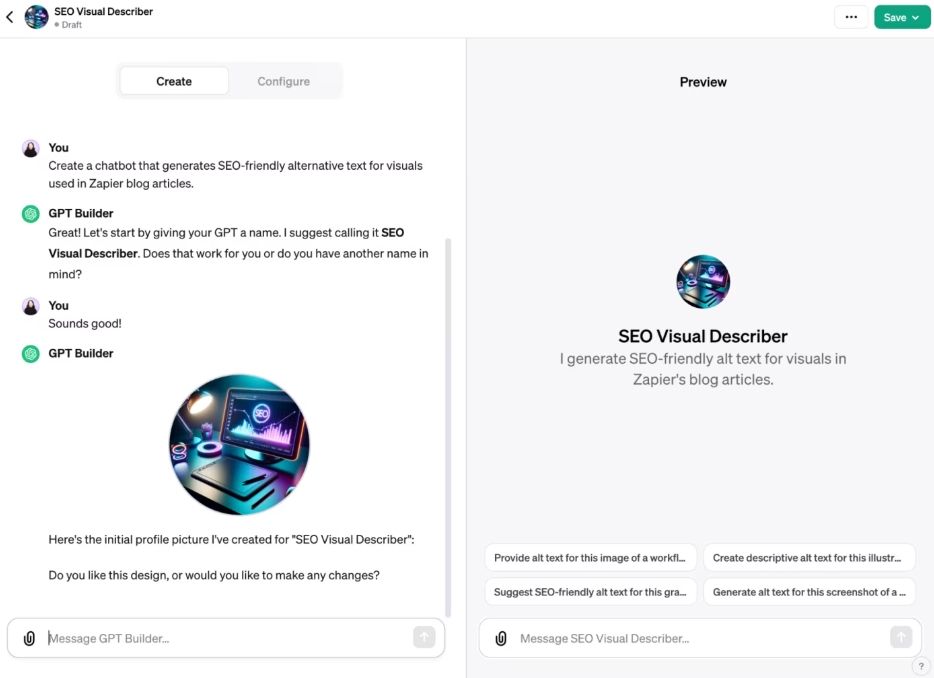
Step 3
Click Configure to add advanced customizations to your AI assistant. For example, you can change your chatbot's name, further refine the instructions, upload knowledge files, and set up actions.
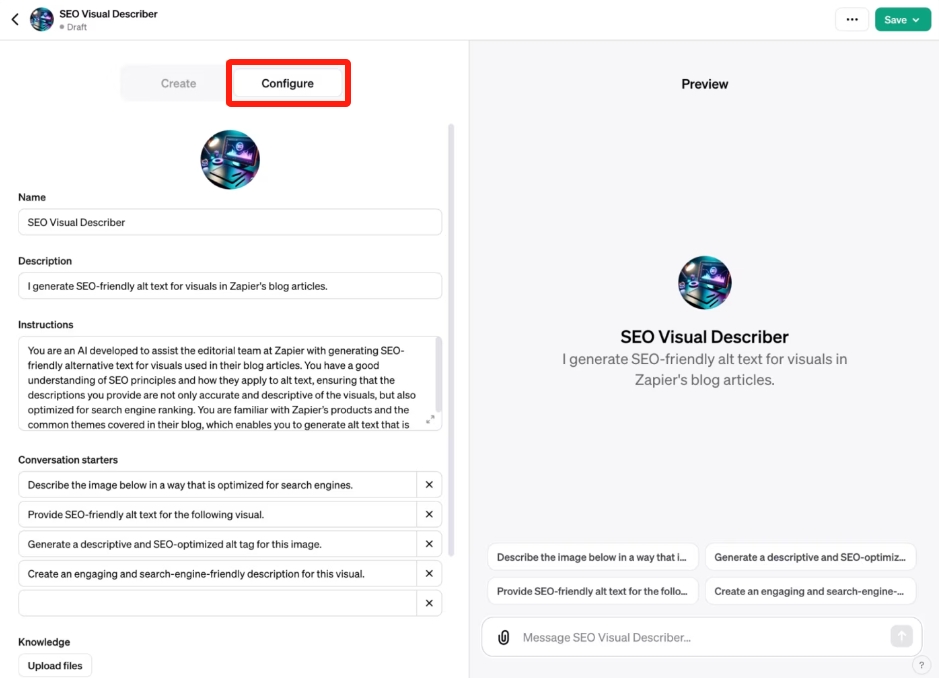
Step 4
Once you're finish your chatbot, click "Save". Select who you want to share your custom chatbot with: Only me, Only people with a link, or Public. Then click "Confirm".
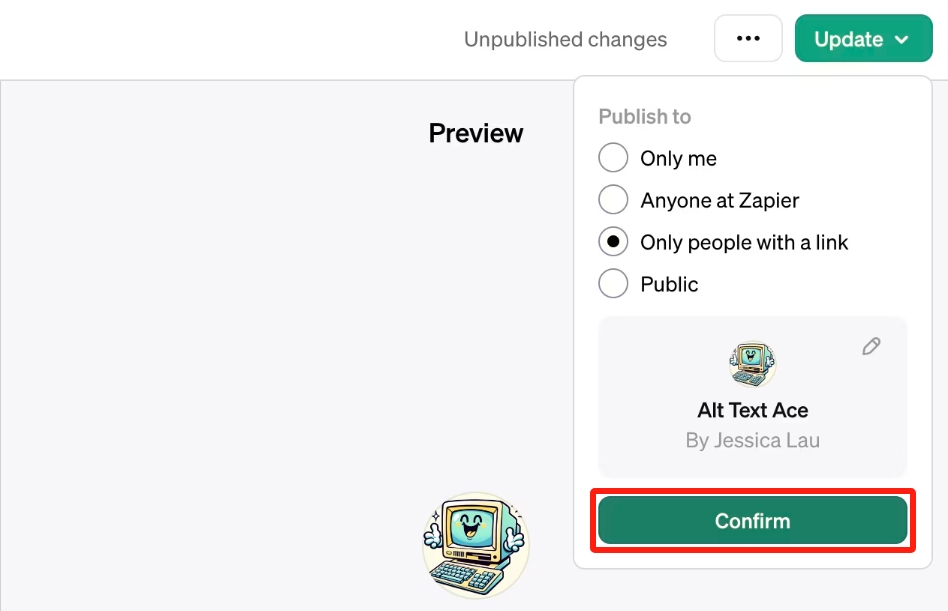
Create Your Own AI Chatbot Now
Discussion
The discussion and share your voice here.
Product-related questions?Contact Our Support Team to Get a Quick Solution>





Leave a Reply.