Home > Quick Guides > How to Create a Local User with PowerShell
Like
Dislike

How to Create a Local User with PowerShell
Filed to: Quick Guides

In this guide, you will learn the command and steps to create a local user with PowerShell.
Step 1
Right-click on the main screen on your computer, select Open in Terminal to open the PowerShell window.
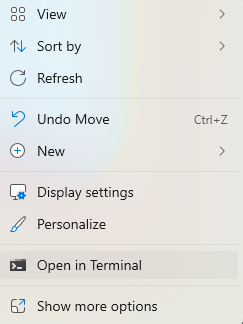
Step 2
Type the command:
$password = Read-Host -AsSecureString
New-LocalUser -Name "LazyUser" -Password $password -FullName "Lazy User" -Description "Test user"
and then press Enter.
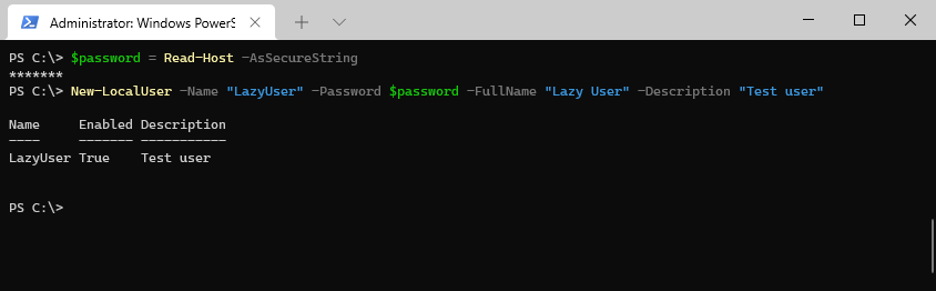
Get Started with AirDroid Remote Support Now
Discussion
The discussion and share your voice here.
Product-related questions?Contact Our Support Team to Get a Quick Solution>






Leave a Reply.