Home > Quick Guides > How to Delete All Emails on Gmail
Like
Dislike

How to Delete All Emails on Gmail
Filed to: Quick Guides

Wanna make your Gmail inbox shiny and tidy? Well, you come to the right place. This guide will walk you through how to delete all emails in Gmail.
Note: There is no option to let you delete all emails on the Gmail mobile app.
Step 1
Go to gmail.com and click "More".
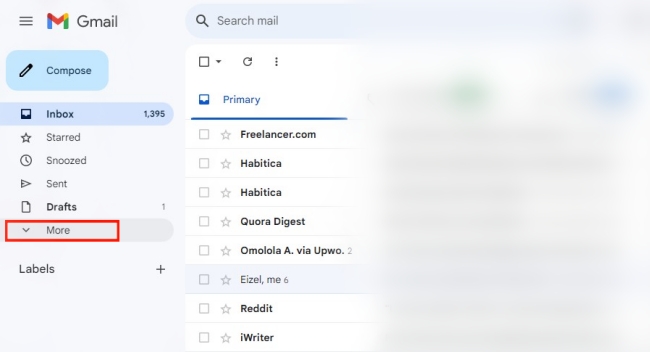
Step 2
Select "All Mail".
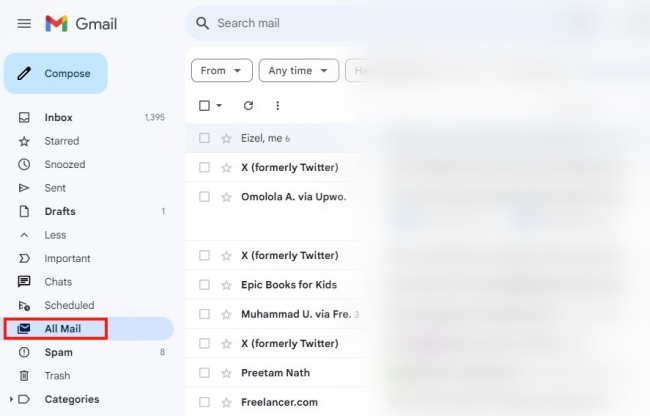
Step 3
Toggle the checkbox at the top left and click "Select all conversations in All Mail".
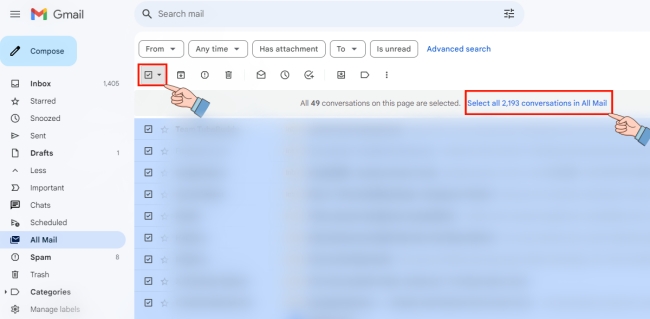
Step 4
Click the "Delete" button.
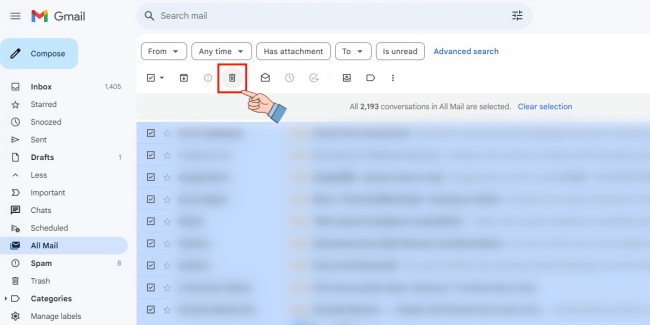
Track All Emails from You Kid's Gmail
Discussion
The discussion and share your voice here.
Product-related questions?Contact Our Support Team to Get a Quick Solution>






Leave a Reply.