Home > Quick Guides > How to Disable Google Assistant on Android
Like
Dislike

How to Disable Google Assistant on Android
Filed to: Quick Guides

While Google Assistant can be helpful, you may prefer to disable it on your Android device. Here's a step-by-step guide on how to do this:
1
Open Google App
On your Android device, locate and open the Google app.
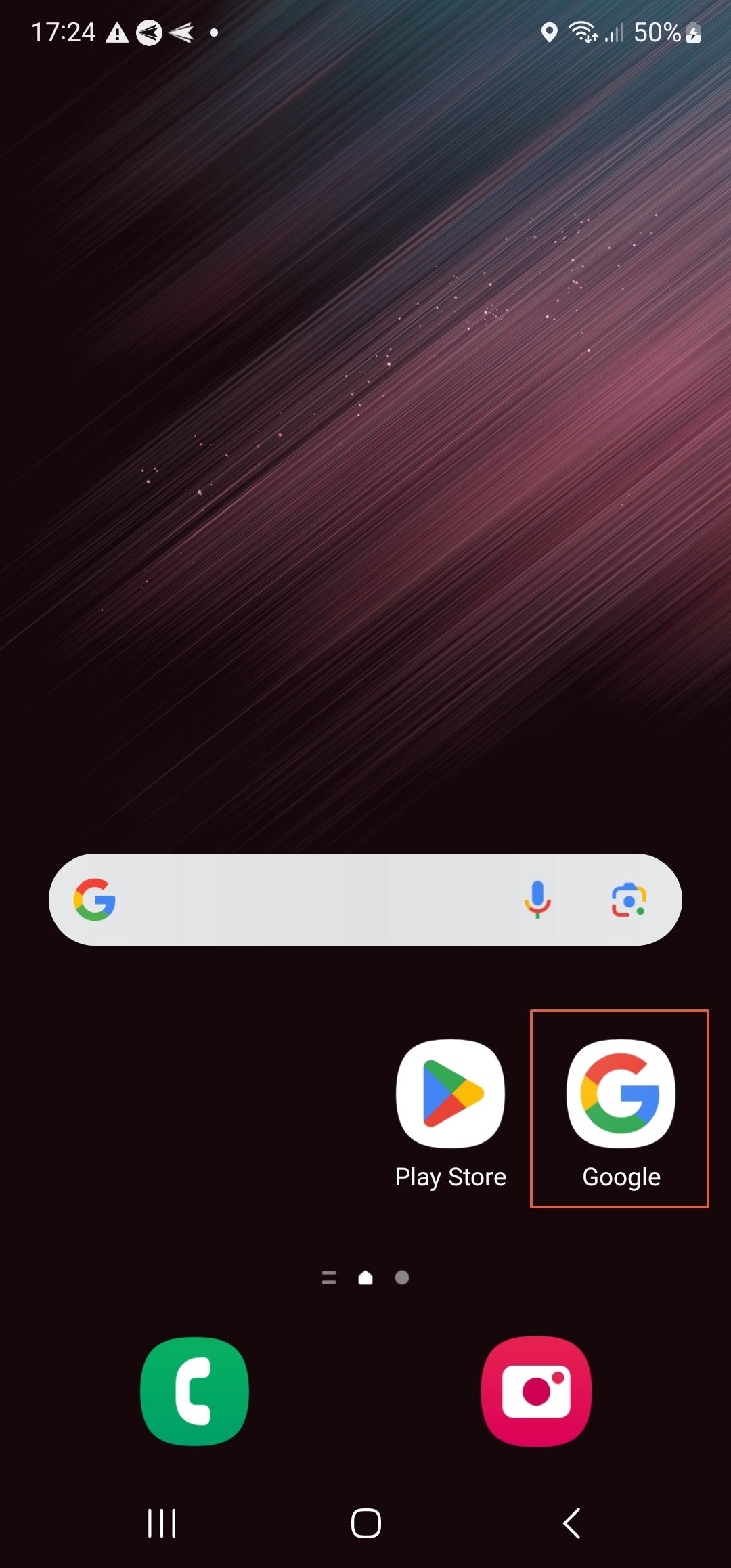
2
Access the Menu
At the top right of the Google app, tap on the profile icon to access the menu.
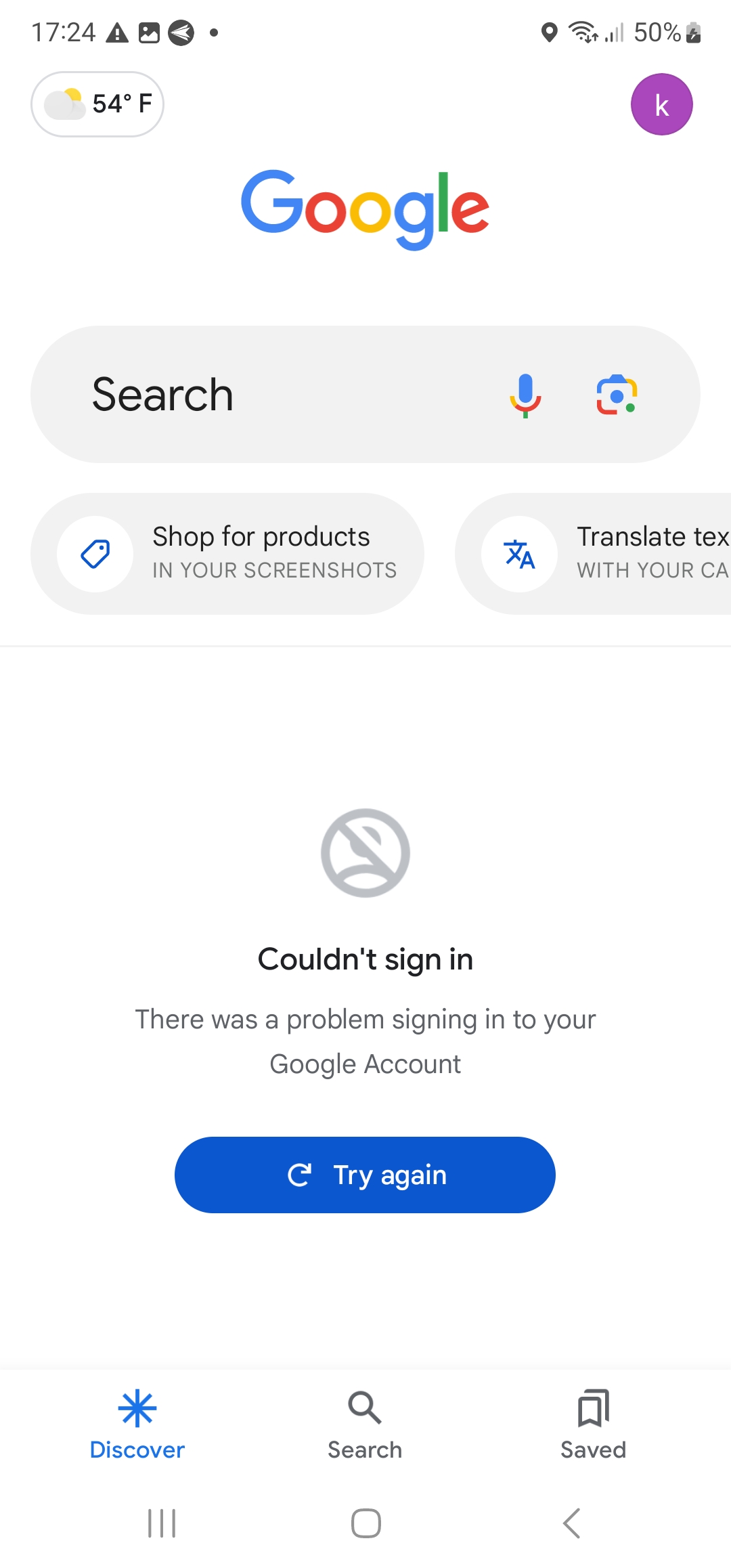
3
Go to Settings
From the Menu, select 'Settings'.
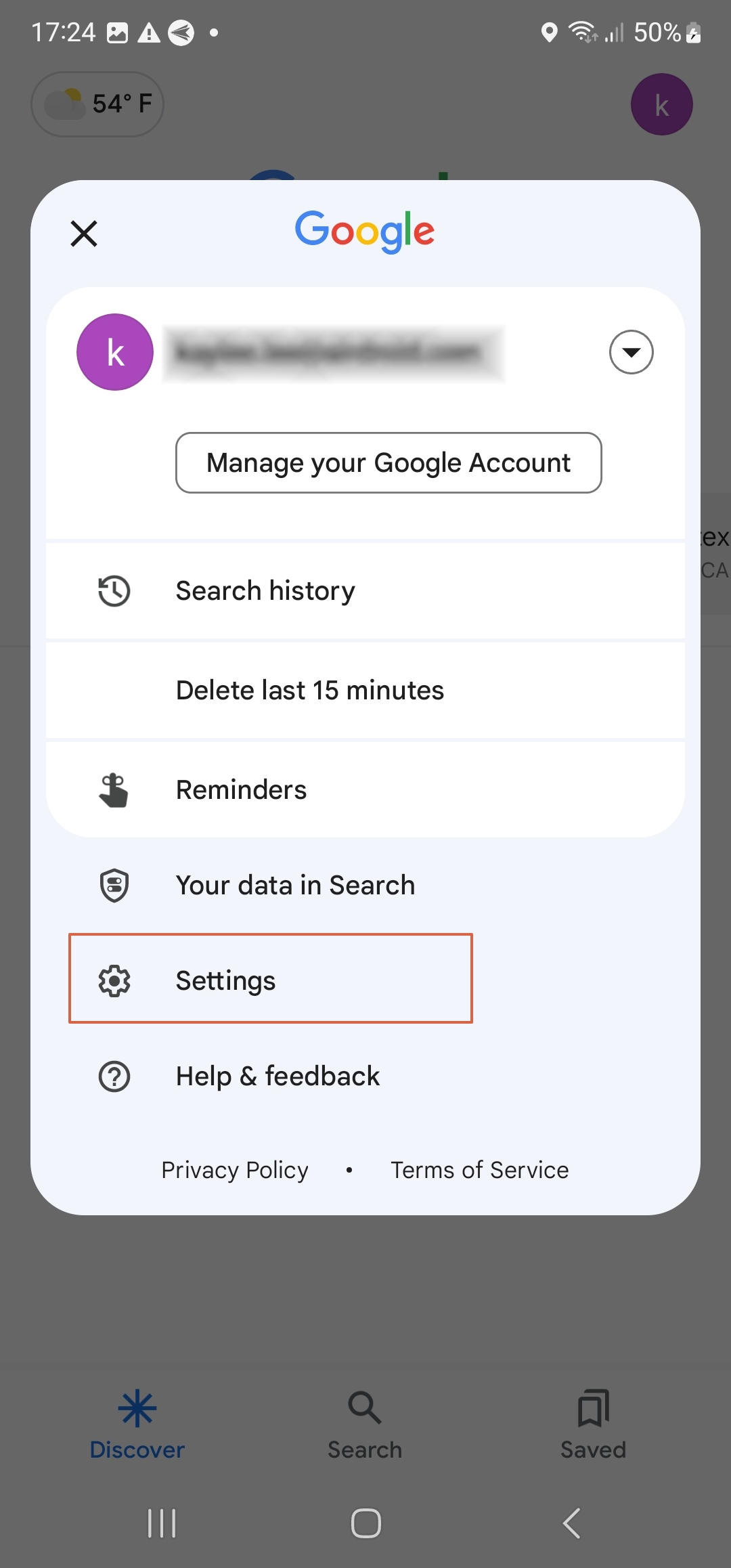
4
Tap on Google Assistant
In the 'Settings' menu, tap on 'Google Assistant'.
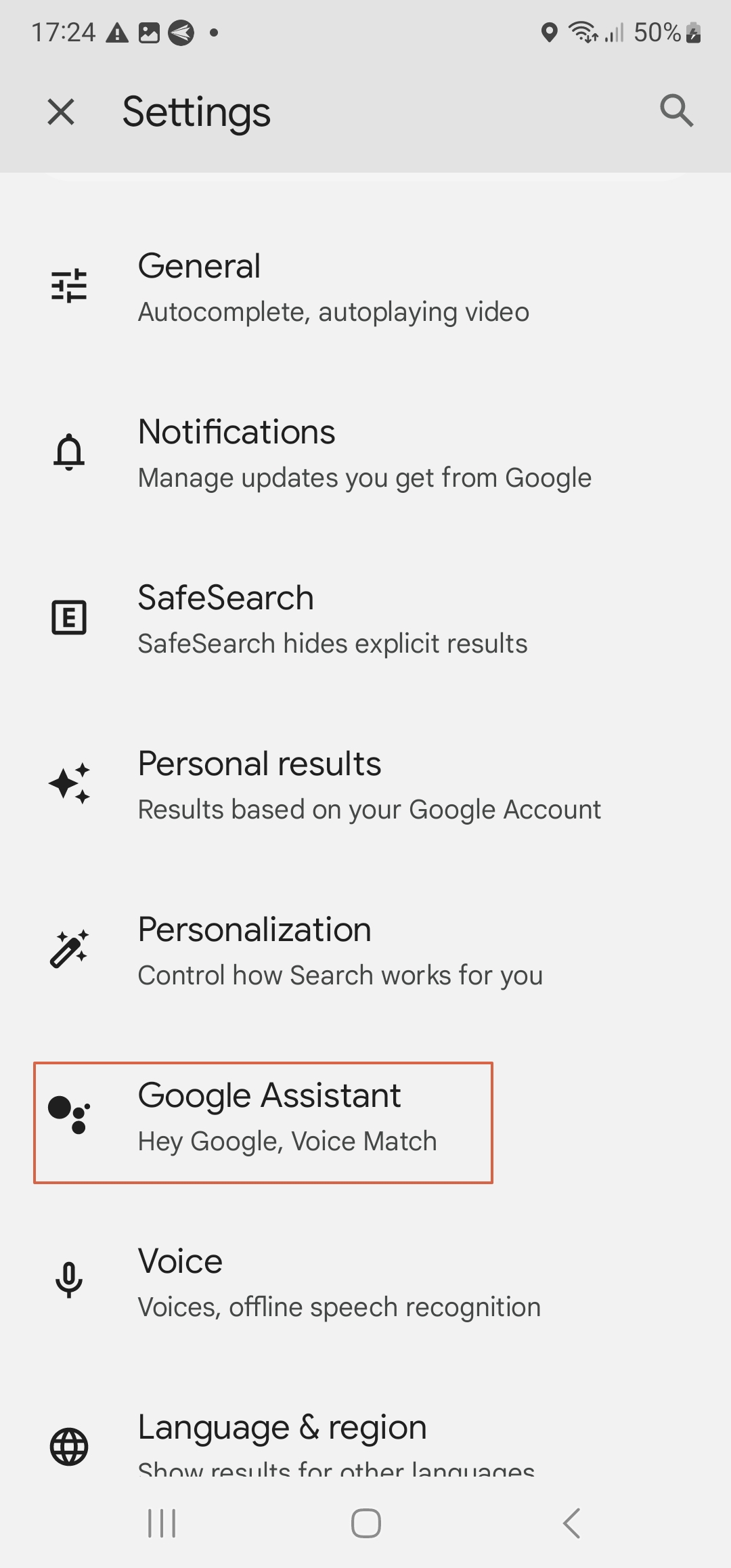
5
Hit General
Hit 'General'.
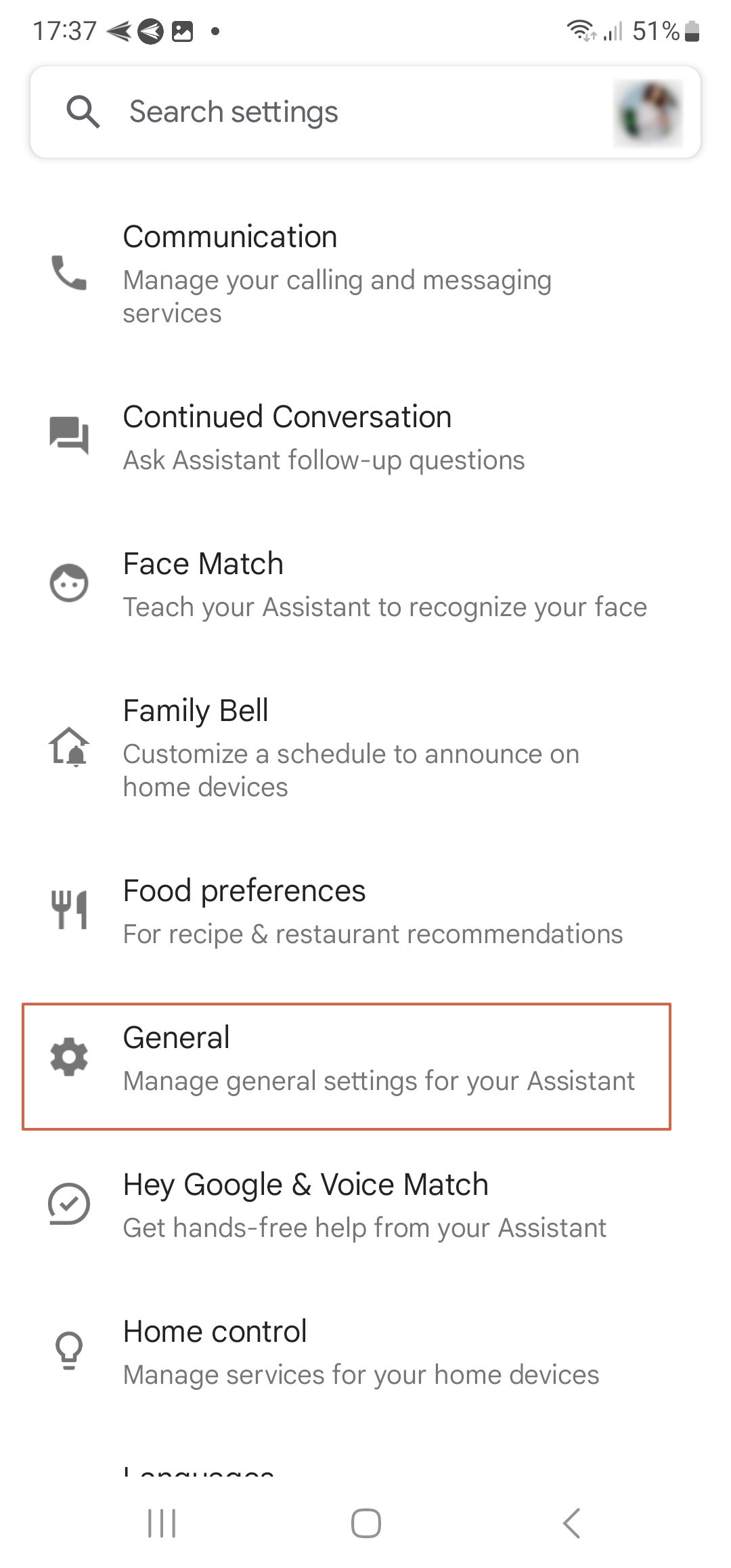
6
Disable Google Assistant
You'll see an option for 'Google Assistant'. Toggle off the switch next to it to disable Google Assistant.
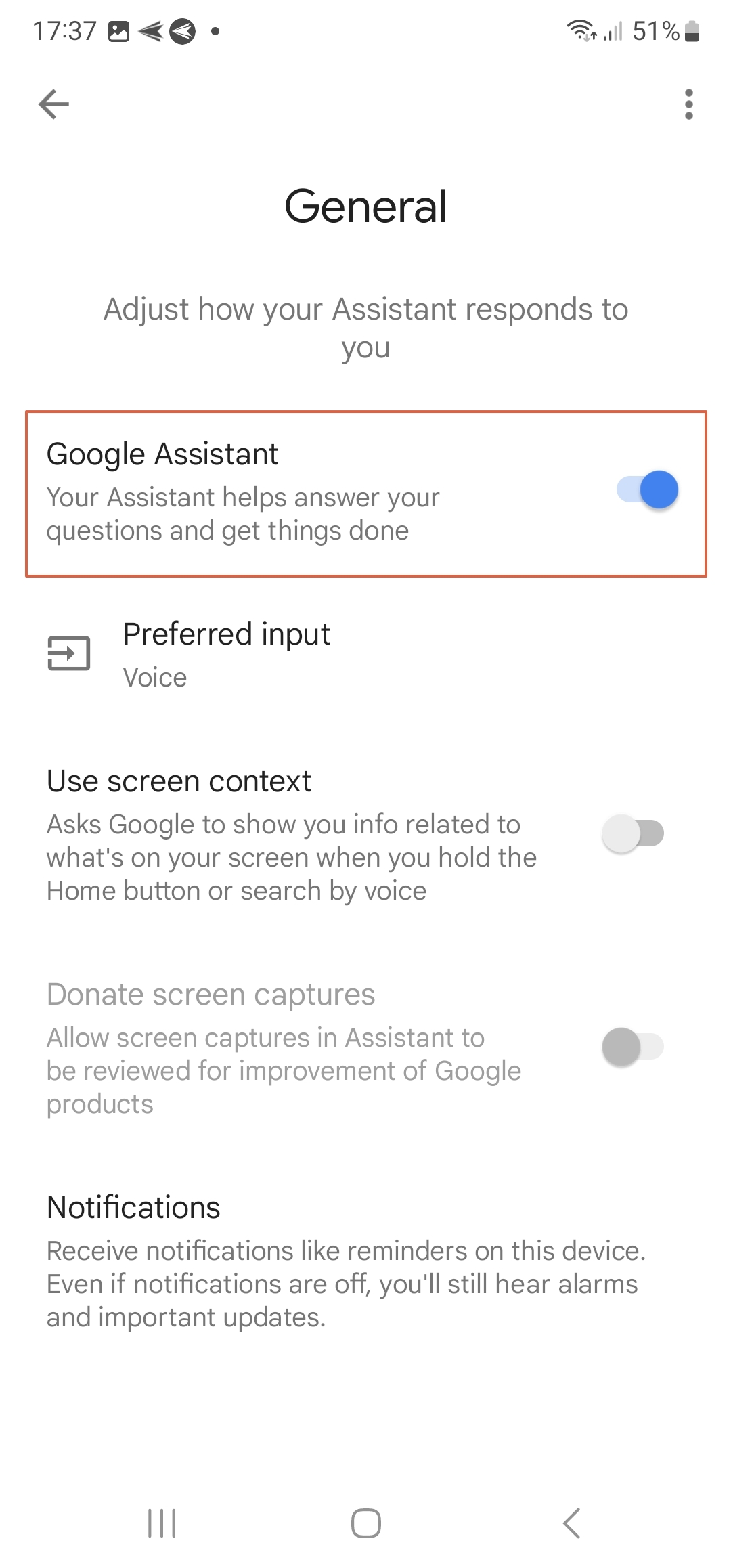
Get a Start with AirDroid Business Now
Discussion
The discussion and share your voice here.
Product-related questions?Contact Our Support Team to Get a Quick Solution>







Leave a Reply.