Home > Quick Guides > [Easy Guide] How to Disable Remote Desktop on Windows
Like
Dislike

[Easy Guide] How to Disable Remote Desktop on Windows
Filed to: Quick Guides

This quick guide will tell you how to disable remote desktop on Windows 10.
Step 1
Search for Control Panel and launch it. Click System and Security.
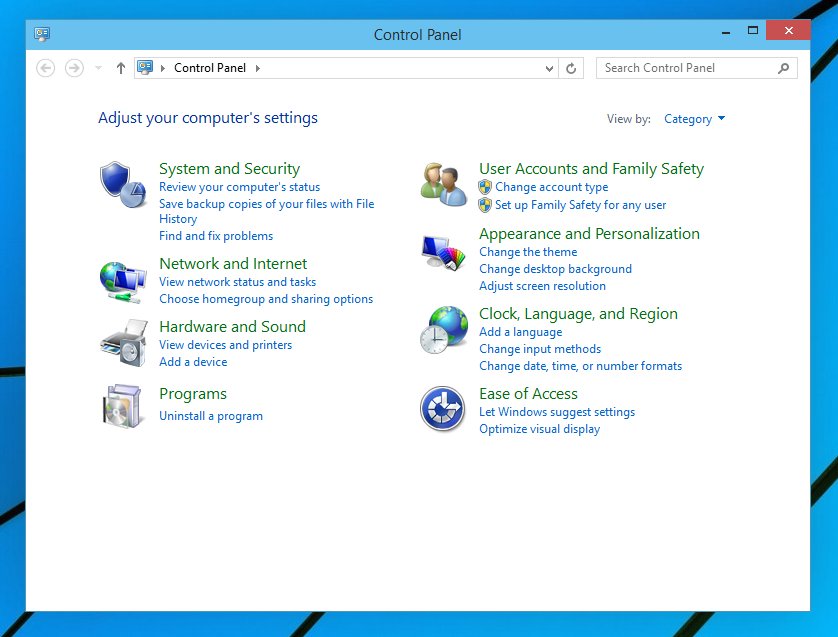
Step 2
Click Allow remote access under System tab.
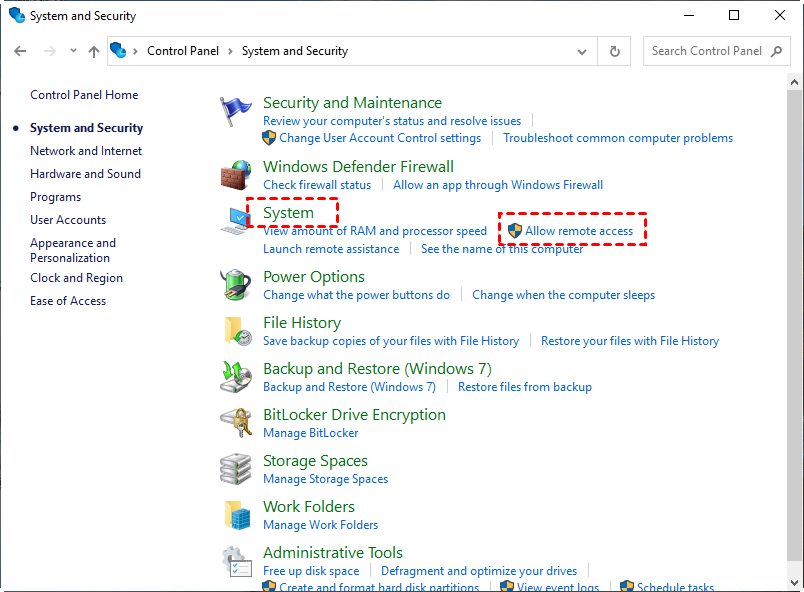
Step 3
Click Remote tab. Under Remote Desktop section, tick the checkbox before Don't allow connections to this computer. Then click Apply and OK.

Get Started with AirDroid Remote Support Now
Discussion
The discussion and share your voice here.
Product-related questions?Contact Our Support Team to Get a Quick Solution>






Leave a Reply.