Home > Quick Guides > How Do I Empty Trash in Gmail
Like
Dislike

How Do I Empty Trash in Gmail
Filed to: Quick Guides

After you delete emails on Gmail, these deleted emails are still stored on Gmail’s Trash. Therefore, in this guide, we tell you how to empty trash on Gmail to delete emails permanently.
Step 1
Go to Gmail and click the "More" menu.
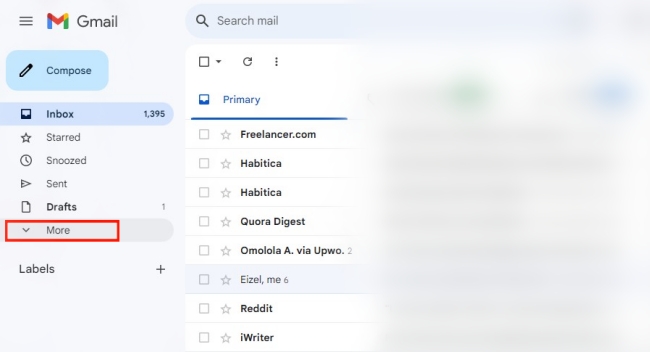
Step 2
Select "Trash" and tap "Empty Trash Now" at the top.
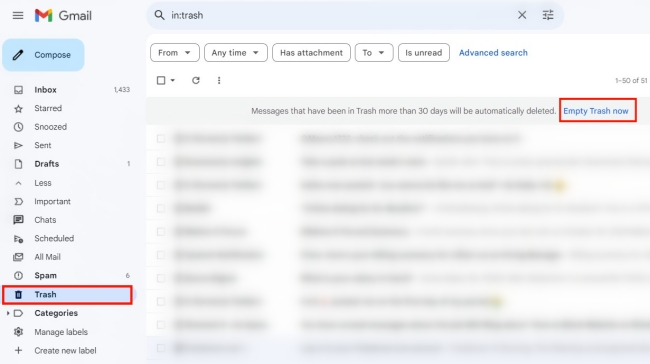
Track All Emails from Another Phone
Discussion
The discussion and share your voice here.
Product-related questions?Contact Our Support Team to Get a Quick Solution>






Leave a Reply.