
How to Enable End to End Encryption in WhatsApp
Filed to: Quick Guides

End-to-end encryption is turned on by default for all WhatsApp chats, except for backups. In 2021, Meta added end-to-end encryption for cloud backups to address this issue. Kindly follow the steps below to activate end-to-end encryption for cloud backups:
1
Open WhatsApp on your phone.
2
Go to Settings > Chats > Chat backup.
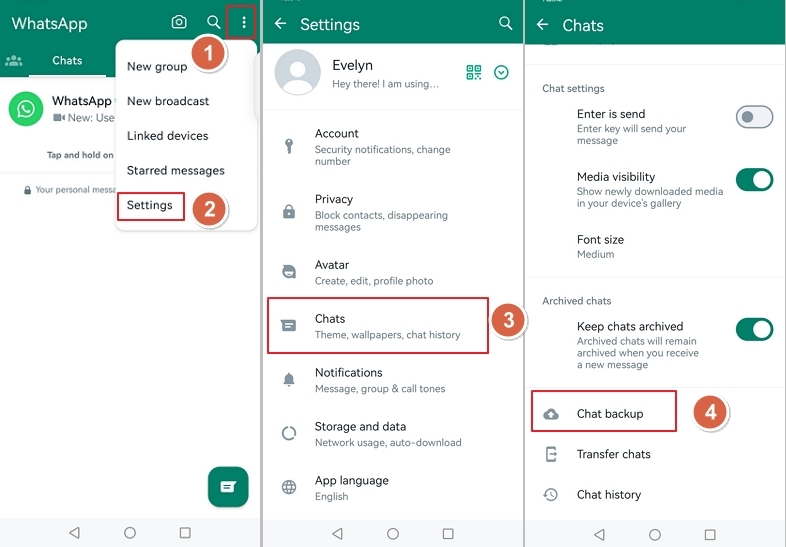
3
Choose the Google account where you want to store your WhatsApp backup, select a backup frequency, and enable "Include videos" if you want to backup your media files as well. You may also turn on "Back up using cellular.
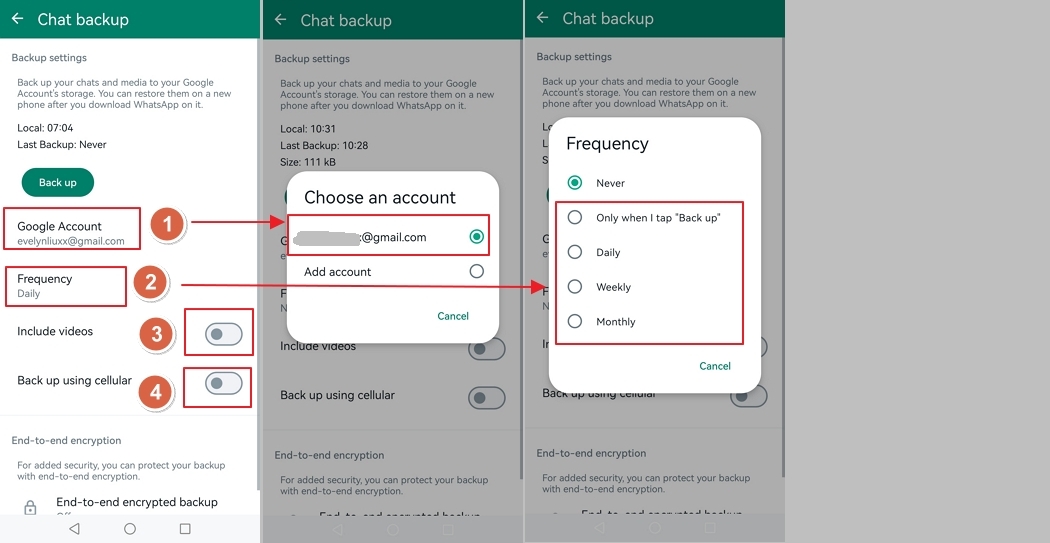
4
Scroll to the bottom and you will see "End-to-end encrypted backup," tap on it and then tap "Turn on."
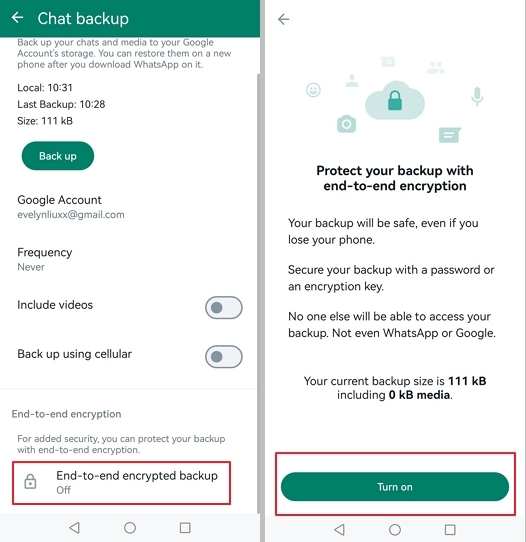
5
Pick a way as the password and follow the on-screen instructions to creat a password or generate your 64-digit key.
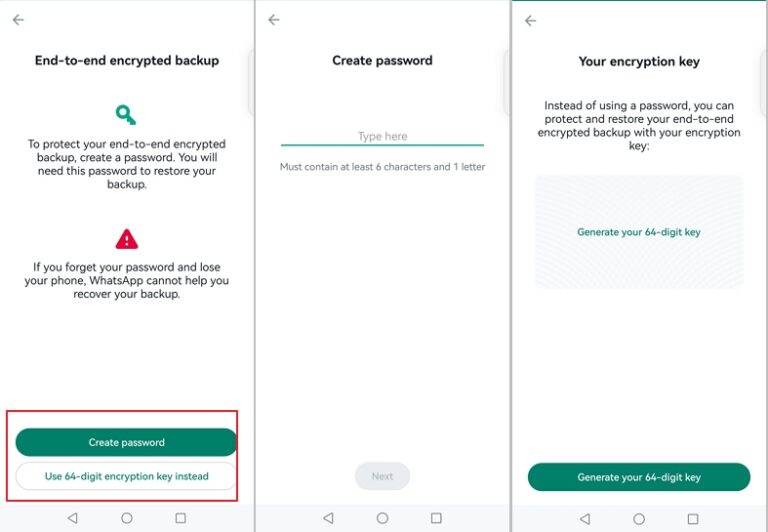
6
Now you can creat your end-to-end encrypted WhatsApp backup.

It's important to remember your password as it will be required to restore your encrypted backup in the future.
AirDroid Parental Control - SafeGuard Your Kids on WhatsApp
Home > Quick Guides > How to Enable End to End Encryption in WhatsApp





Leave a Reply.