Home > Quick Guides > How to Enable Hotspot on Android
Like
Dislike

How to Enable Hotspot on Android
Filed to: Quick Guides

Follow the below steps to enable hotspot on your Android devices. Here we take Samsung devices as an example.
Step 1
Tap 'Settings' > 'Connections' > 'Mobile Hotspot and Tethering.'
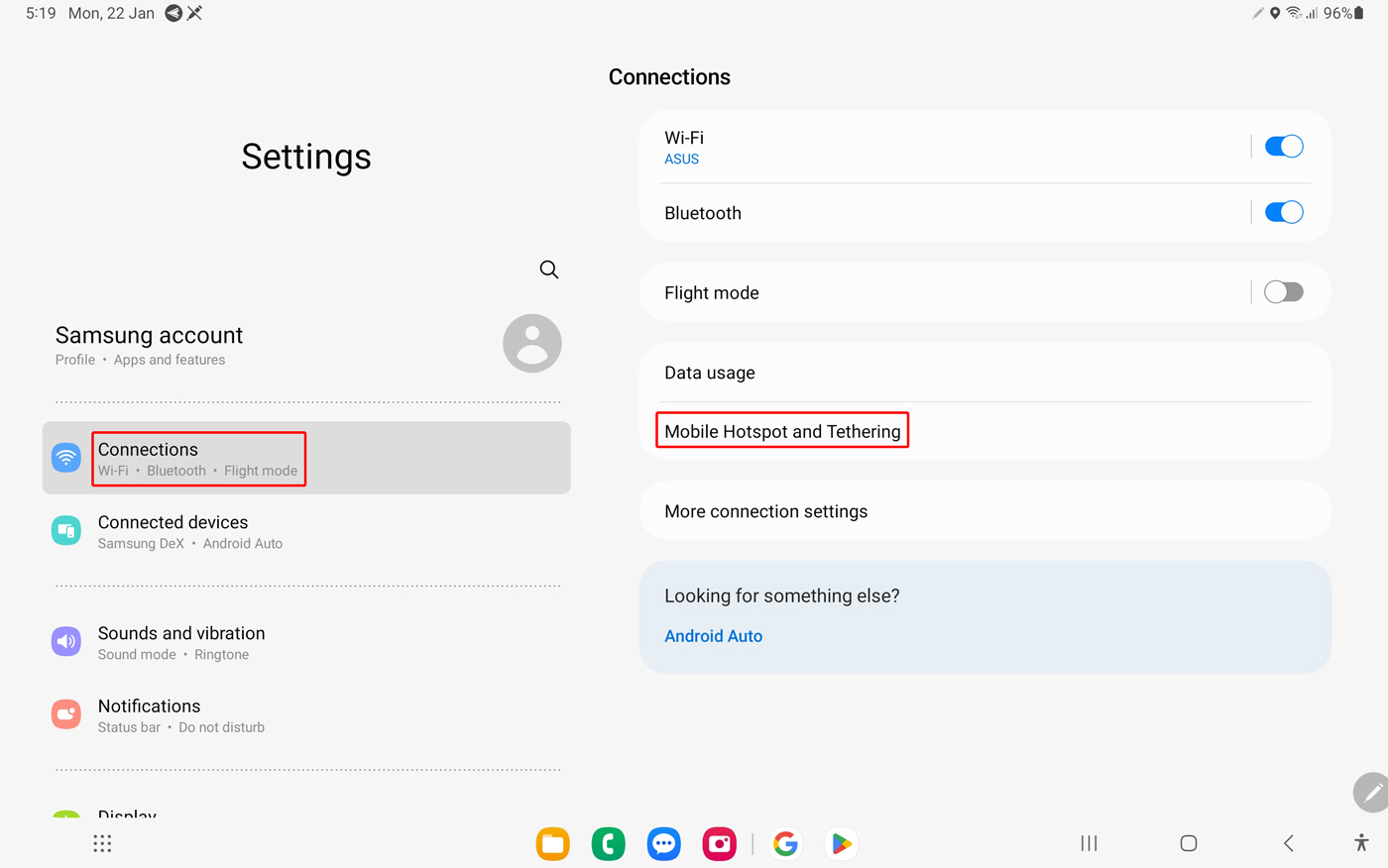
Step 2
Turn on the button on the right to enable it.
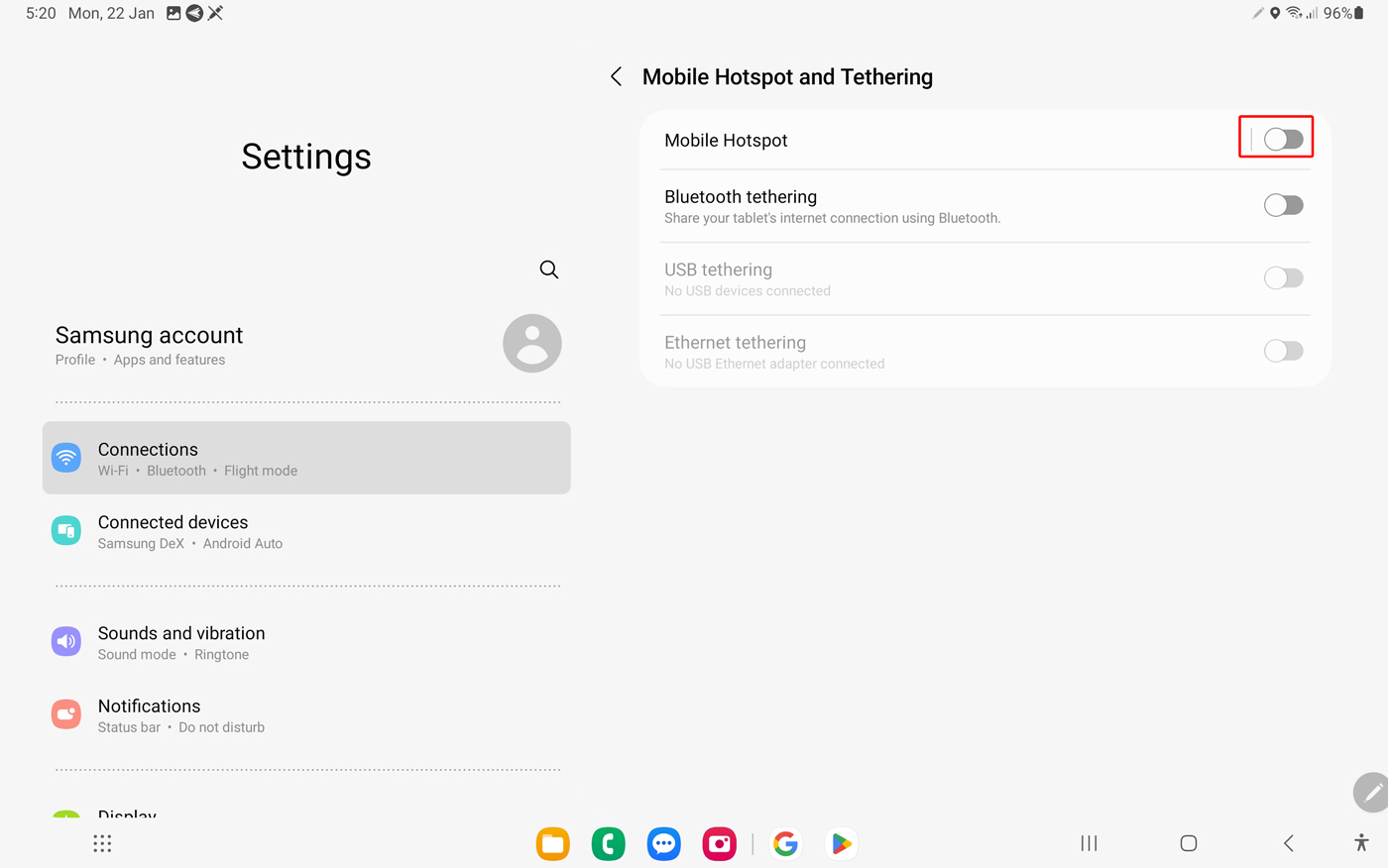
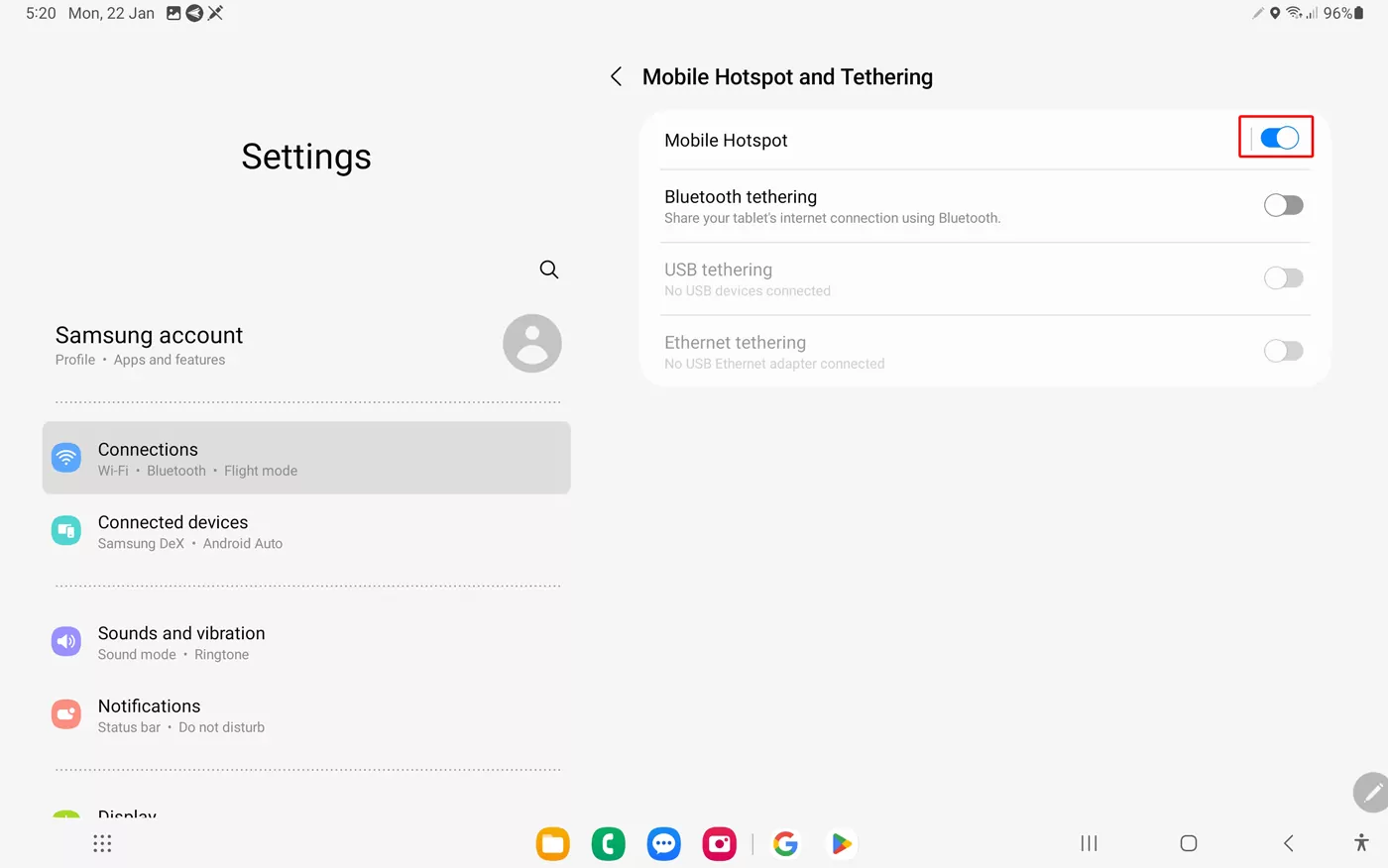
Sign Up for AirDroid Business Now
Discussion
The discussion and share your voice here.
Product-related questions?Contact Our Support Team to Get a Quick Solution>







Leave a Reply.