Home > Quick Guides > How to Enable Remote Desktop on Windows 7
Like
Dislike

How to Enable Remote Desktop on Windows 7
Filed to: Quick Guides

In this guide, youn will learn the detailed steps to enable remote desktop on Windows 7.
Step 1
Click Start Menu.Then right click on Computer and then click Properties.
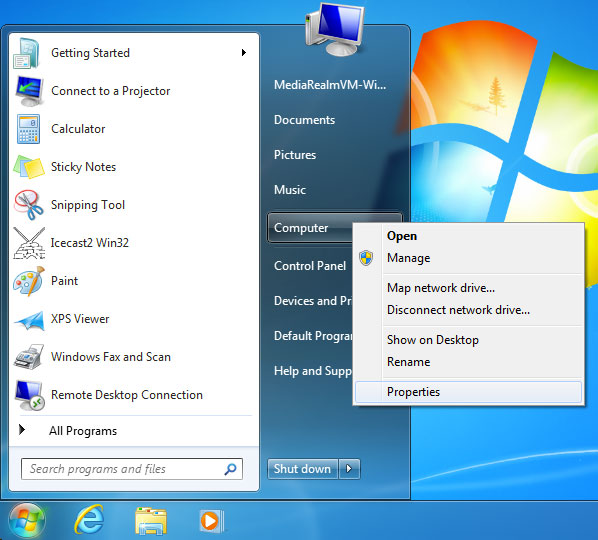
Step 2
From the left menu bar, click Remote Settings.
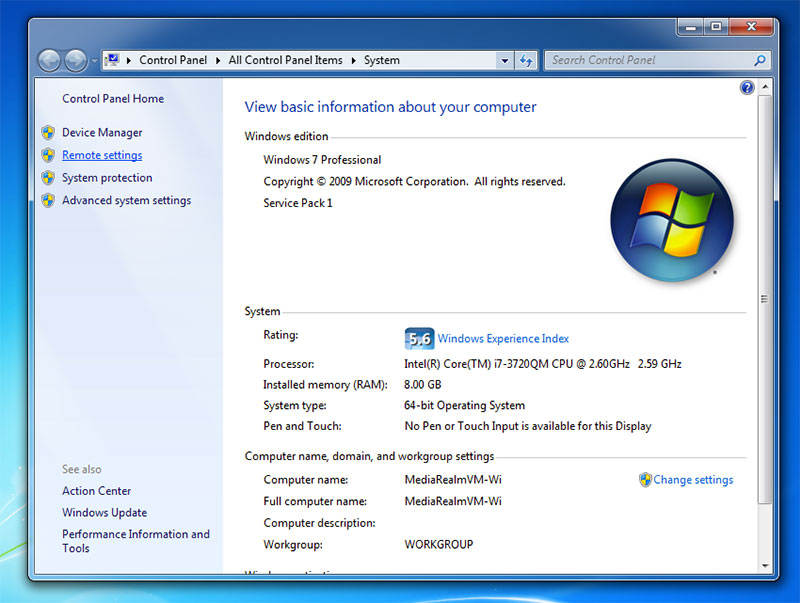
Step 3
Check the box before Allow Remote Assistance connections to this computer under the Remote Assistance session. Also check the option under Remote Desktop tab.
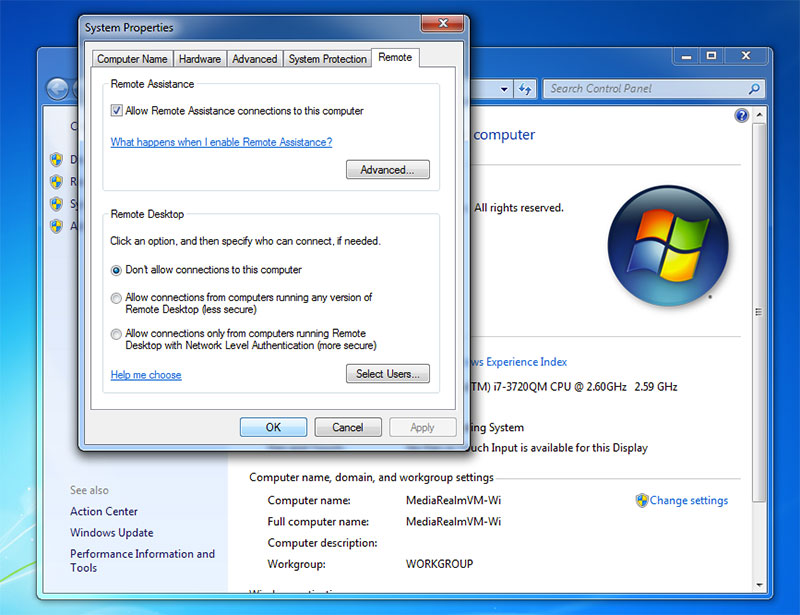
Get Started with AirDroid Remote Support Now
You Might Also Like
Discussion
The discussion and share your voice here.
Product-related questions?Contact Our Support Team to Get a Quick Solution>






Leave a Reply.