Home > Quick Guides > [3 Steps] How to Enable Smart Sizing in Remote Desktop?
Like
Dislike

[3 Steps] How to Enable Smart Sizing in Remote Desktop?
Filed to: Quick Guides

In this guide, we will tell you the steps to enable smart sizing in remote desktop session in Windows.
Step 1
Press Win + R, then enter mstsc and click OK.
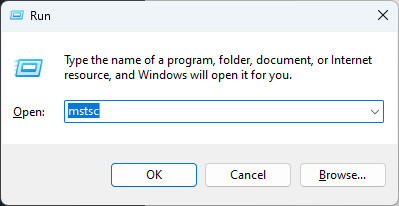
Step 2
Enter the credentials of remote desktop and click Connect.
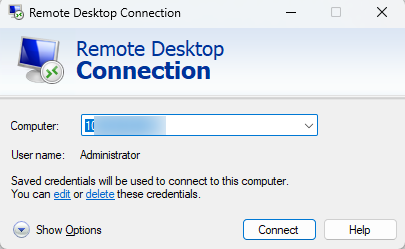
Step 3
Right-click the IP address at the top-left corner. Then check Smart sizing in the drop down menu options.
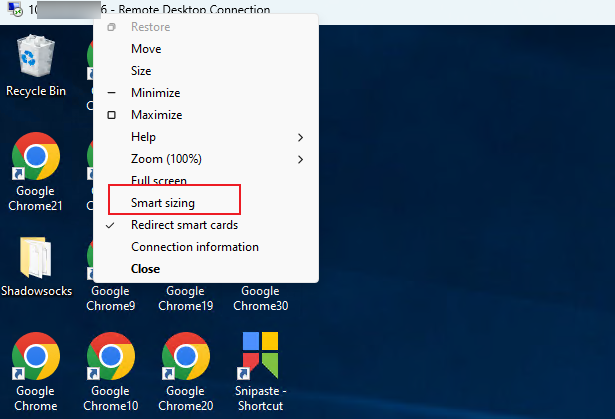
Get Started with AirDroid Remote Support Now
Discussion
The discussion and share your voice here.
Product-related questions?Contact Our Support Team to Get a Quick Solution>






Leave a Reply.