Home > Quick Guides > How to Export WhatsApp Chat on Mobile Phones?
Like
Dislike

How to Export WhatsApp Chat on Mobile Phones?
Filed to: Quick Guides

WhatsApp allows you to export your chat history without any third-party apps. If you are wondering how to do this on your mobile phones, follow these steps:
1
For Android Users
Open WhatsApp on your Android device and navigate to the chat thread you wish to export. Tap on the 'More' button, and then choose 'Export chat'. You'll be given the choice to include media or export without media.
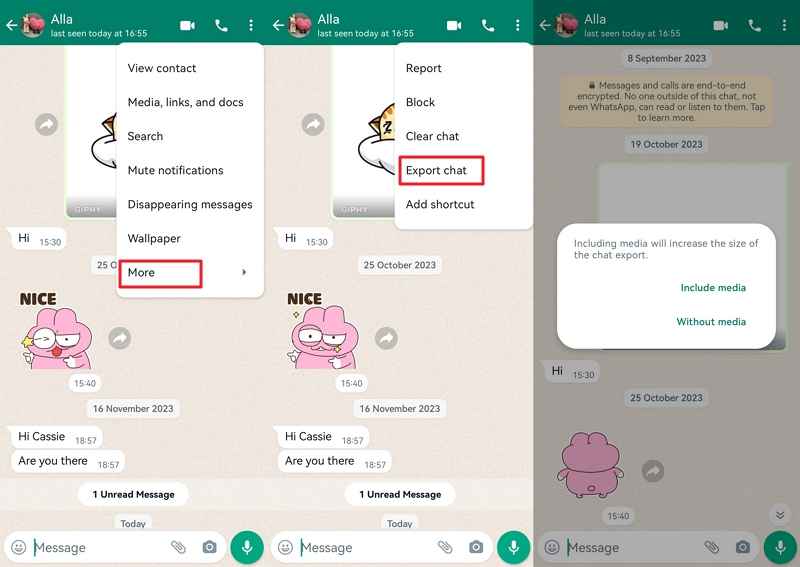
2
For iPhone Users
Open WhatsApp on your iPhone and enter the chat thread you wish to export. Tap on the profile, then scroll down until you find the 'Export Chat' option. Here, you can choose to export the chat 'Attach Media' or 'Without Media'.
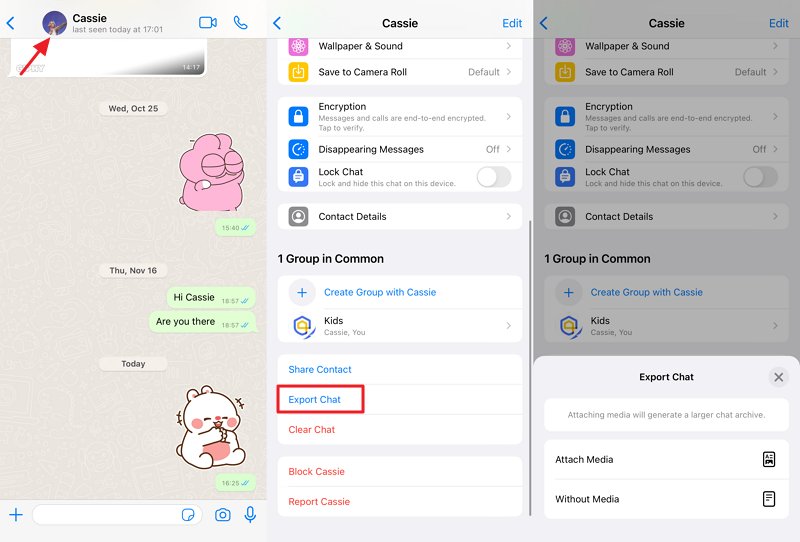
Note: When exporting messages with media attachments, you are allowed to send up to 10,000 of the most recent messages. However, if you're exporting without media, you can send as many as 40,000 messages. These limitations are in place due to the constraints on maximum email sizes.
Keep Your Kids Online Safety on WhatsApp
Discussion
The discussion and share your voice here.
Product-related questions?Contact Our Support Team to Get a Quick Solution>







Leave a Reply.