Home > Quick Guides > How to Find MAC Address on Android Device
Like
Dislike

How to Find MAC Address on Android Device
Filed to: Quick Guides

A MAC address, or Media Access Control address, is a unique identifier assigned to the network interface of an Android device. It is used to identify and communicate with other devices on a local network. Our guide is based on a S22 Ultra running Android 13.
1
Go to Settings

2
Scroll down and tap on "About phone"
Or "About device", this may vary depending on your device.
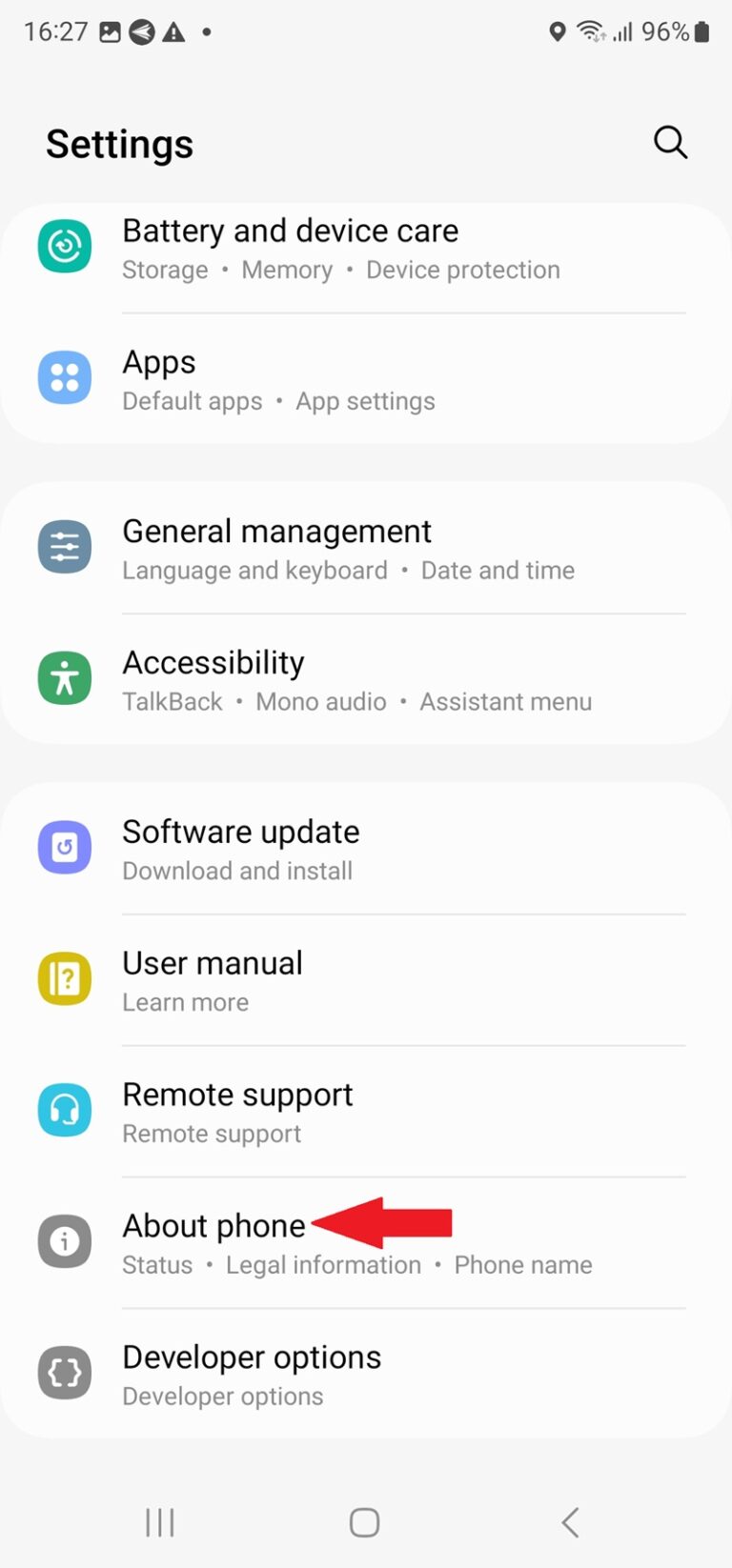
3
Look for the "Status Information" and tap on it.
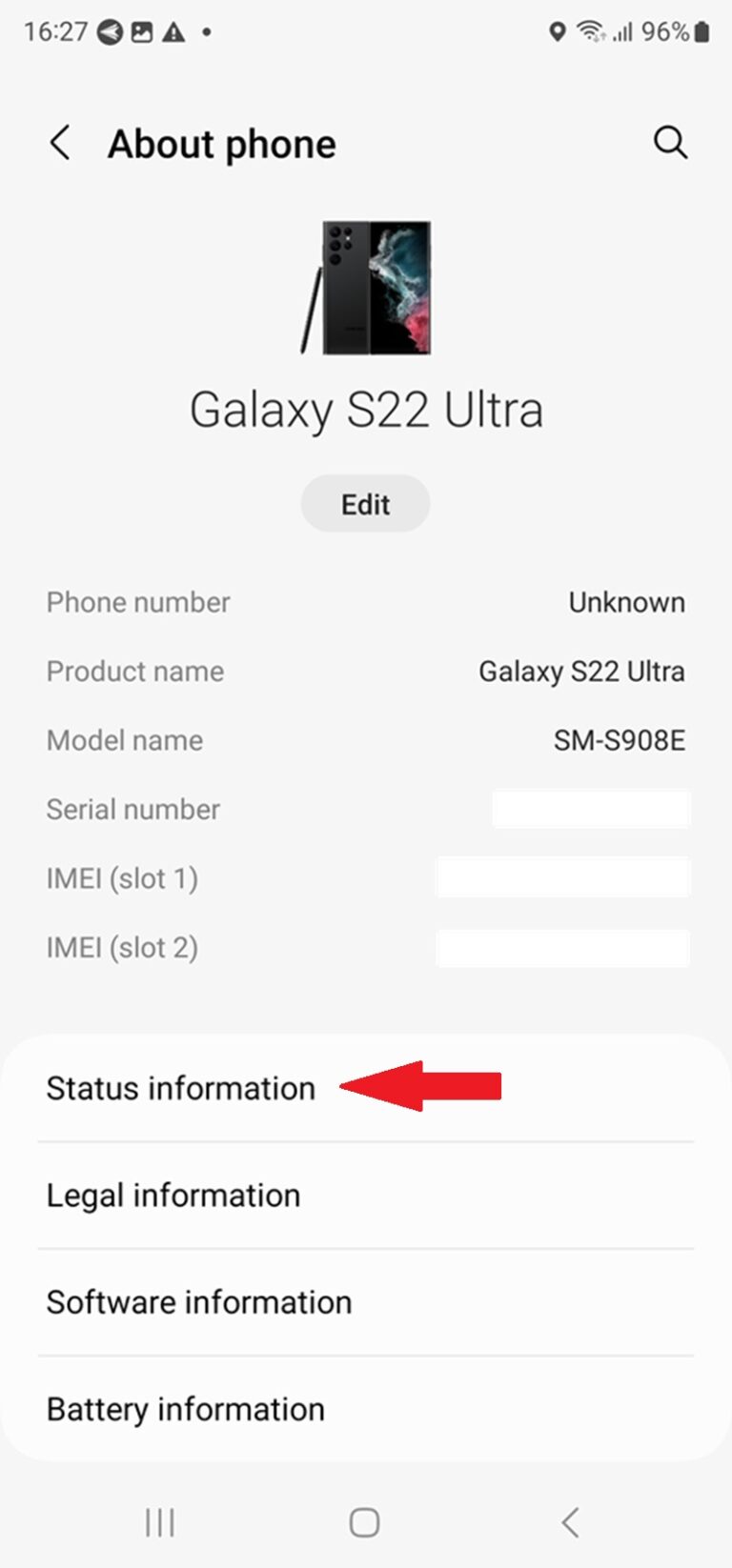
4
In this section, you should find the "Wi-Fi MAC address" or "Ethernet MAC address" listed.
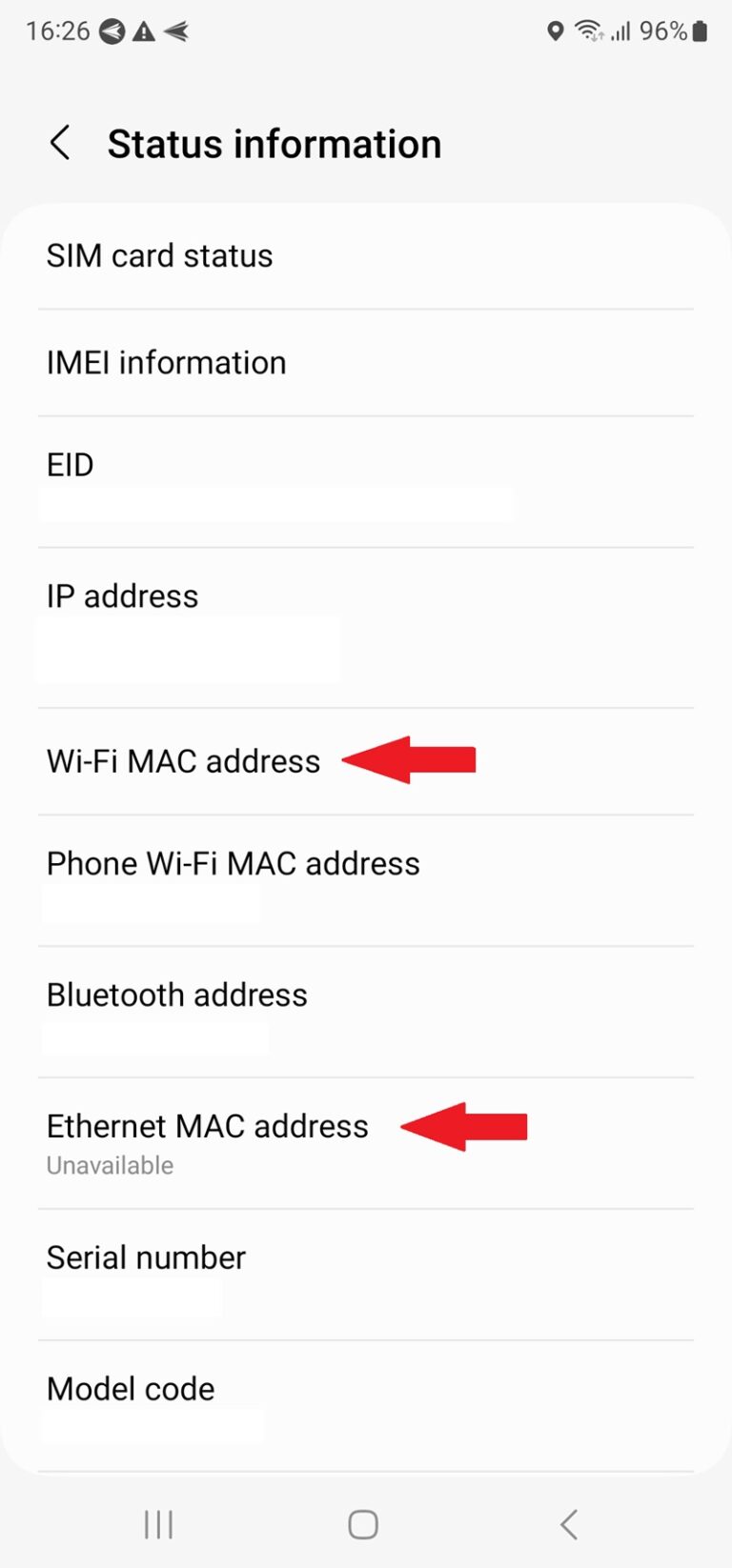
Get a Start with AirDroid Business Now
Discussion
The discussion and share your voice here.
Product-related questions?Contact Our Support Team to Get a Quick Solution>





Leave a Reply.