Home > Quick Guides > How to Find My Phone through Google
Like
Dislike

How to Find My Phone through Google
Filed to: Quick Guides

Goolge Find My Device makes locating, ringing, or wiping your Android device from the web easy. Please follow the below steps to find your phone through Google.
Note: For this to work, your phone must be turned on, connected to the internet, and have location services enabled.
1
Go to the Find My Device website: www.google.com/android/find.
2
Sign in to your Google account linked to your lost phone. You can enter the email or the phone number.
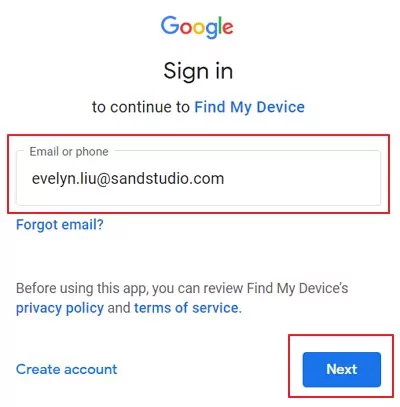
3
Once signed in, the website will attempt to locate your device. If more than one device is connected to the account, choose the device you need to find.
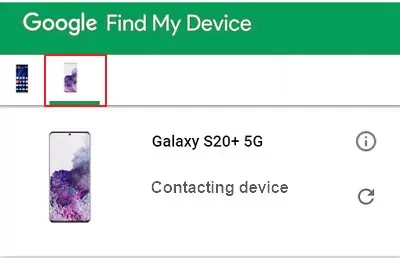
4
If your phone is connected to the internet and location services are enabled, you will see your phone's location on the map.

5
You can then play a sound on your phone, lock your device, or erase all data if you believe it has been stolen.
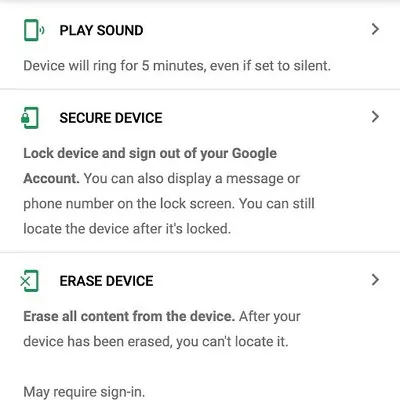
AirDroid Parental Control - Track Your Child's Location in Real-time
Discussion
The discussion and share your voice here.
Product-related questions?Contact Our Support Team to Get a Quick Solution>






Leave a Reply.