Home > Quick Guides > Step-by-Step Guide to Find out Your WhatsApp Number
Like
Dislike

Step-by-Step Guide to Find out Your WhatsApp Number
Filed to: Quick Guides

To find out your WhatsApp number, you can follow these steps:
1
Open WhatsApp on your phone.
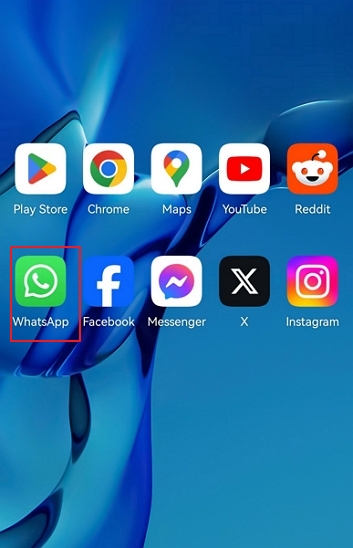
2
Go to the settings menu. For iPhone users, it is the gear icon at the app's bottome bar. For Android, it is under the three vertical dots in the top right corner.
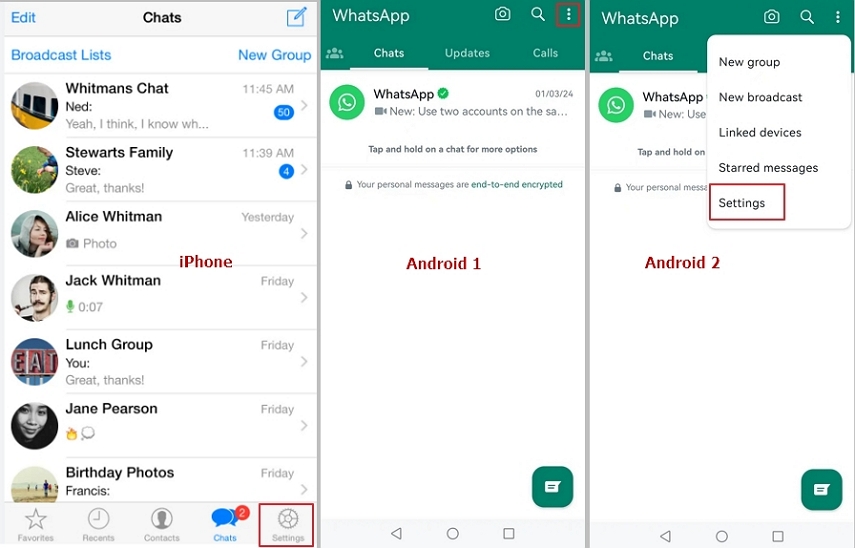
3
Click on your profile.
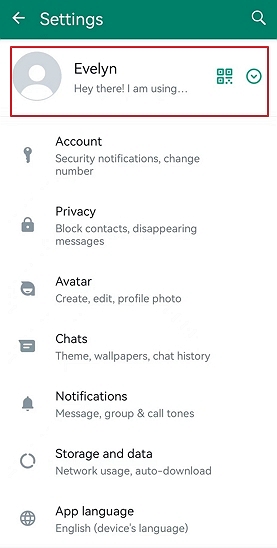
4
Your phone number should be displayed in the "Profile."
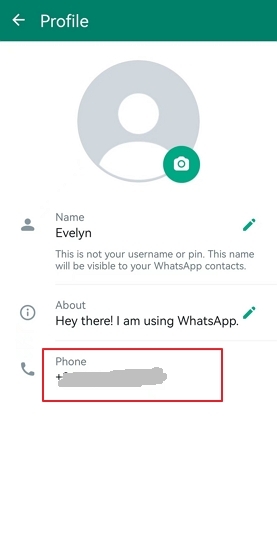
AirDroid Parental Control - Ensure Your Child Safe on WhatsApp
Discussion
The discussion and share your voice here.
Product-related questions?Contact Our Support Team to Get a Quick Solution>






Leave a Reply.