Home > Quick Guides > How to Geofence a Location
Like
Dislike

How to Geofence a Location
Filed to: Quick Guides

Follow the below steps to geofence a location.
Step 1
Click Geofencing > Geofence Mgmt. > + New Geofence.
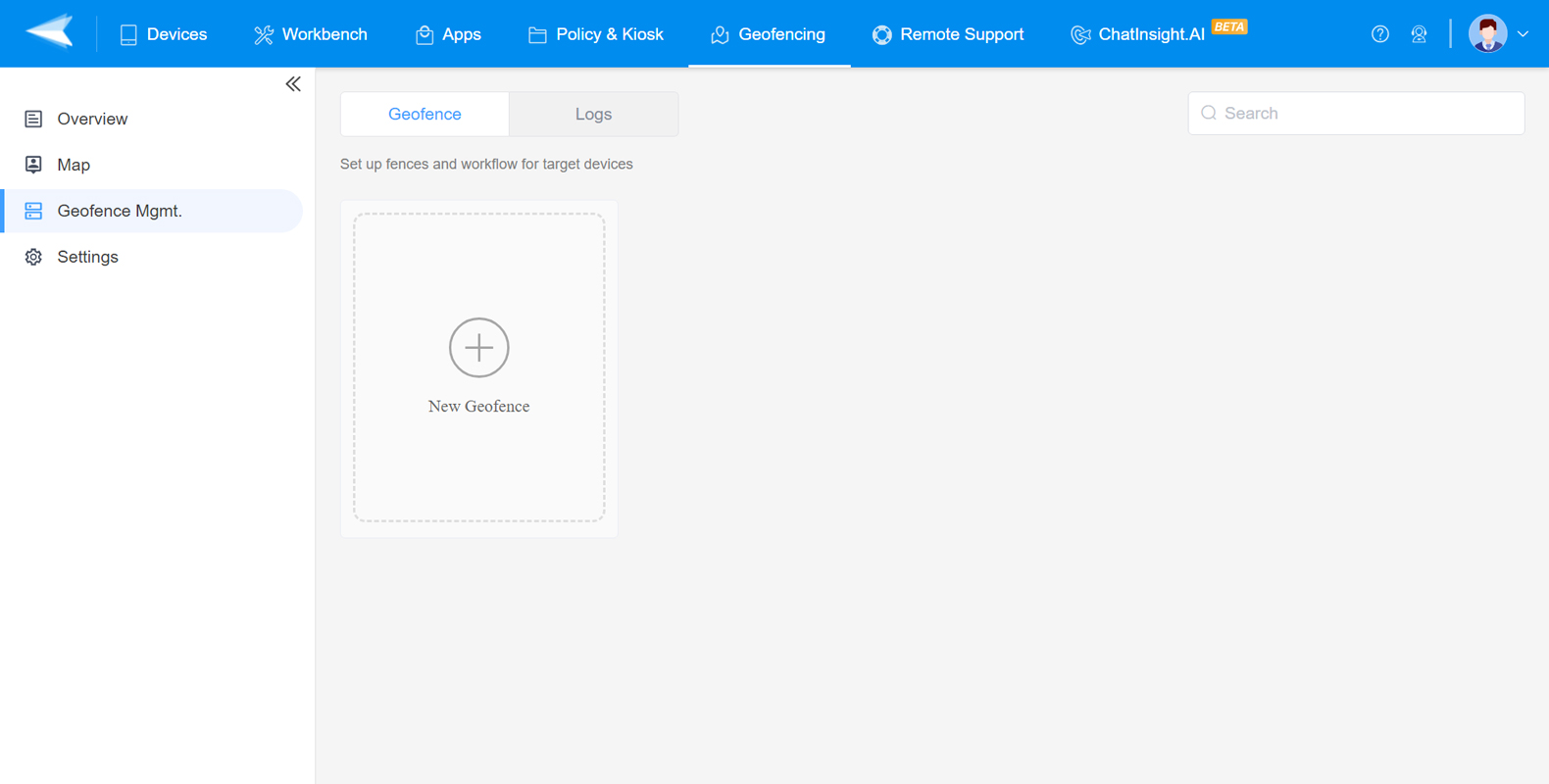
Step 2
Enter the location keyword. Or, you can define the place using longitude and latitude.
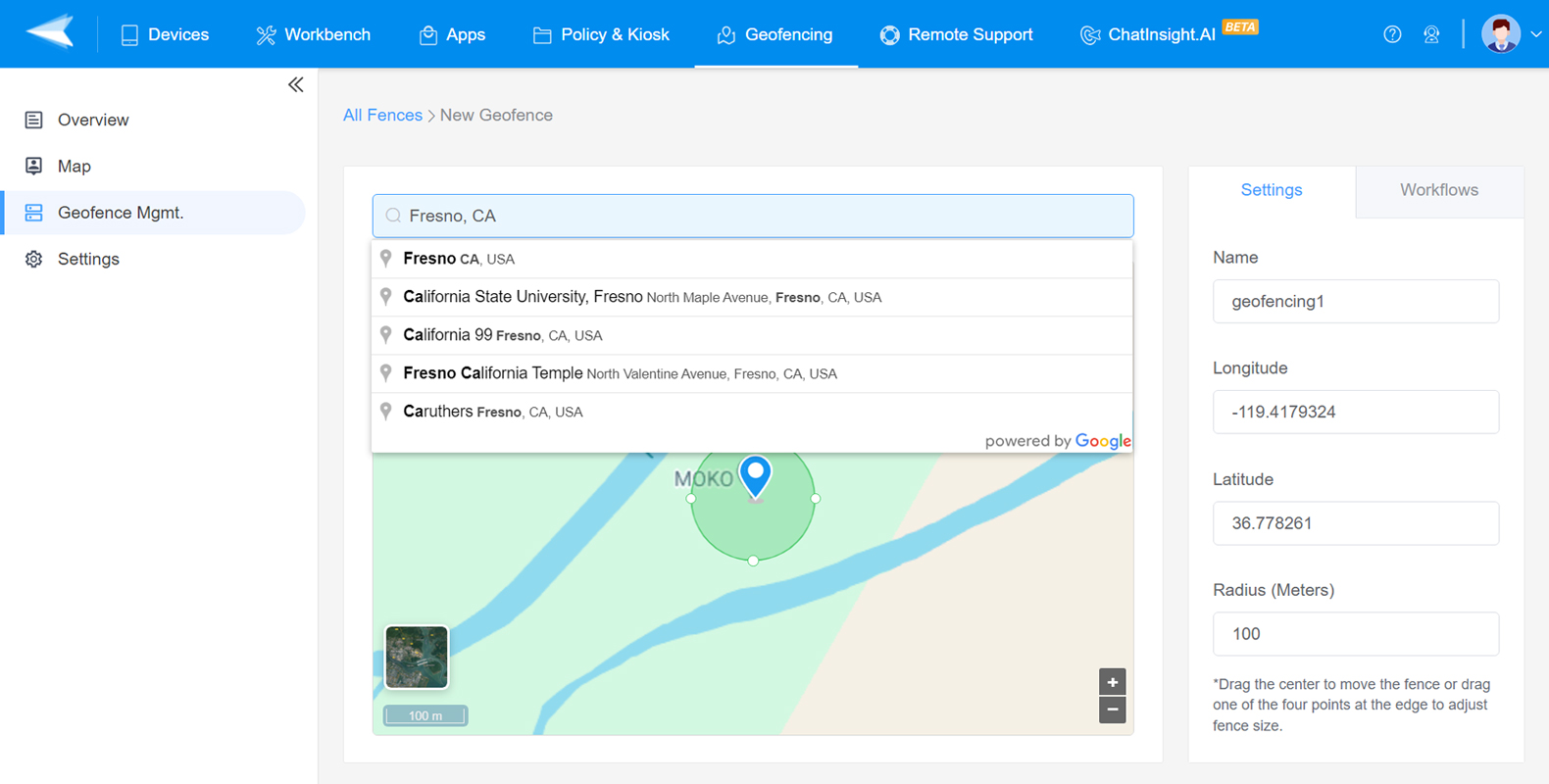
Step 3
Set up the radius between 50 to 100000. The larger the number, the larger the scope.
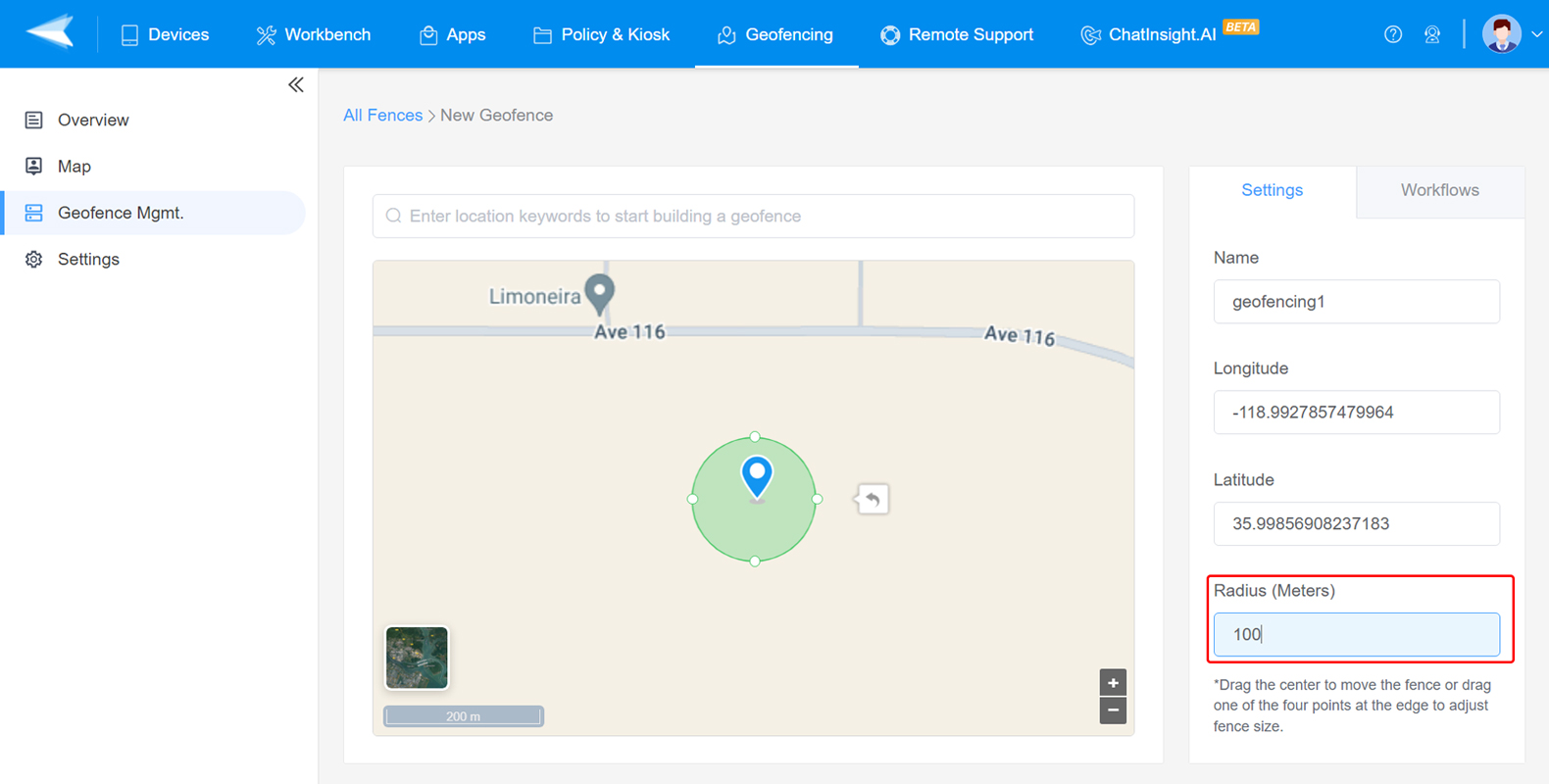
Step 4
Select devices to apply the geofence.
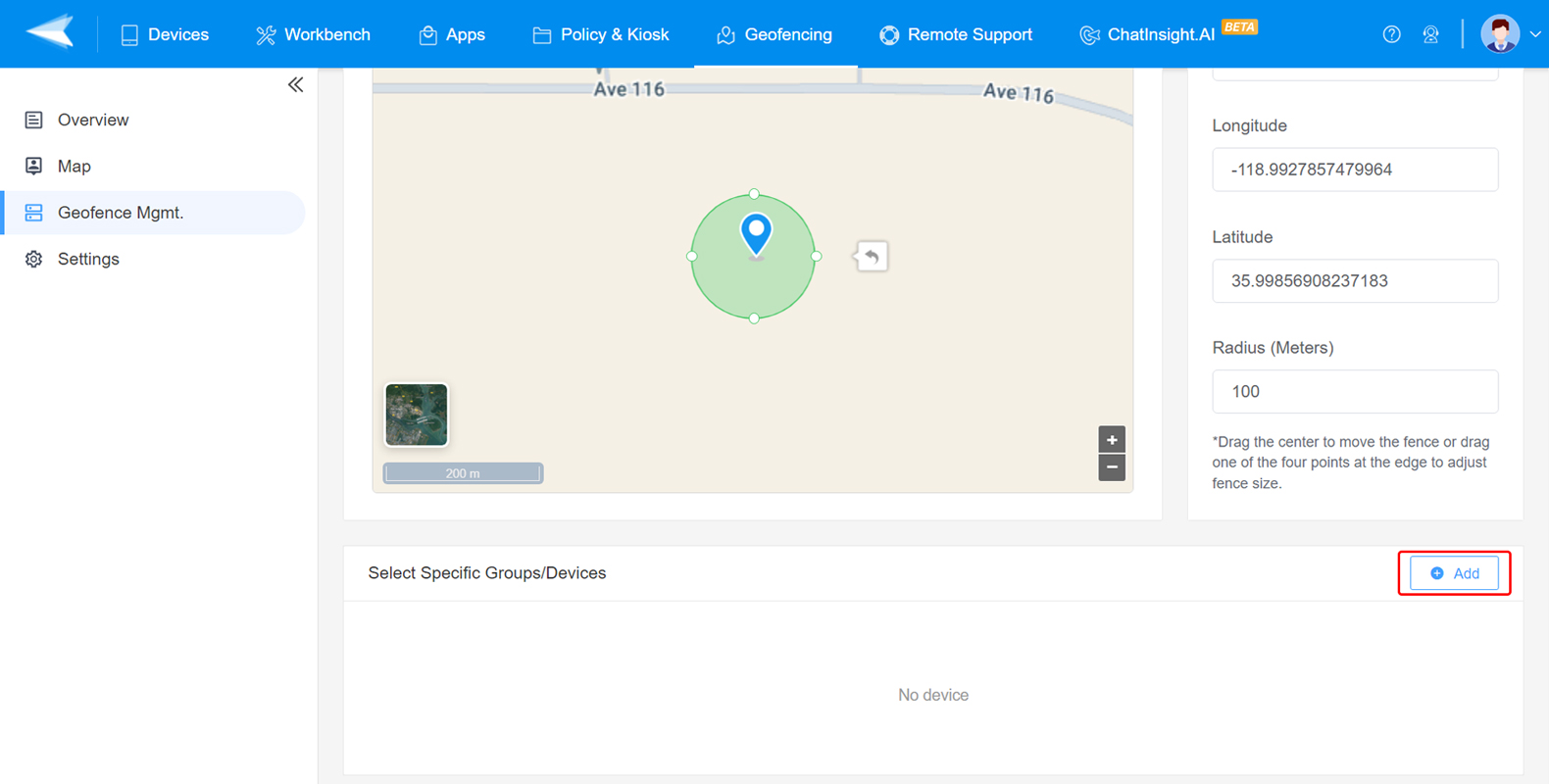
Step 5
Configure a notification. In this way, you're able to receive the alert when your device enters/exits the geofence.
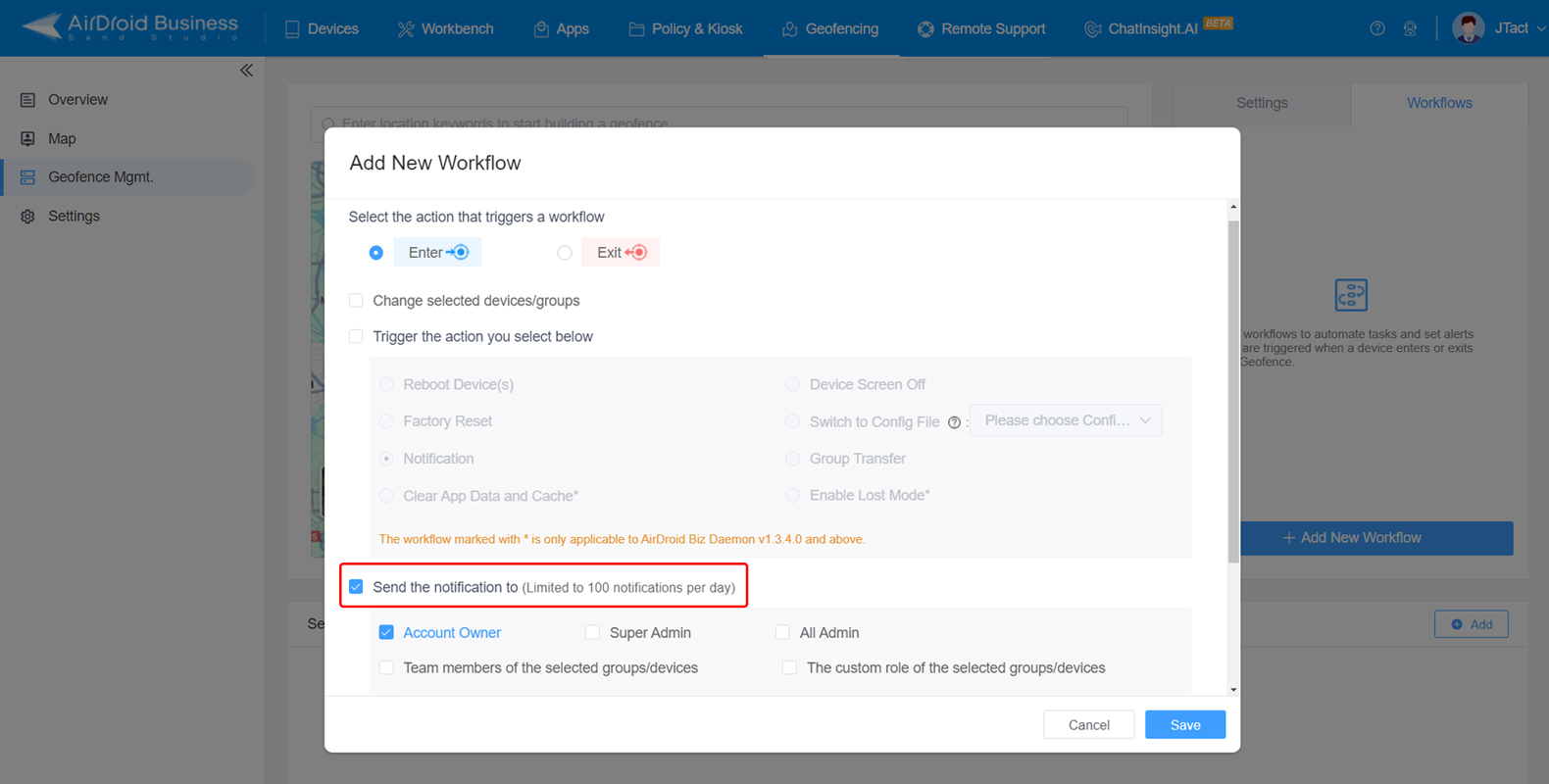
Sign Up for AirDroid Business Now
Discussion
The discussion and share your voice here.
Product-related questions?Contact Our Support Team to Get a Quick Solution>







Leave a Reply.