Home > Quick Guides > How to Get an OpenAI API Key for ChatGPT?
Like
Dislike

How to Get an OpenAI API Key for ChatGPT?
Filed to: Quick Guides

With an OpenAI API key, you can access OpenAI's powerful language models and integrate them into your applications, products, or services. To get your own OpenAI API key, follow the steps below:
Step 1
Log into Your Account
If you don't already have an OpenAI account, navigate to the OpenAI website. Click on "Sign Up" and fill in your details to create an account. If your account is verified, return to the OpenAI website and click on the "Log In" button.
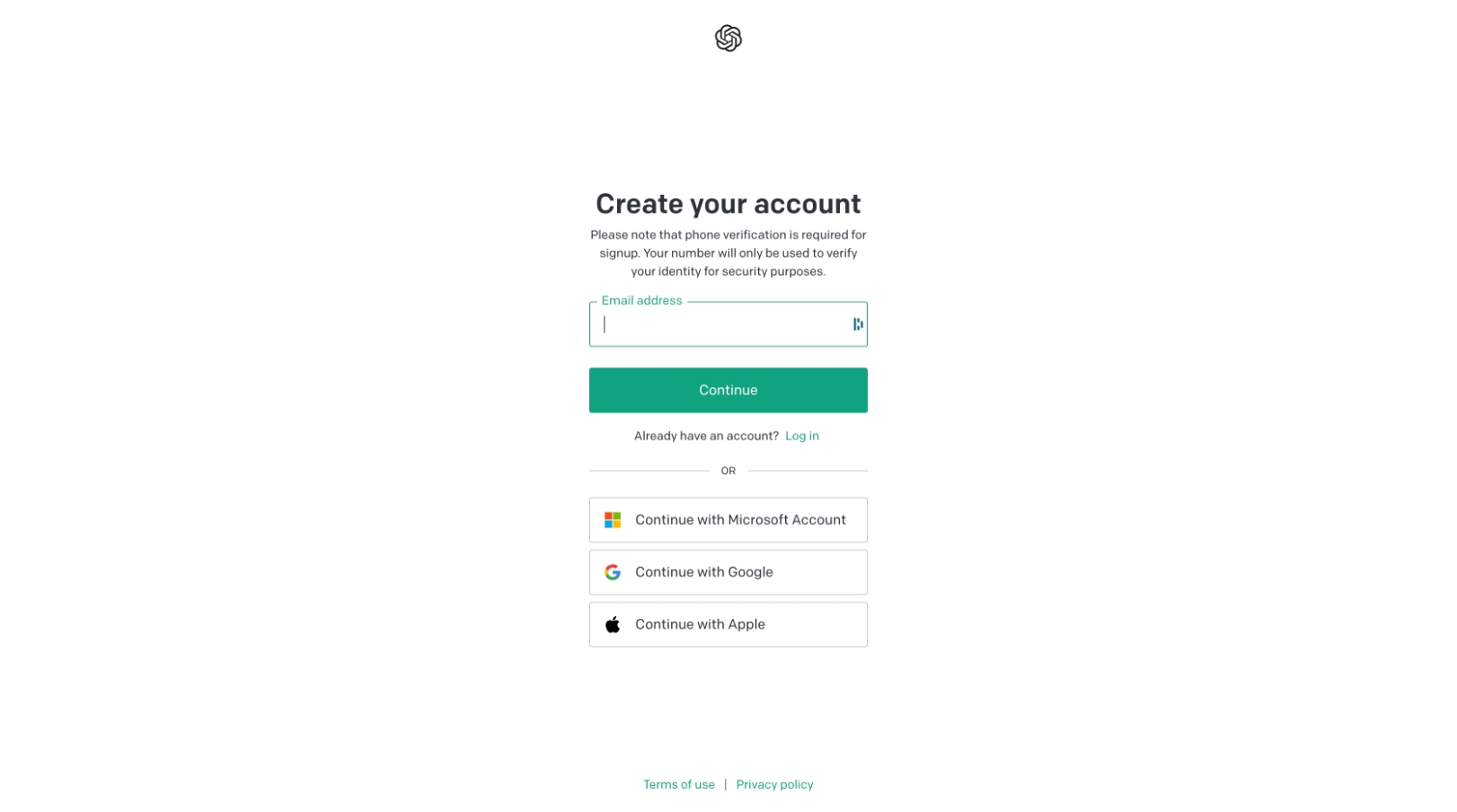
Step 2
View API Keys
After logging in, you'll notice an icon with your account name in the top right corner of your screen. Click it to open the menu then click "View API keys".
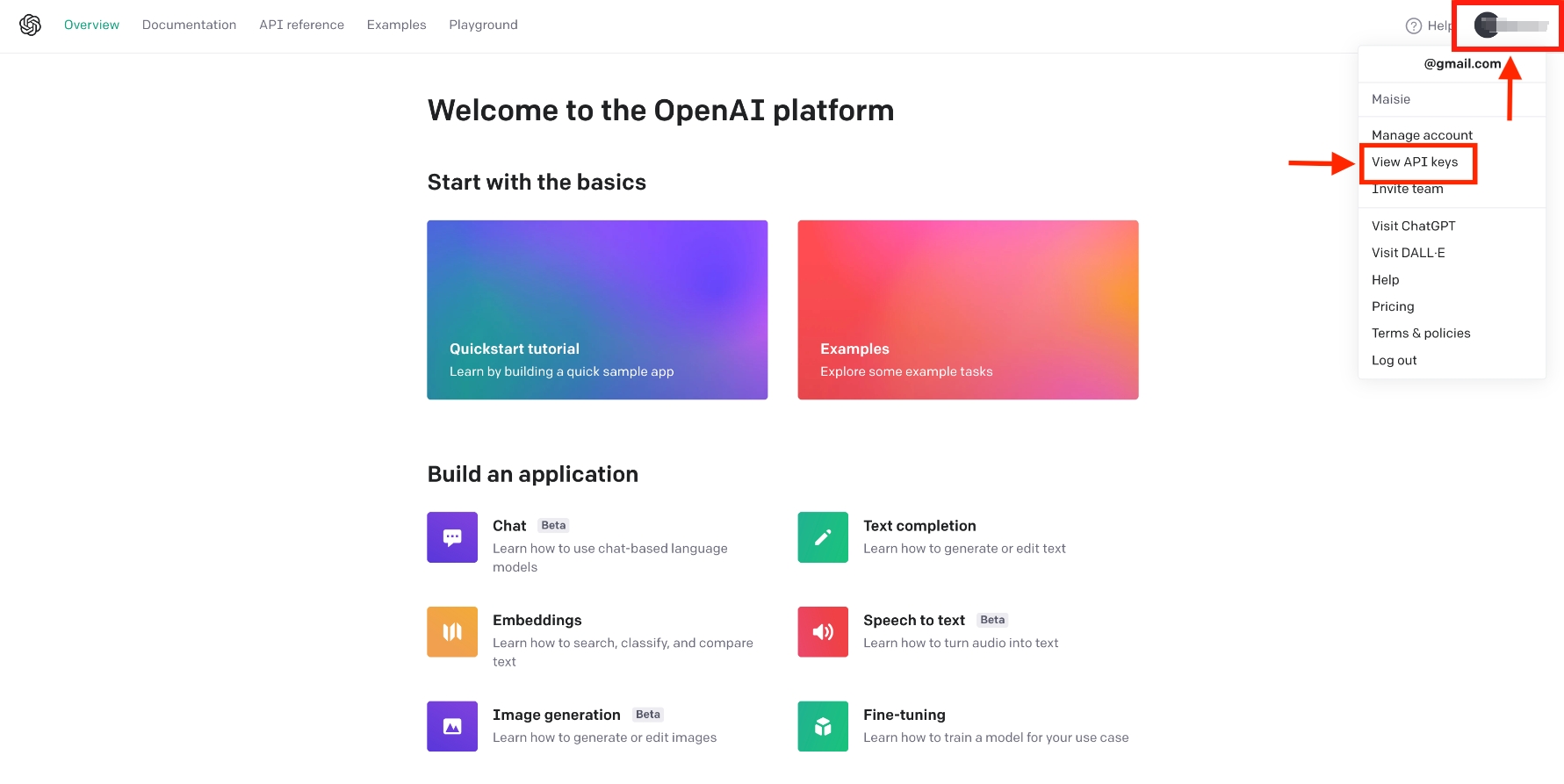
Step 3
Generate a New API Key
To generate a new API key, navigate to the API keys section and click the "Create new secret key" button. After that, a popup will appear requesting you to name your private API key. After you've given your key a name, click the "Create secret key" button.
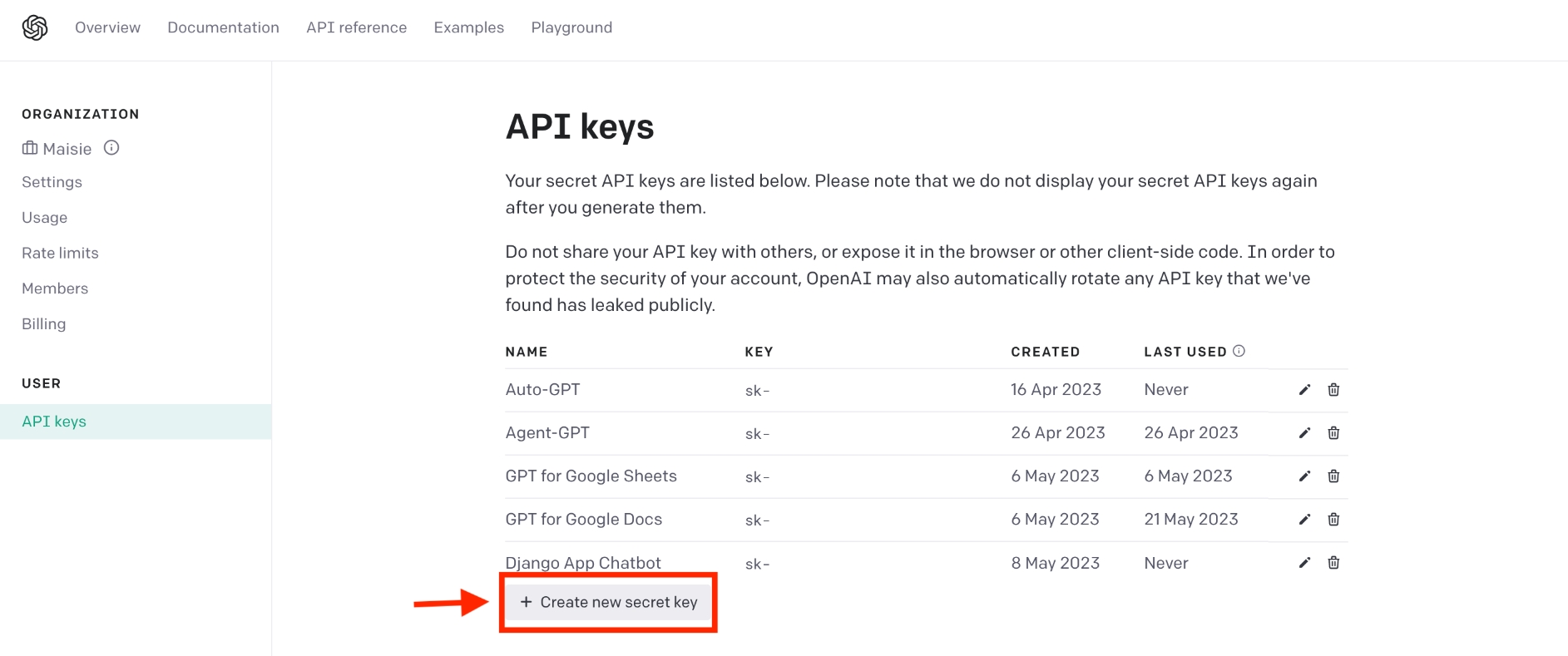
Step 4
Save Your API Key
Following that, you will see your secret key that has been generated. Duplicate your secret key and paste it into whatever application you require it in.
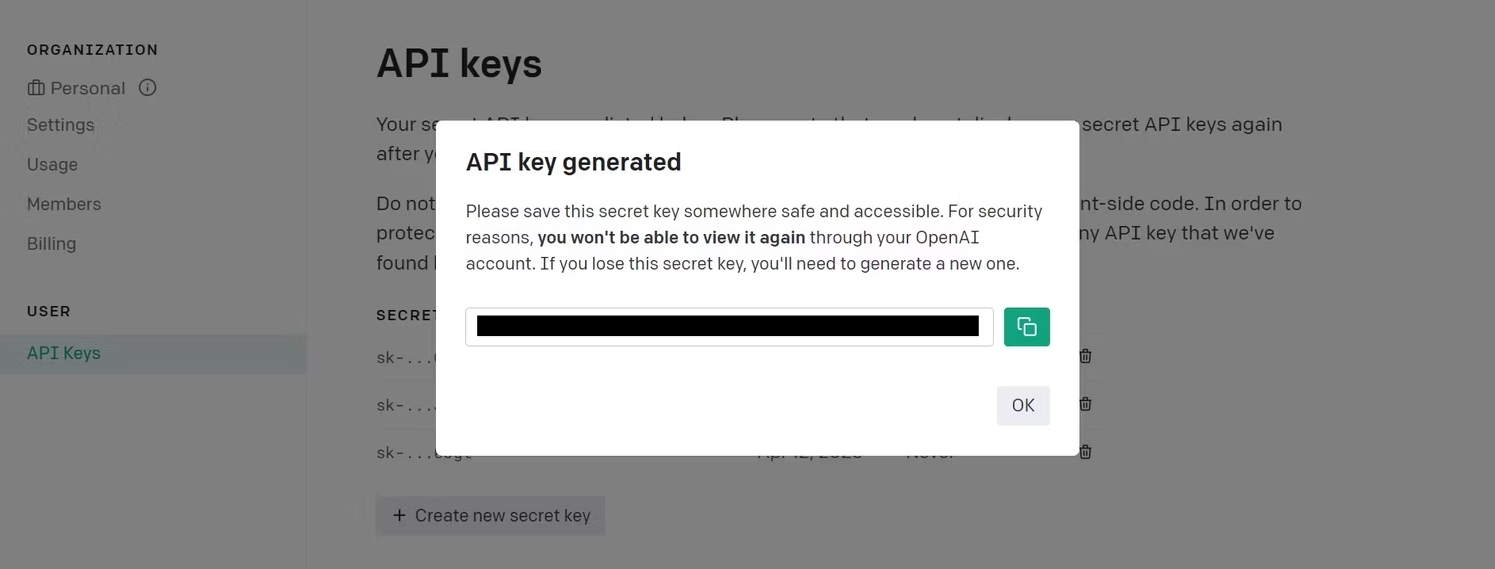
You won't be able to view the key again, so store it somewhere safe. You'll need this key to authenticate your applications with OpenAI's services.
Create Your Own AI Chatbot Now
Discussion
The discussion and share your voice here.
Product-related questions?Contact Our Support Team to Get a Quick Solution>





Leave a Reply.