
How to Add Music Bot to Discord?

Open Discord and log in to a server where you have permissions. Make sure to log in to a server that gives you the option of granting permissions.
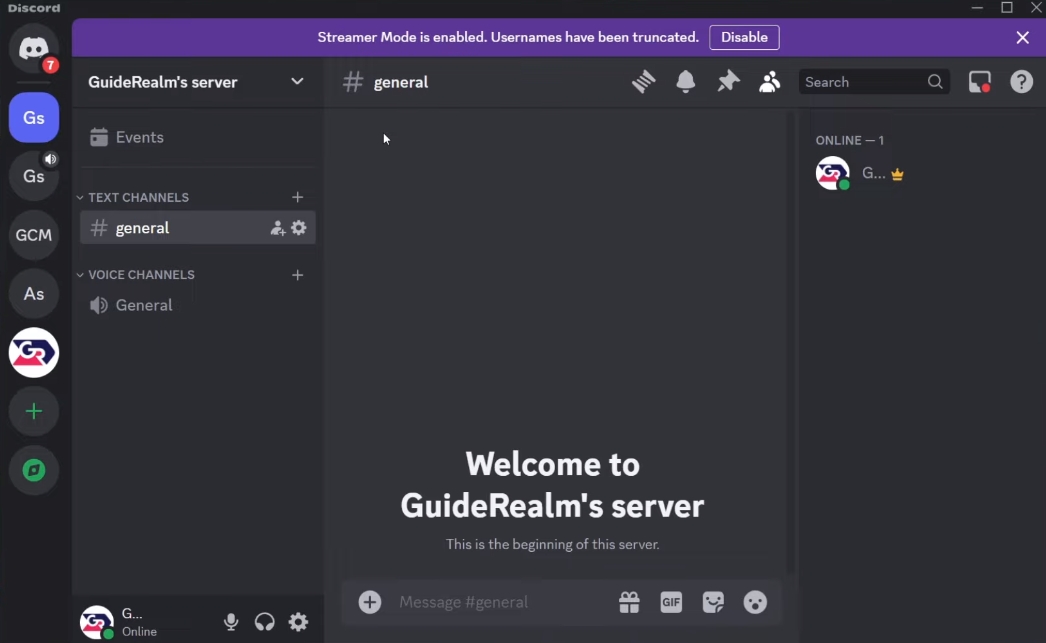
Open the top left and click on the server name. Then click on server settings, go down to Apps and select "App Directory".
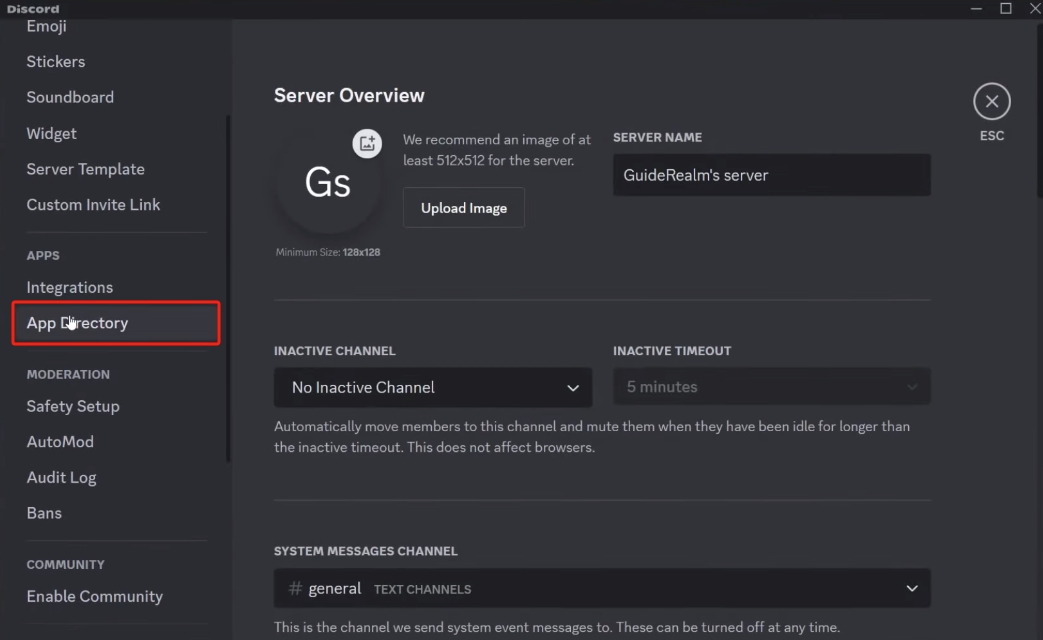
Now you need to pick a music bot that you like. There are quite a lot of options – and each bot offers interesting features. For this guide, we have taken Greenbot as an example. Click on add to server.
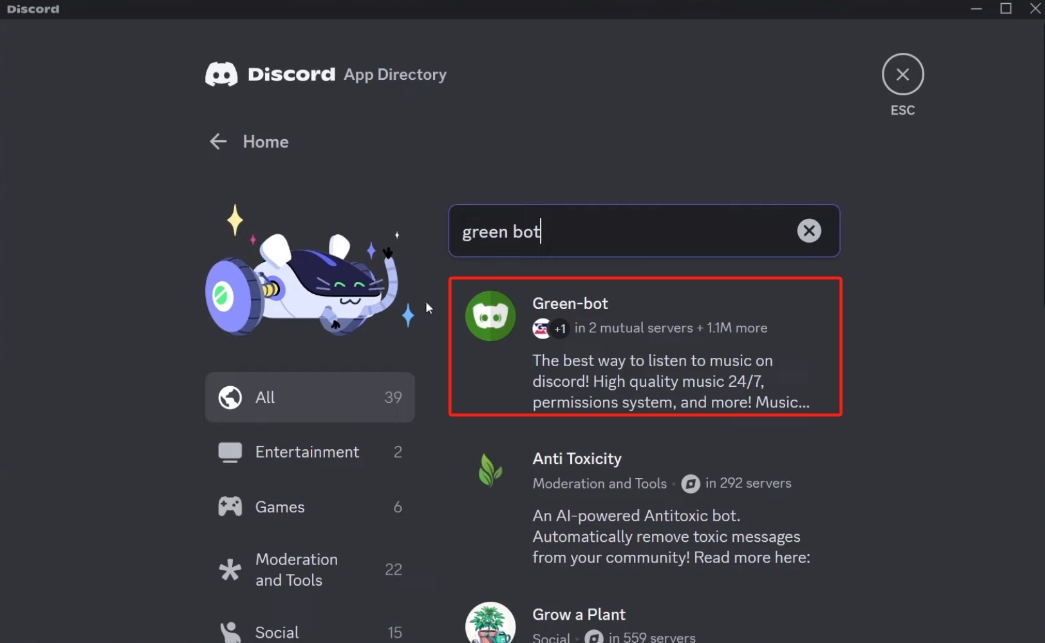
Then come out of the App Directory and go back to your server. Now you will find the Greenbot on the page. Type "/play" and the song you'd like to play on the conversation.
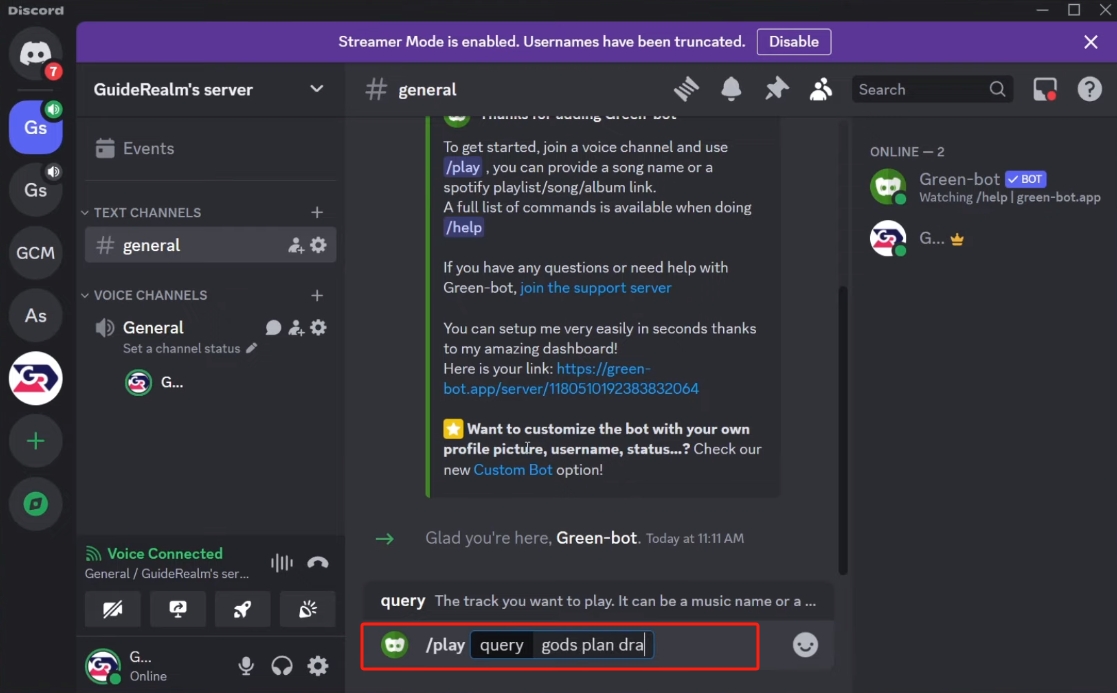
As you can see, it's now playing the song. And if you wish to add more music, you can add more music to the queue.
Create Your Own AI Chatbot Now
You Might Also Like
- How to Set up Parental Controls on Android with Google Family Link
- How to Allow App Installations from Unknown Sources?
- How to Remove End to End Encryption on WhatsApp
- How to Change Chromecast Name with Google Home App
- How to Remove Allowed Websites on iPhone
- How to Share Screen on Google Meet on iPhone





Leave a Reply.