Home > Quick Guides > How to block someone on Google Drive
Like
Dislike

How to block someone on Google Drive
Filed to: Quick Guides

If you don't want to receive file shares from someone in Google Drive, you can block them. When you block someone, they can't share files with you, unless you unblock them first. Here are three simple steps for you:
Step 1
Open Google Drive and log in your account.
Step 2
Find "Shared with me" on the right, and choose a file which belongs to the user that you want to block. Right-click on the file and click "Report or block" > "Block xxxx@gmail.com".
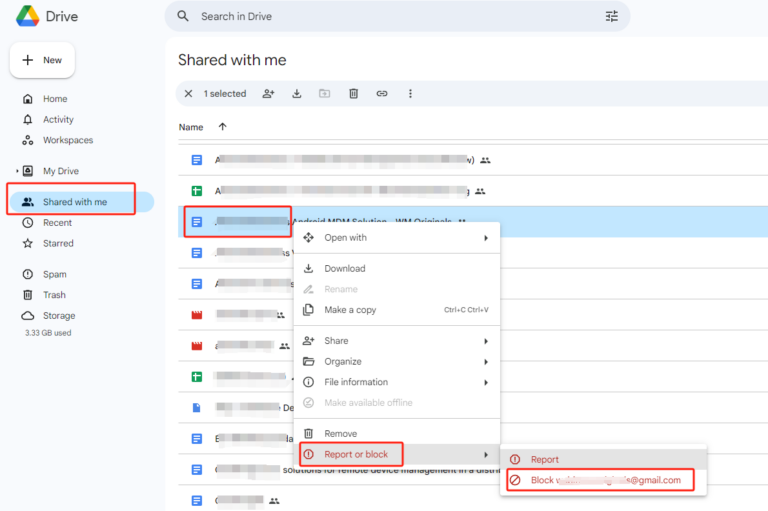
Step 3
A confirmation message will remind if you want to block the person. Click on "Block".

Implement Device Limitations with MDM Solution
Discussion
The discussion and share your voice here.
Product-related questions?Contact Our Support Team to Get a Quick Solution>





Leave a Reply.