Home > Quick Guides > How to Block Text Messages on Android
Like
Dislike

How to Block Text Messages on Android
Filed to: Quick Guides

Blocking text messages ensures a safer and more secure communication experience. To block text messages on an Android device, you can follow these general steps:
Note: The exact steps may vary slightly depending on the make and model of your Android device and the version of the operating system it is running.
1
Open the messaging app on your Android device.
2
Scroll to find the message from the contact you want to block and tap on the profile.
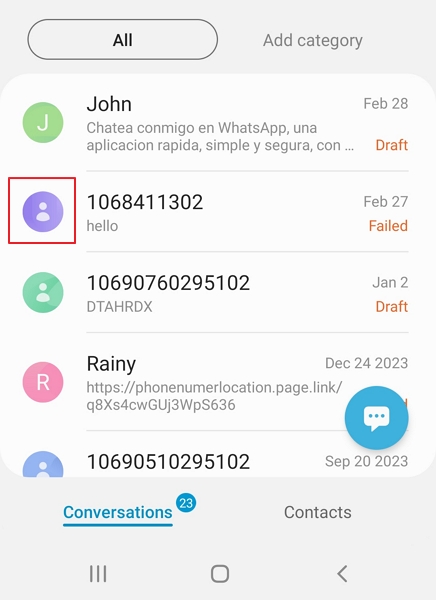
3
Look for an option that allows you to block the contact. This option may be labeled as "Block Contact," "Block," or represented by three vertical dots for more options. Tap on it and then confirm. You won't see SMS messages from the number any more. You can also unblock the number from the same interface.
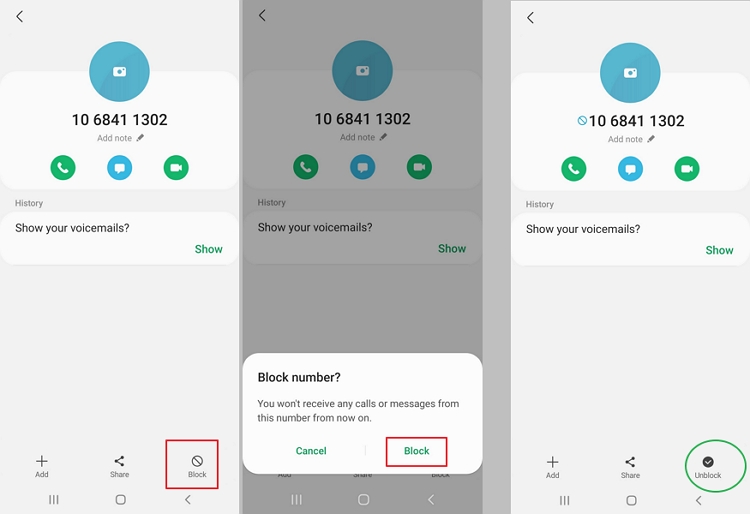
4
Suppose that you want to block text messages from someone who didn't send messages to you before, please head to Settings > Apps > Messages > Message Settings. You can also access the Message Settings from the Message app directly.
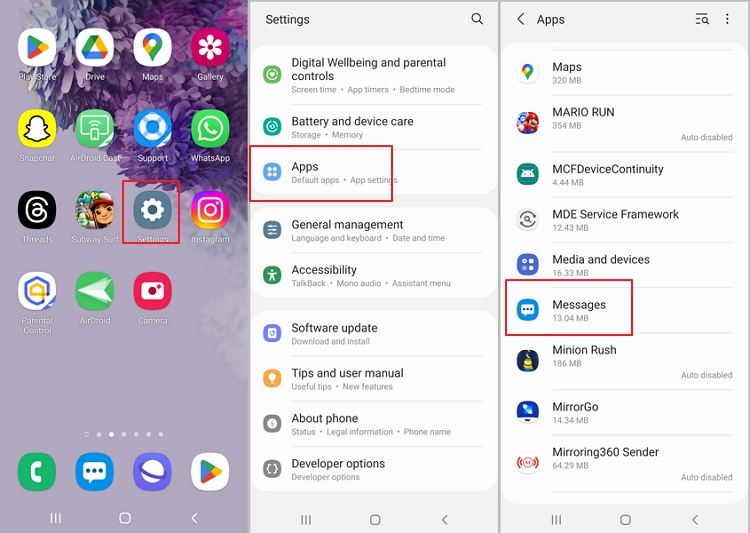
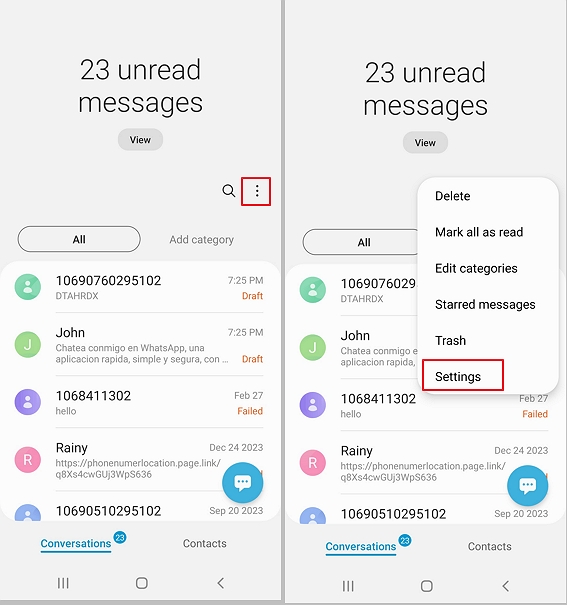
5
Tap on Block numbers and messages > Block number, add the phone number to block.
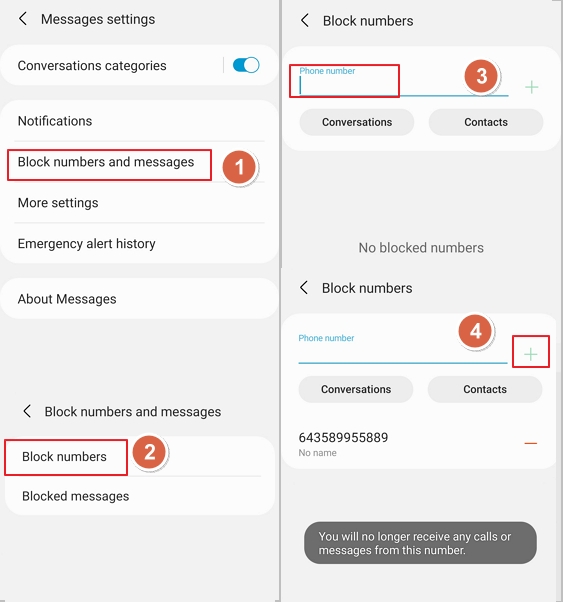
AirDroid Parental Control - Ensure Your Child Safe on Android Devices
Discussion
The discussion and share your voice here.
Product-related questions?Contact Our Support Team to Get a Quick Solution>






Leave a Reply.