Home > Quick Guides > How to Block Text Messages on Samsung
Like
Dislike

How to Block Text Messages on Samsung
Filed to: Quick Guides

If you want to block text messages on your Samsung phone, please check this quick guide below.
1
Unlock your Samsung phone, navigate to the Messages app, and open the message you wish to block.
2
Click on the three-dot icon.
3
Next, tap Block contact.
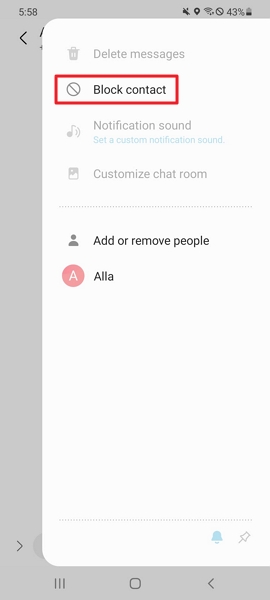
4
Confirm your action by selecting Block.
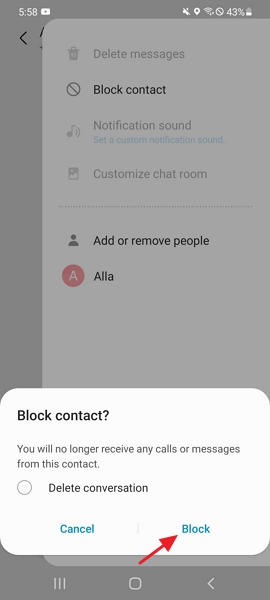
AirDroid Parental Control - Keep Your Kids Safe Online
Discussion
The discussion and share your voice here.
Product-related questions?Contact Our Support Team to Get a Quick Solution>






Leave a Reply.