Home > Quick Guides > How to Capture Screenshot in Samsung Phone or Tablet
Like
Dislike

How to Capture Screenshot in Samsung Phone or Tablet
Filed to: Quick Guides

To capture a screenshot on a Samsung device, you can use one of the following methods:

Method 1: Press the "Power" button and the "Volume Down" button simultaneously and hold them for a few seconds until the screen flashes.

Method 2: Swipe down from the top of the screen to open the notification panel and tap the "Capture" or "Screenshot" icon.

Method 3: With AirDroid Business, you even can capture screenshots remotely on your pc. Here are a few simple steps.
Step 1
Sign up an AirDroid Business account here and log in to the admin console.
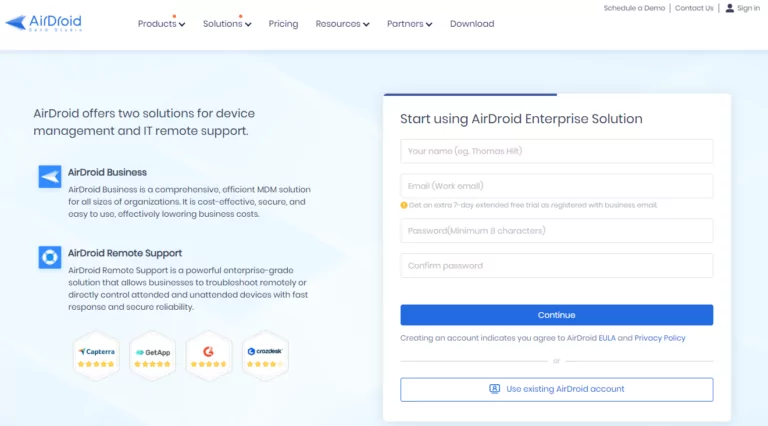
Step 2
Choose one enrollment method to bind your device to your account.
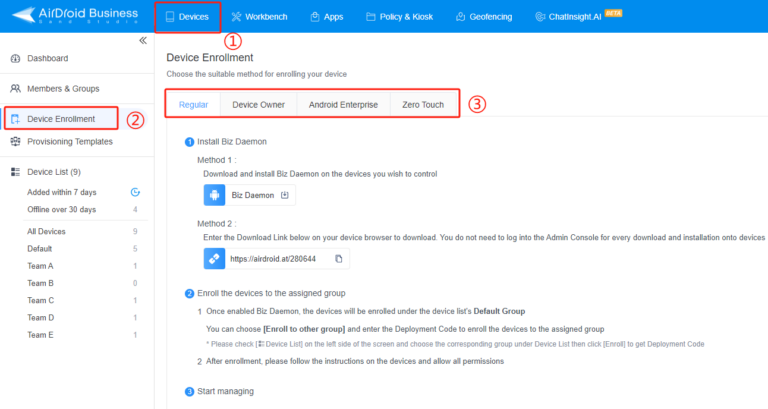
Step 3
Find your device, click the "Remote Operation" icon, and then select "Remote Control".
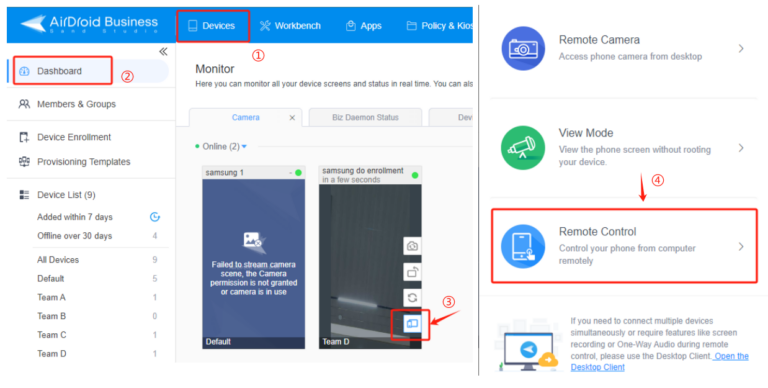
Step 4
After connected, by clicking this button, a screenshot from the device will be immediately saved to the PC.
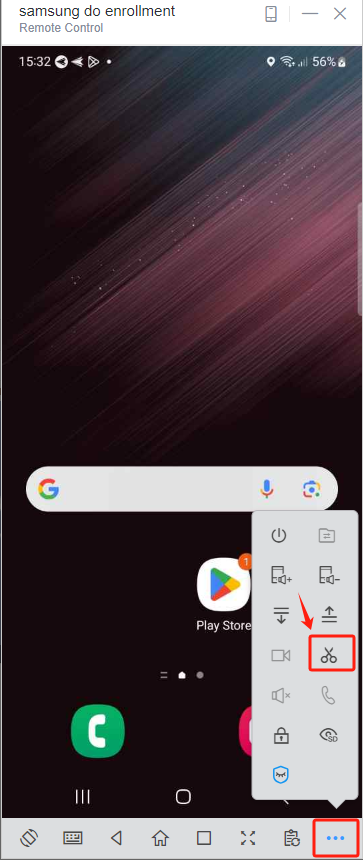
Sign Up for AirDroid Business Now
Discussion
The discussion and share your voice here.
Product-related questions?Contact Our Support Team to Get a Quick Solution>





Leave a Reply.