Home > Quick Guides > How to Cast Apple Music to TV from iPhone/iPad
Like
Dislike

How to Cast Apple Music to TV from iPhone/iPad
Filed to: Quick Guides

Method 1: You can cast Apple Music to TV from Control Center:
Step 1
Make sure your iOS device and TV connect to the same Wi-Fi network.
Step 2
Open Control Center on your iOS device. For iPhone with Face ID or iPad, swipe down from the upper right of your iOS device screen; for iPhone with a Home button, swipe up from the bottom of your screen.
Step 3
Press and hold the music playback area, and tap the AirPlay icon.

Step 4
Choose Apple TV (or AirPlay-compatible TV) from the device list. It will start streaming from your iPhone or iPad to the TV.


Method 2: You can cast Apple Music to TV from the Apple Music application:
Step 1
Make sure your iOS device and TV connect to the same Wi-Fi.
Step 2
Open the Apple Music application on your iPhone or iPad.
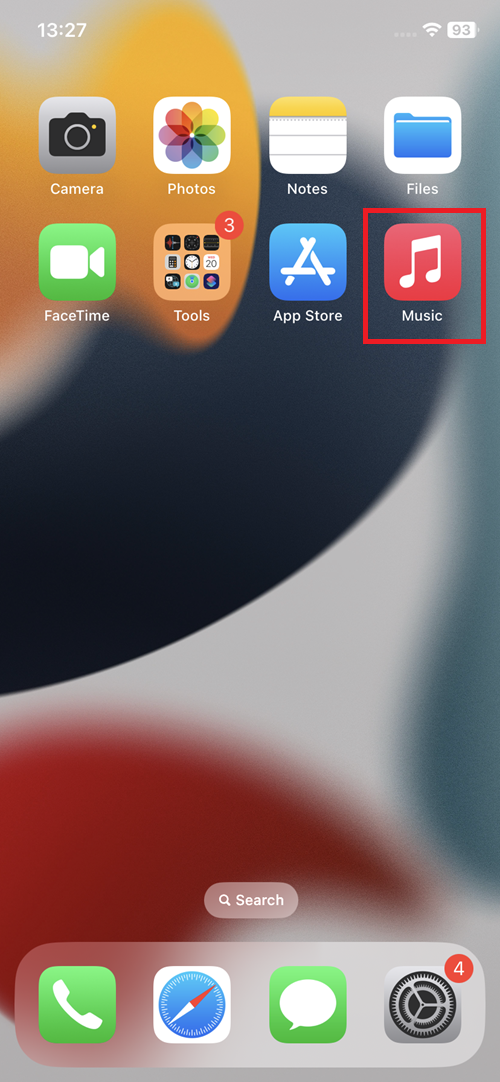
Step 3
Play a song that you want to stream, and tap the AirPlay icon.
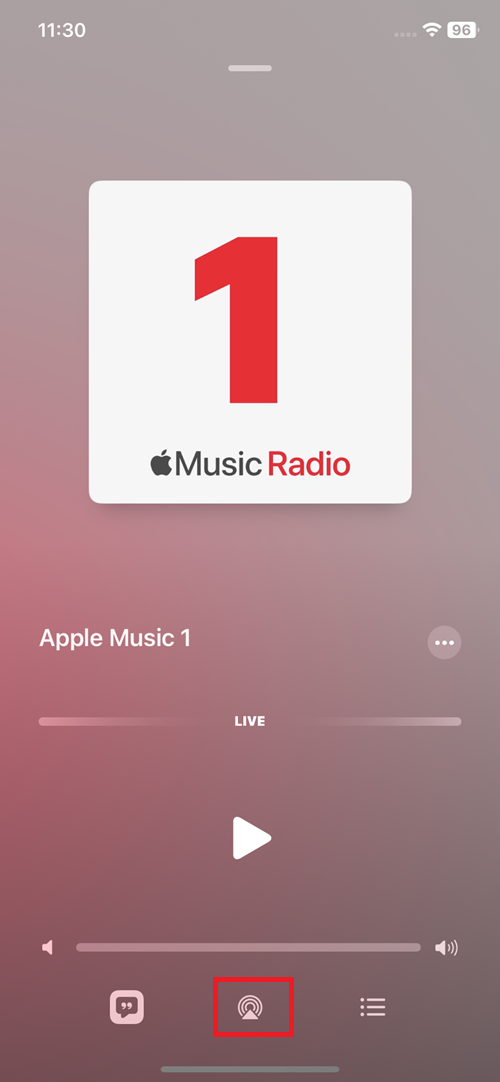
Step 4
Choose the TV device name from the list, and you can stream Apple Music to TV.
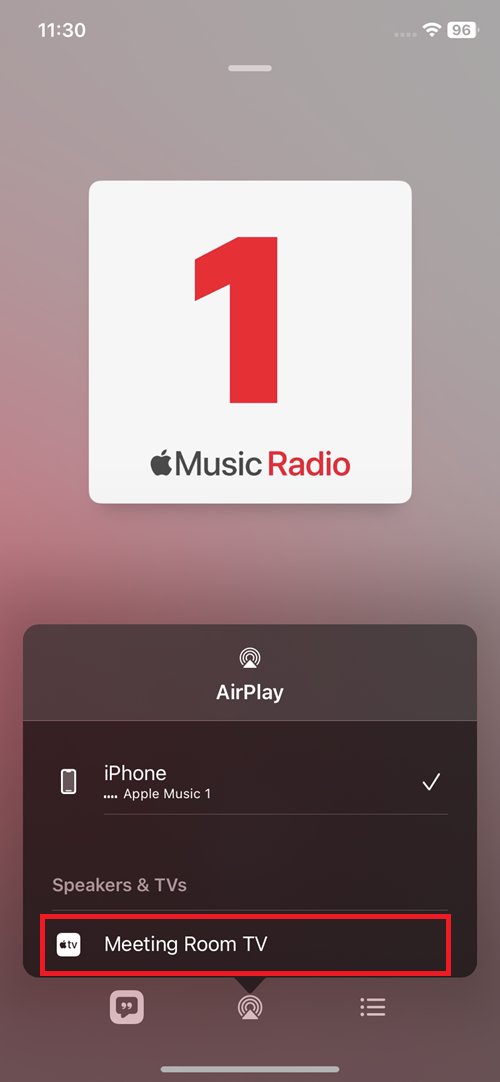
AirDroid Cast - Screen Mirror iPhone to PC/TV
Discussion
The discussion and share your voice here.
Product-related questions?Contact Our Support Team to Get a Quick Solution>







Leave a Reply.