Home > Quick Guides > [5 Steps] How to Change MAC Address in Windows 10
Like
Dislike

[5 Steps] How to Change MAC Address in Windows 10
Filed to: Quick Guides

In this guide, we will tell you how to easily change the MAC address on your Windows 10 computer.
Step 1
Press Win + X and select Device Manager.
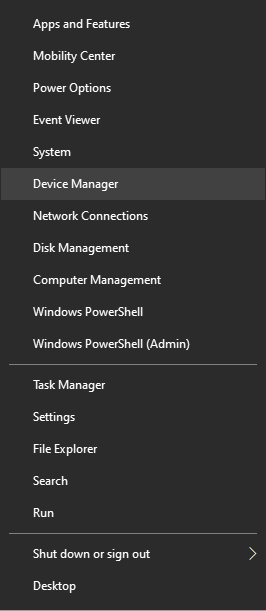
Step 2
Click to expand Network adapters. Select the one you want to change Mac address and right-click. Then click Proprties.
Step 3
Go to the Advanced tab. In the Property box, select Advanced address or Locally Administered Address.
Step 3
In the Value box, enter the new MAC address without any separators. Then click OK to apply changes.
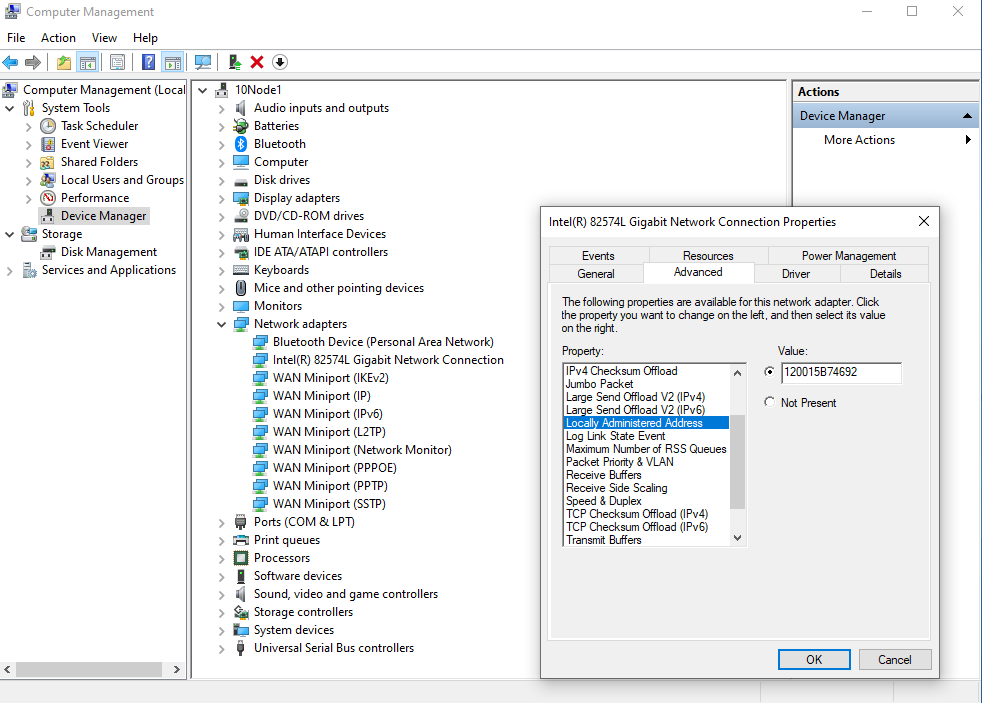
Step 3
Disable and enable the network adapter or restart your computer to apply the changes.
Get Started with AirDroid Remote Support Now
Discussion
The discussion and share your voice here.
Product-related questions?Contact Our Support Team to Get a Quick Solution>






Leave a Reply.